Saving a recorded song to a usb flash drive – Casio PX-A800BN User Manual
Page 31
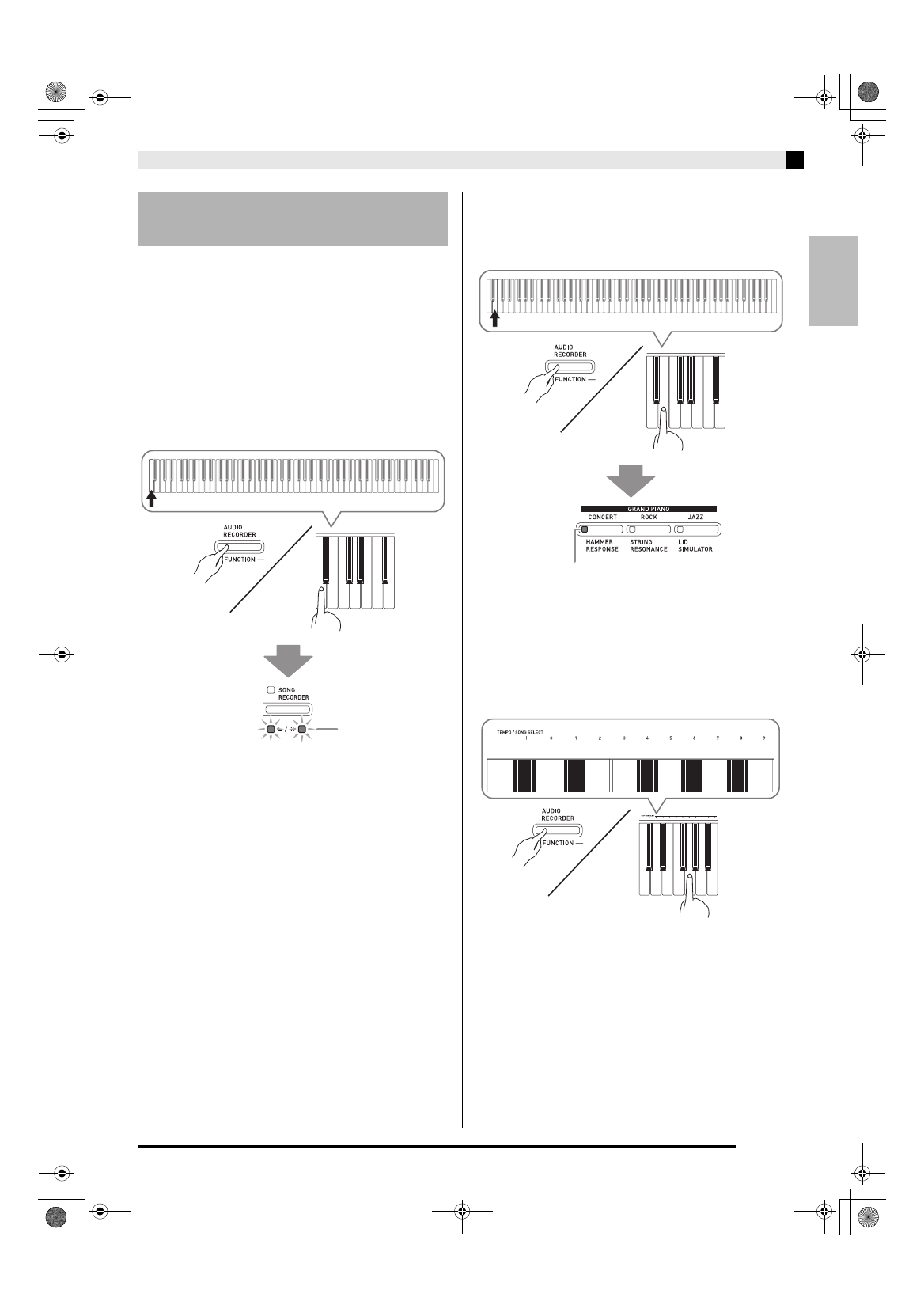
English
USB Flash Drive
E-29
Use the procedure below to save data you recorded on
the Digital Piano to a USB flash drive as a MIDI file
(SMF format 0).
1.
Insert the USB flash drive into the Digital
Piano’s USB flash drive port.
2.
While holding down the FUNCTION button,
press the keyboard key that corresponds to
the USB flash drive mode.
•
This will cause the L/R lamps to flash.
3.
While holding down the FUNCTION button,
press the save keyboard key.
•
This will cause the GRAND PIANO (CONCERT)
button lamp to light.
•
To exit the data save operation, hold down the
FUNCTION
button as you press the USB flash drive
mode key.
4.
Hold down the FUNCTION button as you use
the SONG SELECT keyboard keys to select
a song number (61 to 70).
•
The Digital Piano will emit a short beep if you specify
a correct song number, and a long beep if the song
number is not correct.
Saving a Recorded Song to a
USB Flash Drive
Flashing
Lit
PXA800_e.book 29 ページ 2013年6月18日 火曜日 午後6時18分