Casio PX-A800BN User Manual
Page 40
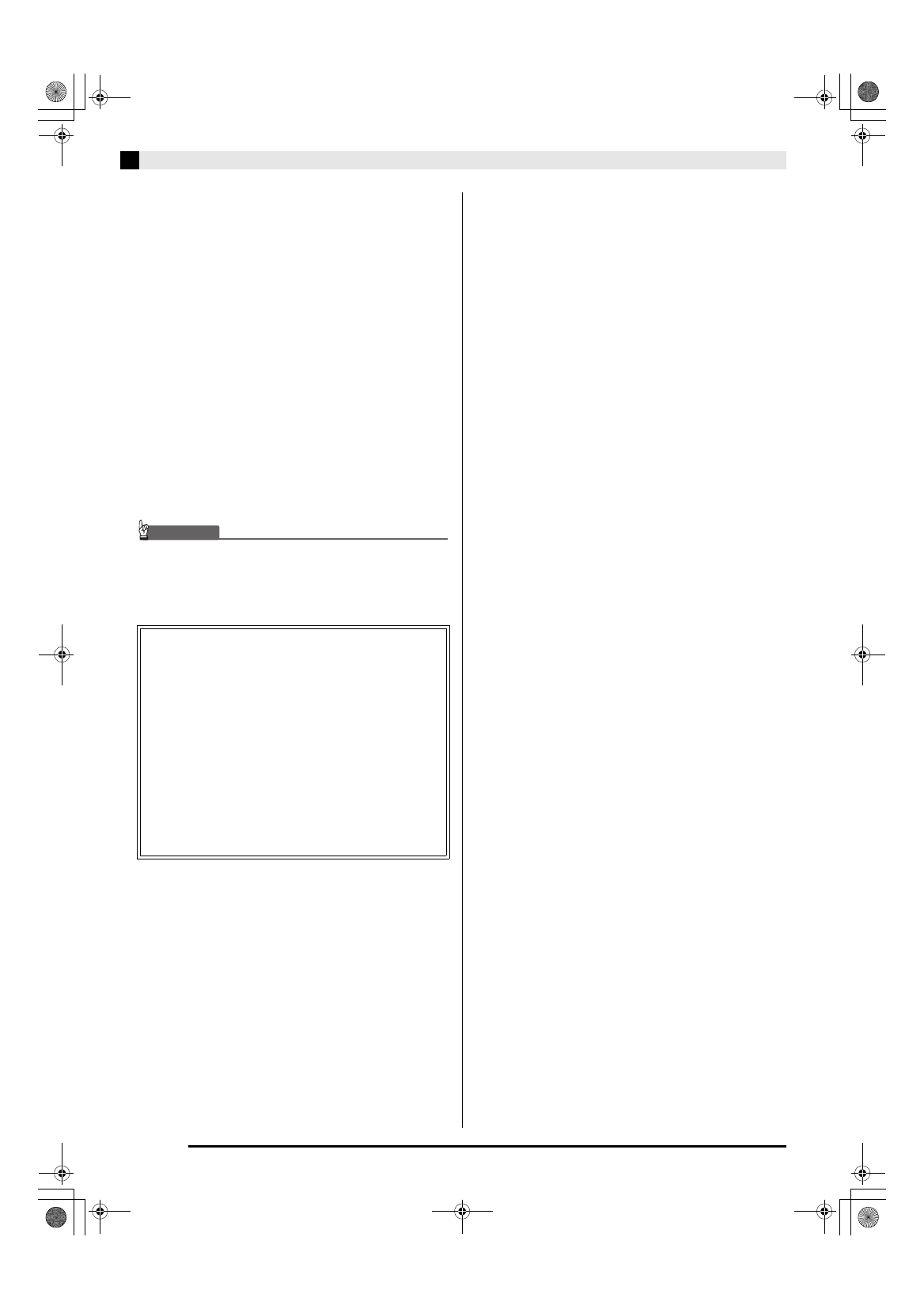
E-38
Connecting to a Computer
■ To transfer Recorder memory data between
the Digital Piano and your computer
To transfer the
Digital
Piano’s current Recorder
memory data to your computer, copy the contents of
the RECORDER folder to your computer.
To return Recorder data you previously saved to your
computer back to Recorder memory, copy it back to the
RECORDER folder (and replace the current
RECORDER folder contents).
5.
After the file copy operation is complete,
return the USB device mode to MIDI.
•
If you are using a Macintosh, perform the eject
operation (drag them to the trash can).
•
While holding down the FUNCTION button, press
the applicable keyboard key. See “USB device mode”
on page E-24 for more information.
•
Returning the USB device mode to MIDI will load the
contents of MUSICLIB into user song memory and
the contents of
RECORDER
into Recorder memory.
IMPORTANT!
• A data conversion error is indicated when both of the
SONG a button lamps, and the GRAND PIANO
(CONCERT, ROCK, and JAZZ) button lamps are all
lit, and all other lamps are unlit.
Copyrights
The rights of creators and copyright holders of music,
images, computer programs, databases, and other
data are protected by copyright laws. You are allowed
to reproduce such works for personal or non-
commercial use only. For any other purpose, all
reproduction (including data format conversion),
modification, transfer of reproductions, distribution
over a network, or any other use without permission
of the copyright holder exposes you to claims for
damages and criminal prosecution for copyright
infringement and violation of the author’s personal
rights. Be sure to reproduce and otherwise use
copyrighted works only in accordance with applicable
copyright laws.
PXA800_e.book 38 ページ 2013年6月18日 火曜日 午後6時18分