Advanced programmings and registrations – Casio SE-C3500 Manual User Manual
Page 106
Advertising
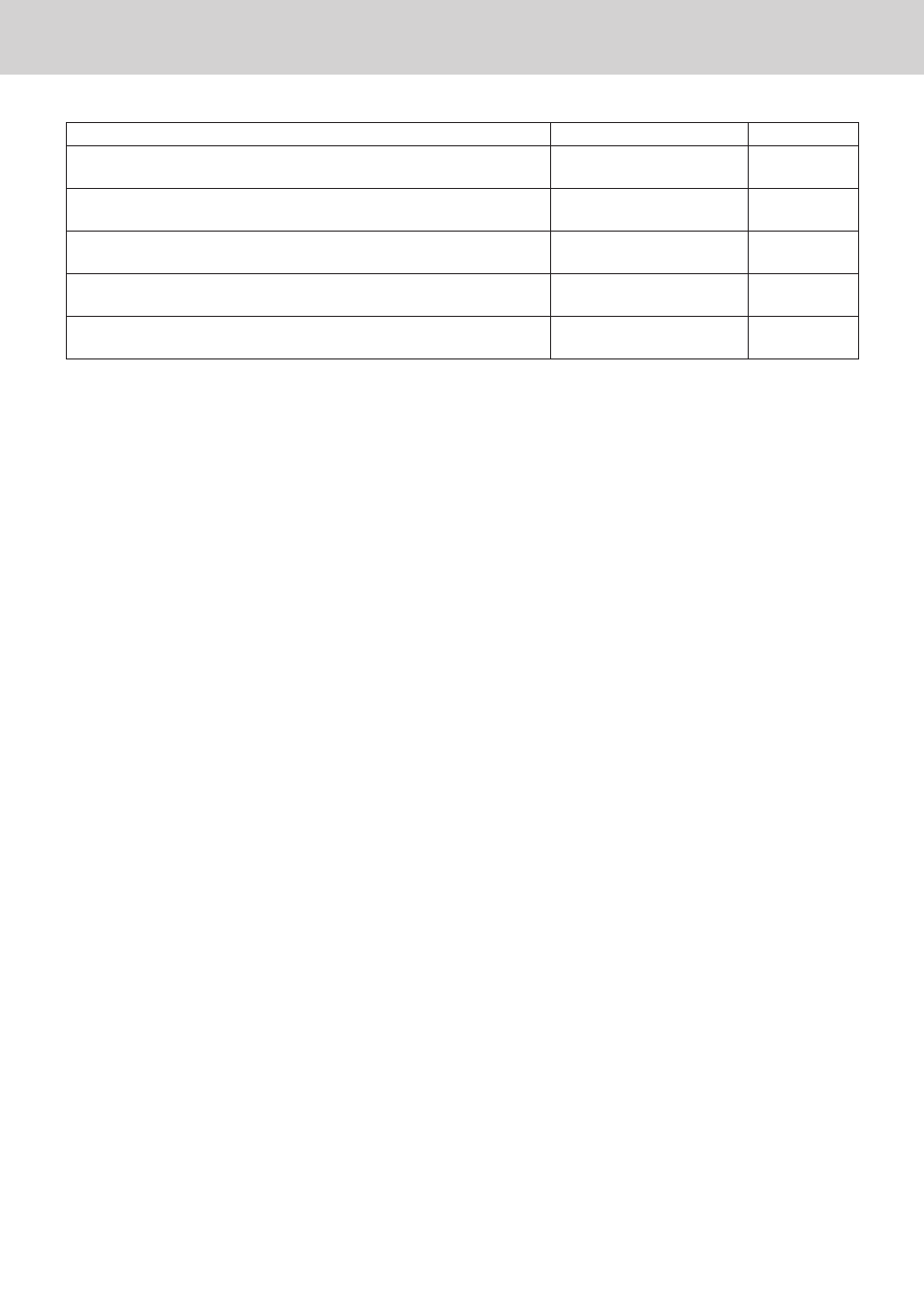
E-106
Advanced programmings and registrations
Program code for <New balance> key
Description
Selection
Program code
Cancel the transaction if no item is registered.
No = 0
Yes = 4
B
D10
Must be “00”.
00
ºº
D9 D8
Function after normal (not in check tracking) registration.
Error = 0, Auto cash = 1 (see below)
0 or 1
B
D7
Print breakdown of VAT.
No = 0
Yes = 1
B
D6
Must be “00000”
00000
º
to
º
D5 to D1
Auto cash: <New balance> key functions as key if it is pressed without opening a new check or calling
old check in the check tracking system.
Advertising
This manual is related to the following products: