Setting a timer, Using the stopwatch function, Checking flight and hotel reservations – Sony SmartWatch 3 SWR50 User Manual
Page 25: Getting traffic information, Tracking packages, Using your smartwatch 3 as a standalone device
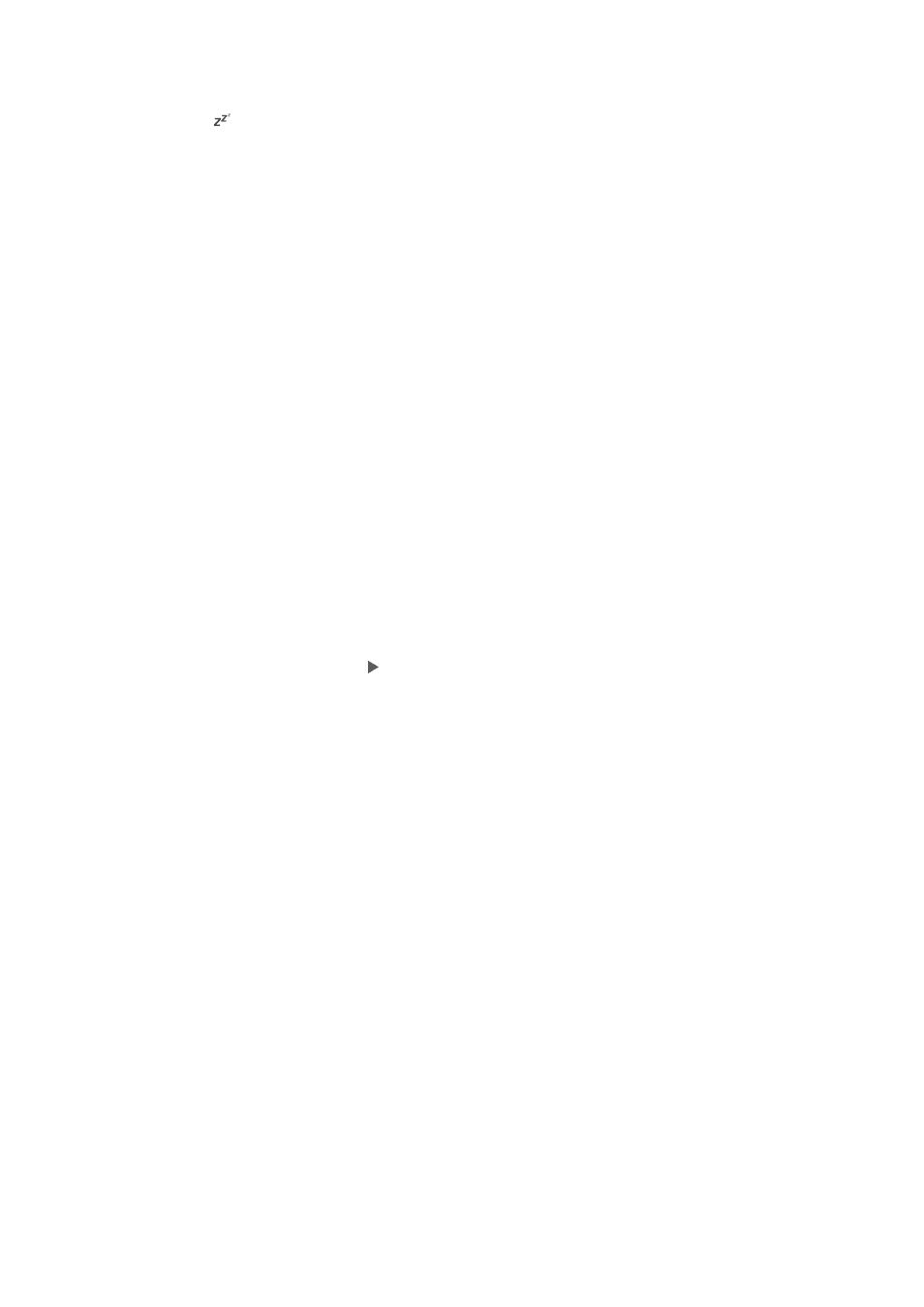
To snooze an alarm when it sounds
•
Drag to the left.
To show all alarms
1
Make sure that the home screen is active on your SmartWatch 3.
2
Say "OK Google". If the command is recognised, the "Speak now" screen
opens.
3
Say "Show alarms".
Setting a timer
Use your SmartWatch 3 as a countdown timer. You can speak to your SmartWatch 3
to set a timer.
To set a timer
1
Make sure that the home screen is active on your SmartWatch 3.
2
Say "OK Google". If the command is recognised, the "Speak now" screen
opens.
3
Say "Set a timer for" and then say the amount of minutes or hours. For
example, say "Set a timer for 15 minutes".
Using the stopwatch function
You can use your SmartWatch 3 as a standalone stopwatch.
To use the stopwatch
1
Make sure that the home screen is active on your SmartWatch 3.
2
Say "OK Google". If the command is recognised, the "Speak now" screen
opens.
3
To open the stopwatch application, say "Start stopwatch".
4
To start the stopwatch, tap .
5
To pause the stopwatch, tap .
Checking flight and hotel reservations
When incoming notifications about flight reservations or hotel bookings are received
via Gmail or via the Inbox by Gmail application on your Android™ phone or tablet,
they automatically appear as cards on your SmartWatch 3.
Getting traffic information
You can view cards showing traffic information, which let you know how long it will
take to get home or to work. To use this function, you must enter your home and
work address in Google Now.
Tracking packages
When incoming notifications about the status of parcels or packages for you are
received via the Gmail application on your Android™ phone or tablet, they
automatically appear as cards on your SmartWatch 3.
Using your SmartWatch 3 as a standalone device
When your SmartWatch 3 is disconnected from your phone or tablet, you can still use
some basic features. Since voice commands no longer work after disconnection, you
must tap the screen to navigate your SmartWatch 3 and confirm actions. In
standalone mode, you can still do the following:
•
View the time and date.
25
This is an Internet version of this publication. © Print only for private use.