Testing an ac adapter – HP EliteBook 840 G3 User Manual
Page 54
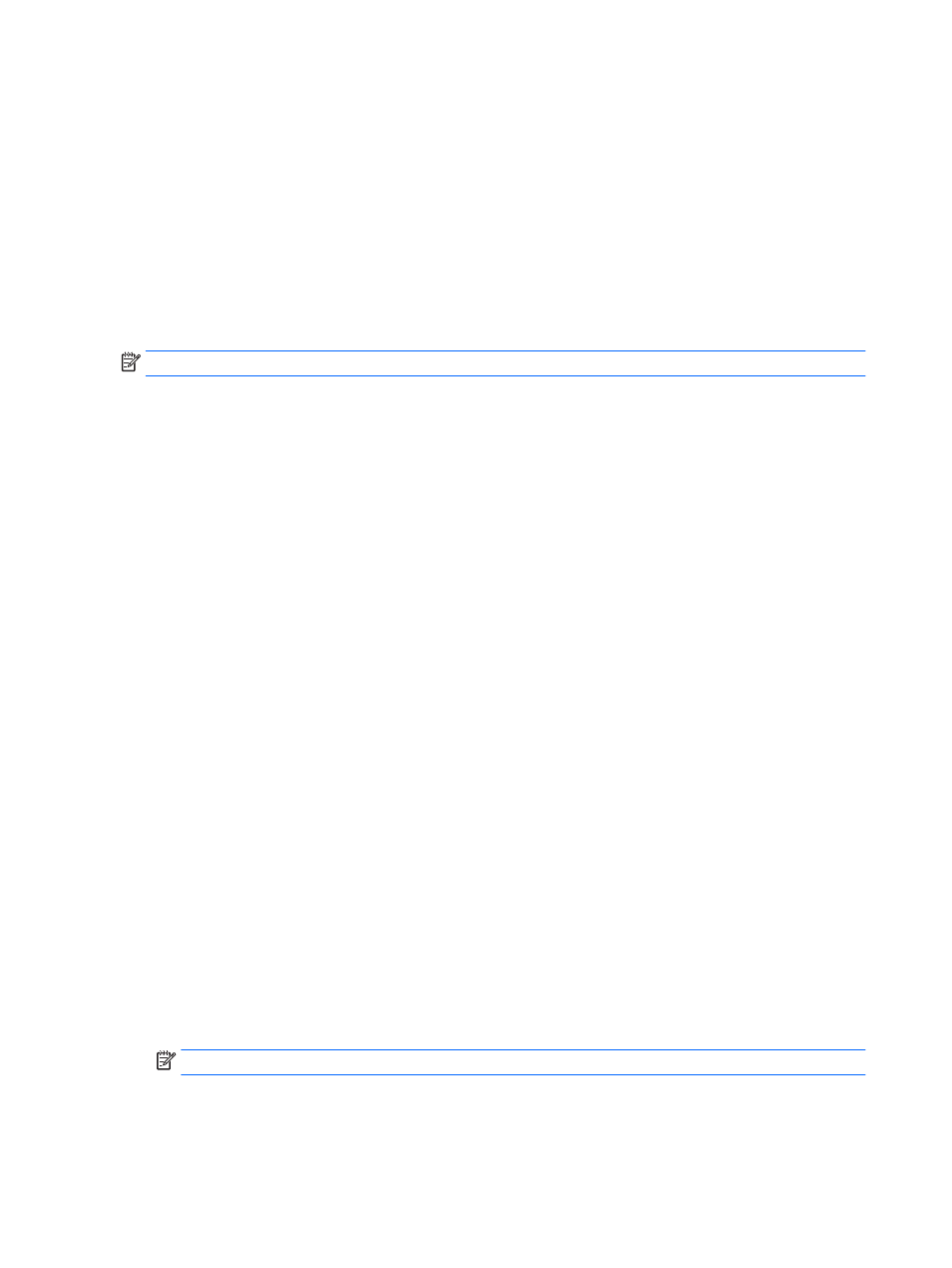
●
The computer switches to battery power.
●
The display brightness is automatically decreased to save battery life.
Testing an AC adapter
Test the AC adapter if the computer exhibits any of the following symptoms when it is connected to AC power:
●
The computer does not turn on.
●
The display does not turn on.
●
The power lights are off.
To test the AC adapter:
NOTE:
The following instructions apply to computers with user-replaceable batteries.
1.
Shut down the computer.
2.
Remove the battery on the computer.
3.
Connect the AC adapter to the computer, and then plug it into an AC outlet.
4.
Turn on the computer.
●
If the power lights turn on, the AC adapter is working properly.
●
If the power lights remain off, the AC adapter is not functioning and should be replaced.
Contact support for information on obtaining a replacement AC power adapter.
Refreshing your software content with Intel Smart Connect Technology (select
models only)
When the computer is in the Sleep state, Intel® Smart Connect Technology periodically causes the computer
to exit Sleep. If a network connection is available, Smart Connect updates open apps such as your email
inboxes, social network sites, and news pages and then returns the computer to the Sleep state. Smart
Connect also syncs content that you have created offline, such as emails. When the computer exits Sleep, you
have immediate access to your updated information.
▲
To enable this feature or manually adjust the settings, select Start > All Programs > Intel > Intel®
Smart Connect Technology.
To reveal the Intel Smart Connect Technology icon, hover over the icons in the notification area, at the far
right of the taskbar, and then click the icon.
Switchable graphics/dual graphics (select models only)
Select computers are equipped with either switchable graphics or dual graphics.
●
Switchable graphics—Supported by both AMD™ and Intel. If your computer has AMD dynamic switchable
graphics, it supports only switchable graphics.
●
Dual graphics—Supported only by AMD. If your computer has AMD Radeon dual graphics, it supports
only dual graphics.
NOTE:
Dual graphics can be enabled only by full-screen applications that use DirectX version 10 or 11.
44
Chapter 6 Power management