Speed dialing/group dialing fax numbers, One-touch dialing fax numbers, Broadcast sending – Epson Stylus Office TX510FN User Manual
Page 10: Transmission timer
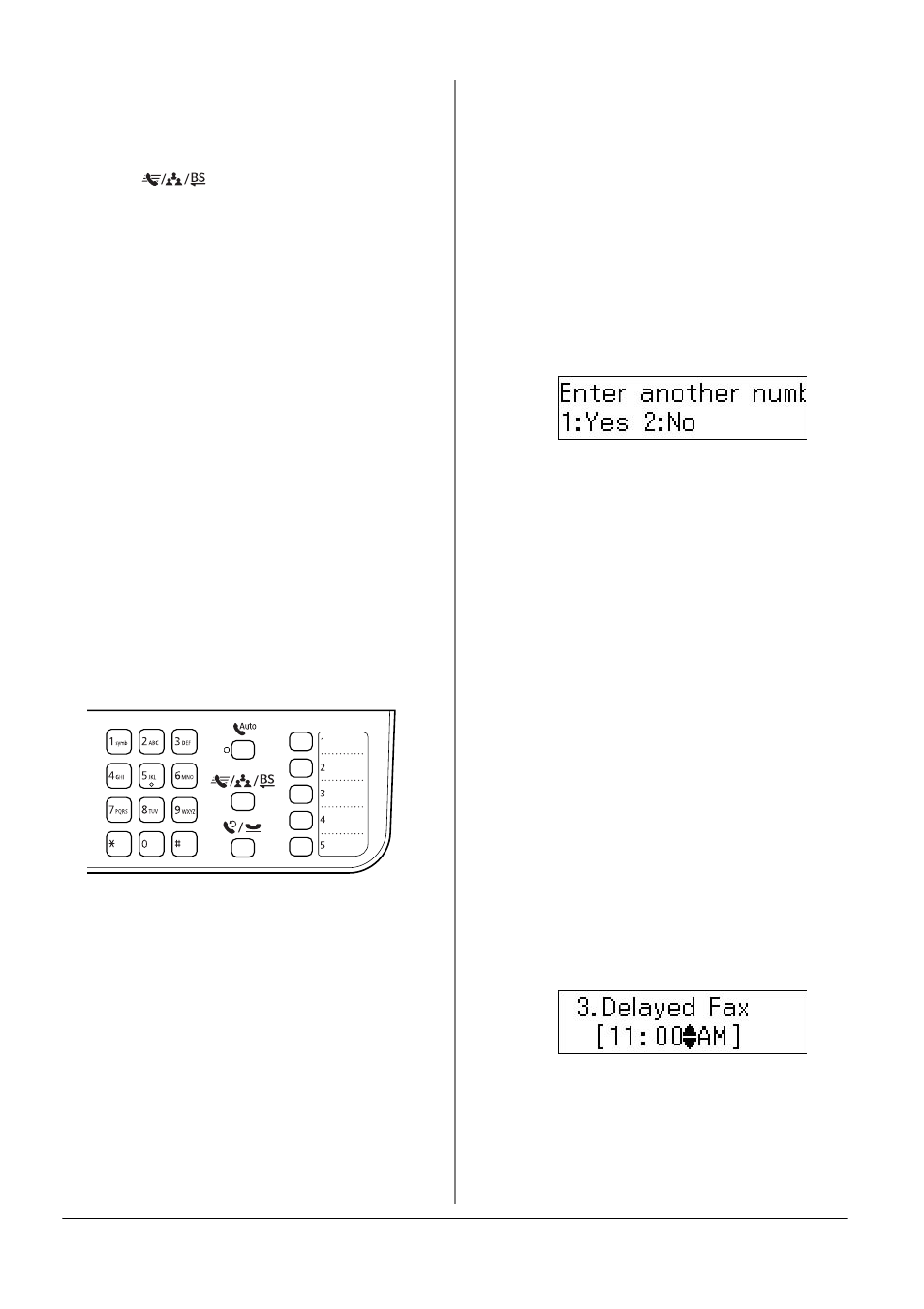
10
Faxing Photos or Documents
Speed dialing/Group dialing
fax numbers
1. Press K Fax to select Fax mode.
2. Press [Speed Dial/Group
Dial/Backspace
]. The first speed
dial/group dial entry name or number
from your list is displayed.
3. To fax to the first speed dial/group dial
entry, press OK.
To select a different speed dial/group
dial entry, press u or d to display the
entry, or press the number key that
corresponds to the speed dial/group dial
entry number.
4. Repeat steps 3 to 4 in the previous
section to fax.
Note:
If you use group dial list, only B&W is available.
One-touch dialing fax
numbers
You can quickly access entries No.1 to
No.5 in your speed dial/group dial list
with one-touch dial buttons. These
buttons are available in any
Copy/Fax/Scan mode.
1. Press a one-touch dial button to select
the speed dial/group dial entry.
2. Carry out steps 3 to 4 from Entering or
redialing a fax number (& "Entering or
redialing a fax number" on page 9).
Note:
If you use group dial list, only B&W is available.
Broadcast sending
Broadcast allows you to easily send the
same fax message to many fax numbers
using speed dial/group dial, redial, or by
entering a phone number. You can send
up to 30 phone numbers.
1. Press K Fax to select Fax mode.
2. Enter a fax number using speed dial,
group dial, one-touch button, redial, or
enter a number directly using the
numeric keypad.
3. Press OK. You see this screen.
4. Press the 1 key (for Yes) to add another
number, then repeat steps 2 to 3.
If you do not need to add another fax
number, press the 2 key.
5. Carry out steps 3 to 4 from "Entering or
redialing a fax number" on page 9.
Note:
If you use group dial list, only B&W is available.
Transmission timer
You can specify at what time you want to
send your fax.
1. Carry out steps 1 to 2 from Entering or
redialing a fax number (& "Entering or
redialing a fax number" on page 9). You
can also use speed dial/group dial lists
or one-touch dial to select fax numbers.
2. Press x Menu, press u or d to select
3.Delayed Fax
, and then press OK.
3. Press u or d to select On, and then
press r.
4. Set the time that you want to send the
fax, and then press OK.