Sending faxes from the connected phone, Receiving faxes, Receiving faxes automatically – Epson Stylus Office TX510FN User Manual
Page 11: Receiving faxes manually
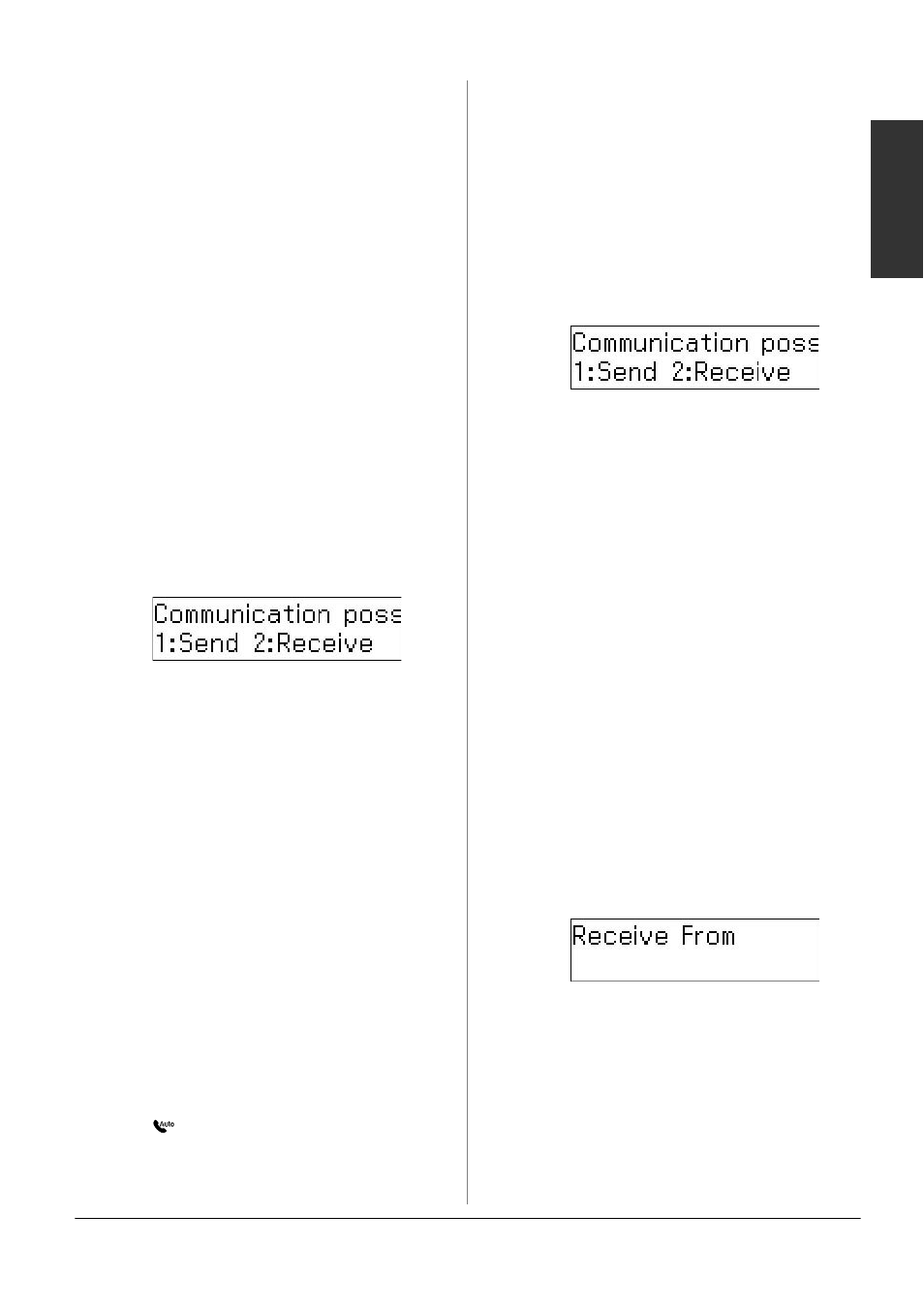
Faxing Photos or Documents
11
English
5. Press x Menu to return to the first
screen in Fax mode.
6. Press D x [B&W].
Note:
Color is not available for transmission timer.
Once it has been scanned, the fax is
transmitted at the time you specified.
Note:
If you need to cancel faxing at any time, press
y
Stop/Clear.
Sending faxes from the
connected phone
If your phone is connected to the product,
you can send fax data after the connection
is made.
1. Place your original in the automatic
document feeder or on the document
table.
2. Dial a number from the phone
connected to the printer. You see this
screen.
3. Press the 1 key (for Send).
4. Follow steps 3 to 4 from Sending a Fax
(& "Entering or redialing a fax number"
on page 9).
5. Put the phone down on the hook.
Note:
If you need to cancel faxing at any time,
press y Stop/Clear.
Receiving Faxes
There are three ways to receive faxes.
Receiving faxes
automatically
The product automatically receives and
prints faxes in Auto Answer mode.
1. Load A4-size plain paper into the sheet
feeder.
2. Press [Auto Answer/Space], and
turn on the Auto Answer mode.
Receiving faxes manually
If your phone is connected to the product,
and Auto Answer mode has been set to
Off, you can receive fax data after the
connection is made.
1. Load A4-size plain paper into the sheet
feeder.
2. When the telephone rings, lift the
phone connected to the printer. You see
this screen.
3. Press the 2 key (to receive).
4. Press the 1 key (for Yes), and then put
the phone back on the hook.
5. Press OK to print the fax after receiving
the data.
Receiving faxes from fax
information service (Poll to
Receive)
This function is used to gather
information stored on another party’s fax
machine to your product.
1. Load A4-size plain paper into the sheet
feeder.
2. Press K Fax to select Fax mode, and
then press x Menu.
3. Press u or d to select 4.Fax Mode, and
then press OK.
4. Press u or d to select Poll to Receive,
and then press OK.
5. Press x Menu. You see this screen.
6. Enter the other party’s fax number.
7. Press x D [B&W] or x E [Color] to
start the transmission.