Setting up your group dial list, Deleting a speed dial entry, Creating a new group dial list – Epson Stylus Office TX510FN User Manual
Page 8: Editing a group dial entry, Deleting a group dial entry
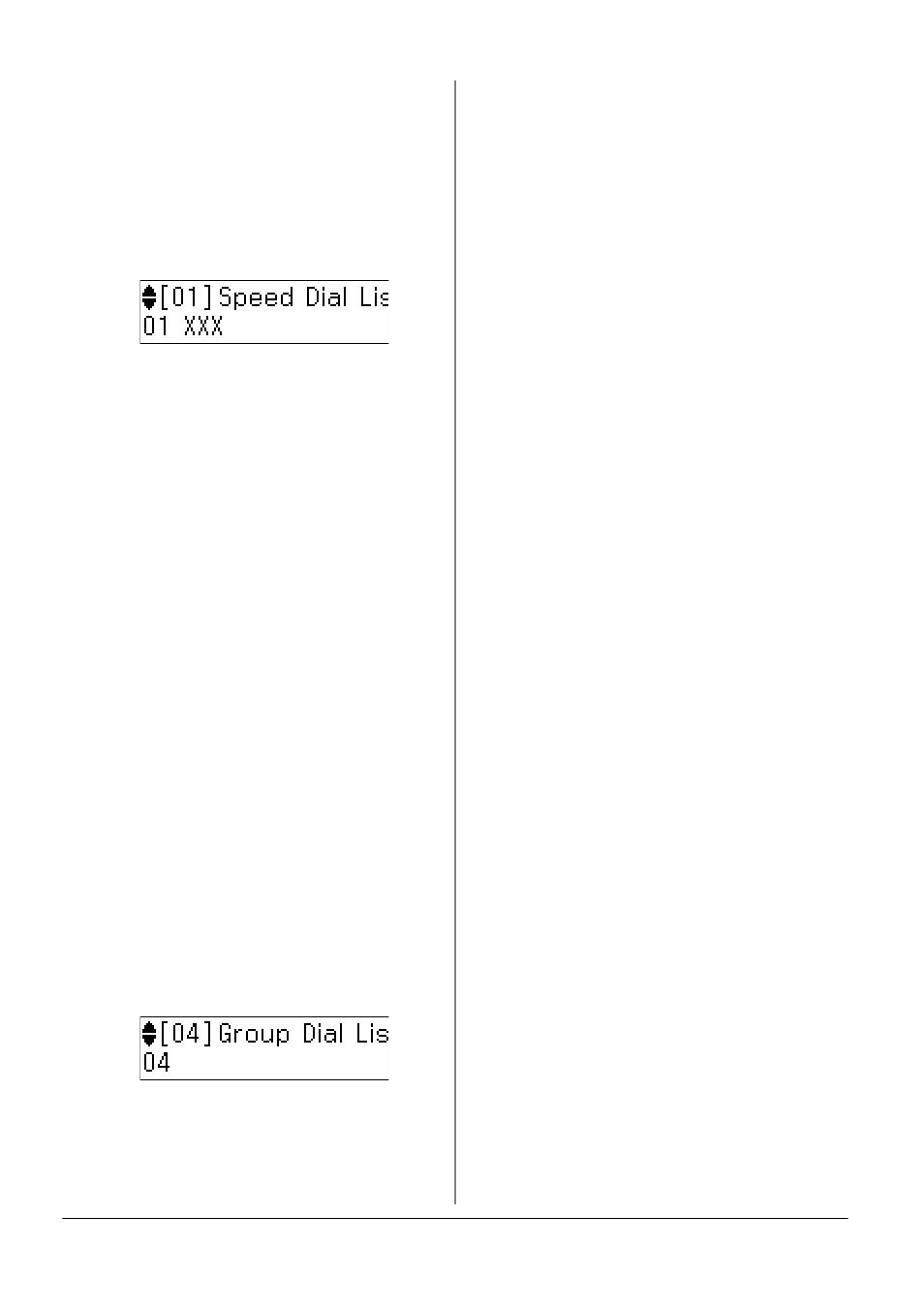
8
Setting Up Your Fax
6. Press OK. You return to 2.Edit.
7. Press x Menu to return to the first
screen in Fax mode.
Deleting a speed dial entry
1. Select 3.Delete from the Speed Dial
Setup menu, then press OK. You see
the registered speed dial entry
numbers.
2. Select or type the speed dial entry
number that you want to delete, then
press OK.
3. You see a confirmation message. Press
the 1 key (for Yes) to delete the entry, or
press the 2 key (for No) to cancel.
4. Press x Menu to return to the first
screen in Fax mode.
Setting up your group dial list
The group dial list allows you to easily
send the same fax message to many fax
numbers.
Before creating a group dial entry, you
need to register a fax number as a speed
dial entry. You can register up to 60
entries combined with speed dial entries
and group dial entries.
Creating a new group dial list
1. Press K Fax to select Fax mode, and
then press x Menu.
2. Press u or d to select 5.Fax Setting, and
then press OK.
3. Press u or d to select 3.Group Dial
Setup
, and then press OK.
4. Select 1.Create, and then press OK.
You see the available group dial entry
numbers.
5. Select or type the group dial entry
number that you want to register.
6. Press OK. The screen displays Enter
Name
.
7. Press the keys on the numeric keypad
to enter a name for the group dial entry
(up to 30 characters). Use the number
keys to enter letters from A to Z (in
upper case or lower case), numbers 0 to
9, and various symbols.
8. Press OK.
9. Select or type the speed dial entry
number that you want to register in the
group dial list.
10.Press P to add the speed dial entry to
the group dial.
Note:
Press P again to cancel adding the speed
dial entry that you selected.
11.Repeat step 9 to 10 to add other speed
dial entries to the group dial list. You
can register up to 30 speed dial entries
in a group dial.
12.Press OK to finish creating a group dial
list.
13.Press x Menu to return to the first
screen in Fax mode.
Editing a group dial entry
1. Select 2.Edit from the Group Dial Setup
menu, and then press OK. You see the
available group dial entry numbers.
2. Select or type the group dial entry
number that you want to edit.
3. Repeat steps 6 through 13 in the
previous section to edit the group dial
list.
Deleting a group dial entry
1. Select 3.Delete from the Group Dial
Setup menu, and then press OK. You
see the available group dial entry
numbers.
2. Select or type the group dial entry
number that you want to delete, and
then press OK.
3. You see the confirmation message.
Press the 1 key (for Yes) to delete the
entry, or press the 2 key (for No) to
cancel.
4. Press x Menu to return to the first
screen in Fax mode.