Canon i-SENSYS MF244dw User Manual
Page 26
Advertising
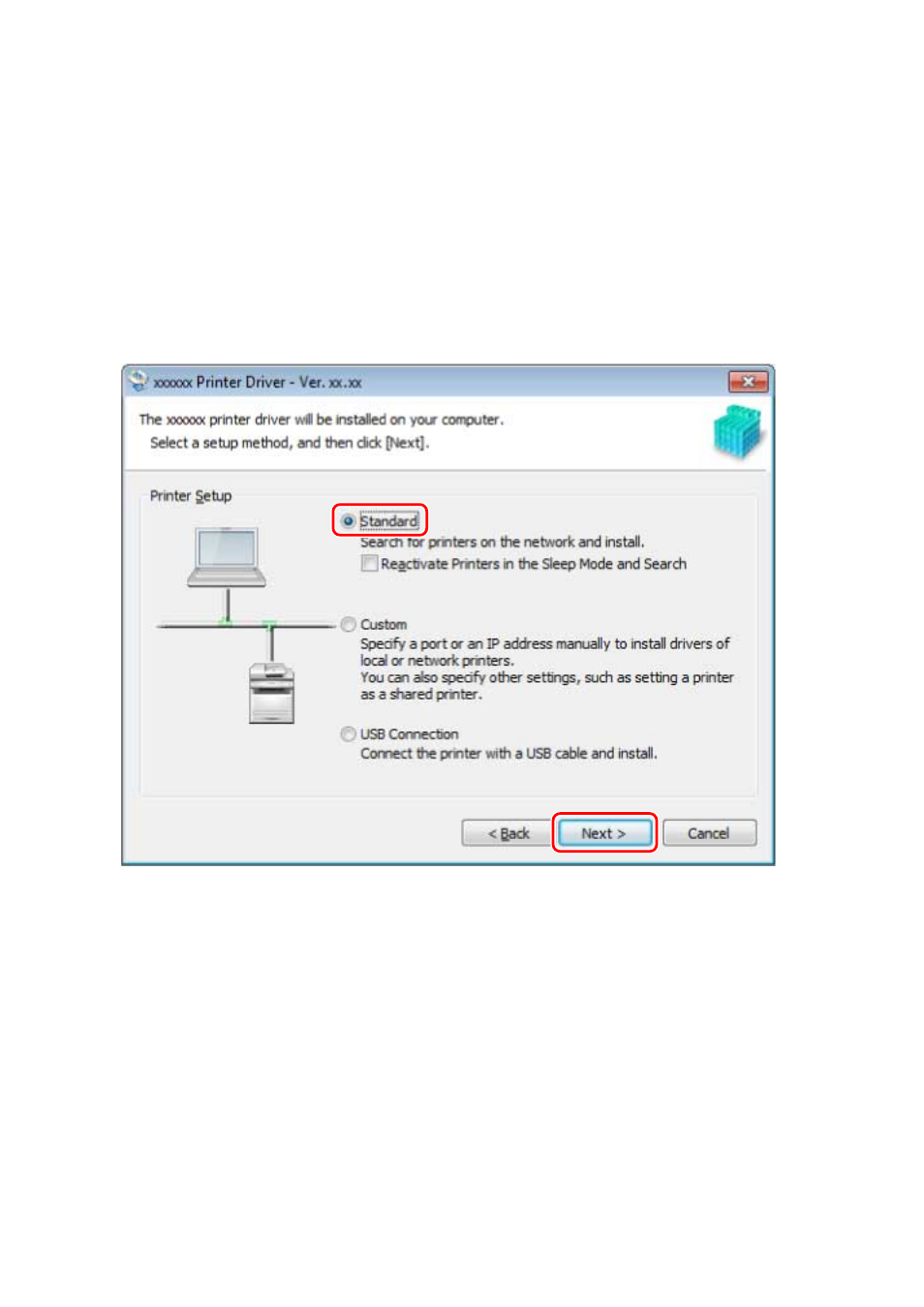
If the above [MInst.exe] does not exist:
Double-click [Setup.exe].
32-bit version: 32BIT\Setup.exe
64-bit version: x64\Setup.exe
2
Read the license agreement → click [Yes].
3
Select [Standard] → click [Next].
[Reactivate Printers in the Sleep Mode and Search]: Select this when you want to detect devices on the network
that are in sleep mode.
[Display Readme File]: Click this to refer to the Readme file.
4
Select the required items → click [Next].
[Process to Install Printer Driver]: Select this if necessary if a driver is already installed.
[Canon Driver Information Assist Service]: Select this when you want to use the device information retrieval
function.
Installation Using the Installer
23
Advertising
This manual is related to the following products: