Canon i-SENSYS MF244dw User Manual
Page 49
Advertising
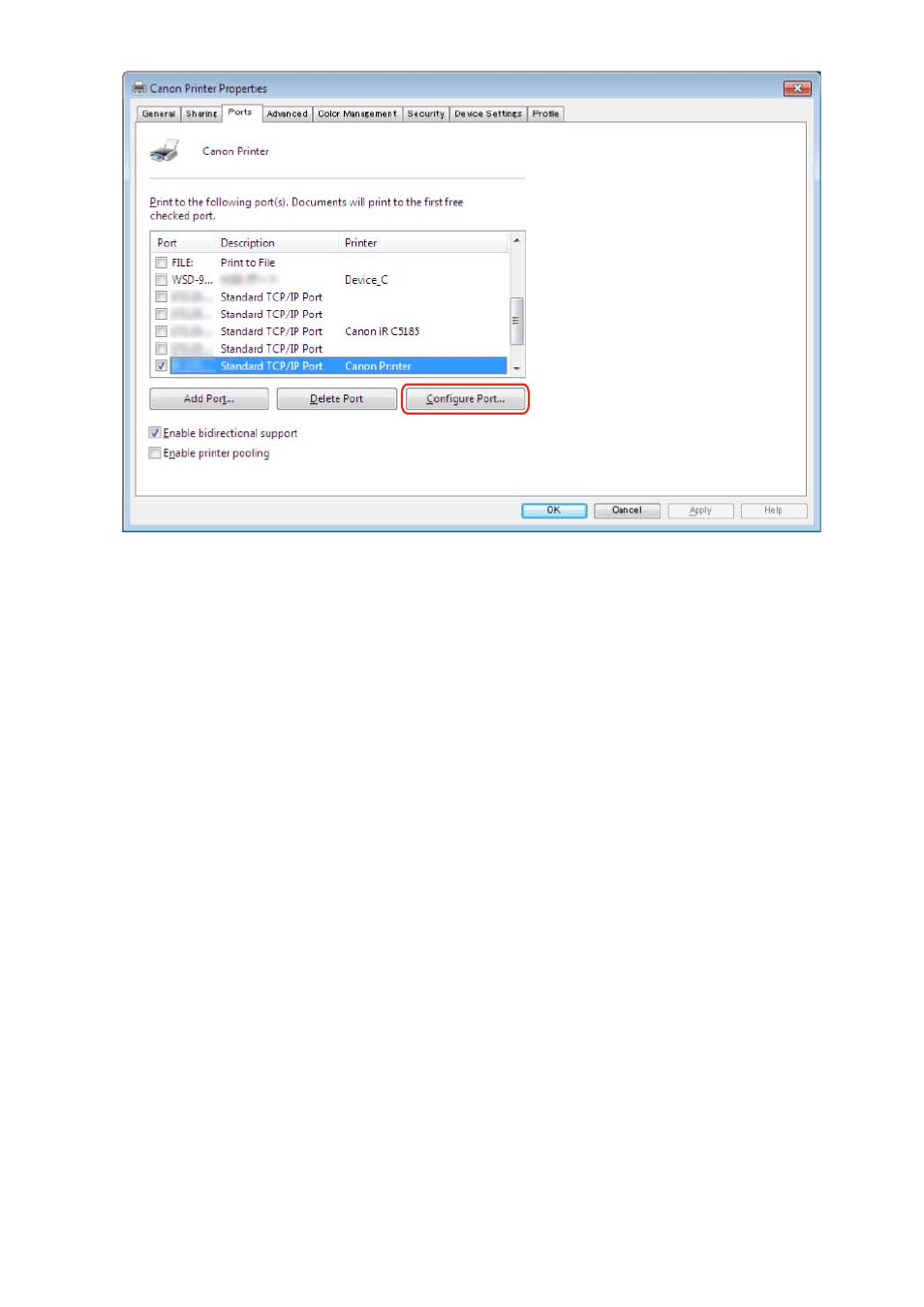
9
Set the port.
When using LPR:
(1) Select [LPR] for [Protocol] → specify one of the print queues for [Queue Name] in [LPR Settings].
LP: Outputs according to the spool setting of the device. This is the setting that is normally used.
SPOOL: Always outputs after spooling to the hard disk, regardless of the device settings.
DIRECT: Always outputs without spooling to the hard disk, regardless of the device settings.
(2) Click [OK].
Settings Related to Installation
46
Advertising
This manual is related to the following products: