Canon i-SENSYS MF244dw User Manual
Page 33
Advertising
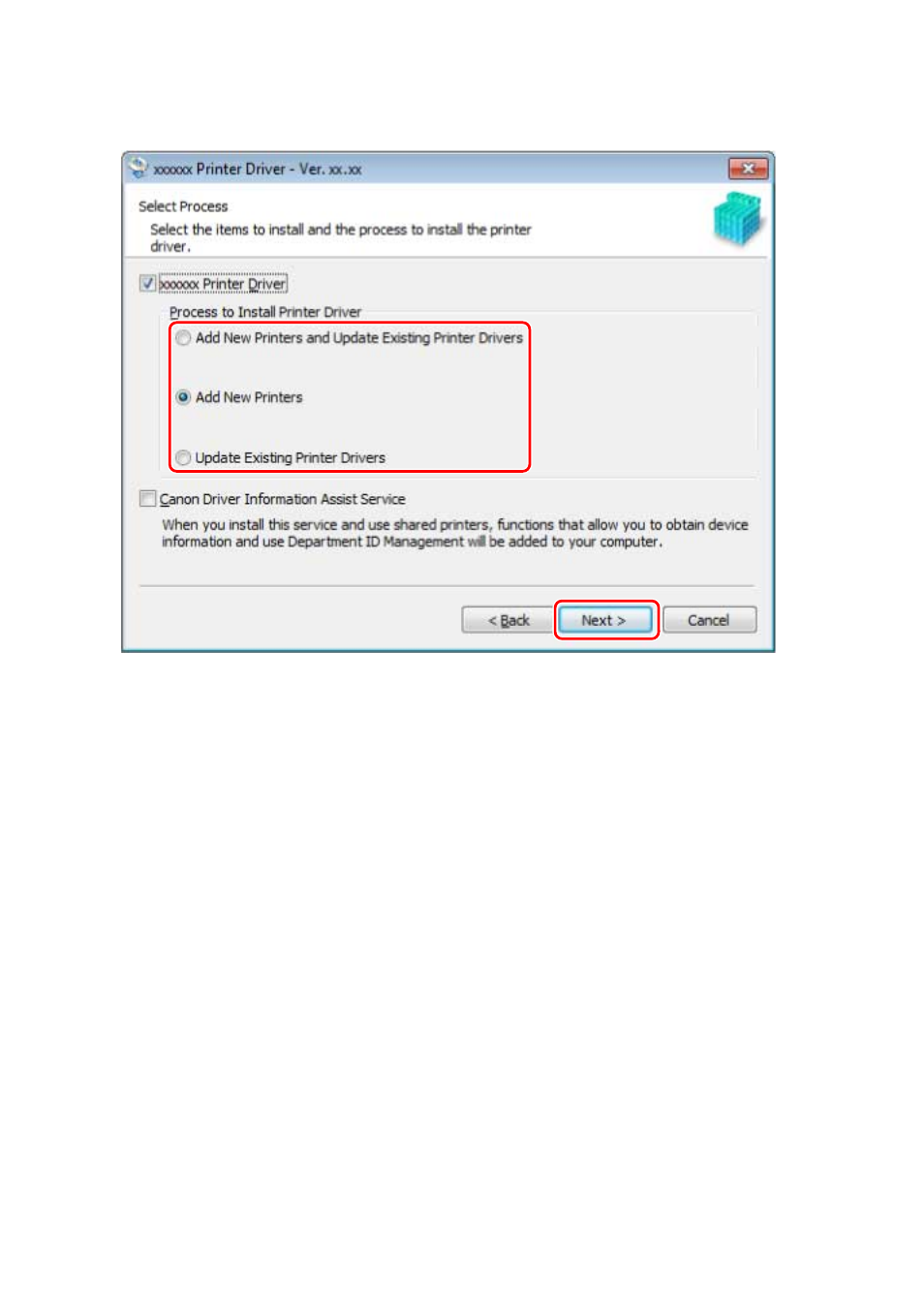
[Process to Install Printer Driver]: Select this if necessary if a driver is already installed.
[Canon Driver Information Assist Service]: Select this when you want to use the device information retrieval
function.
5
Select the device to install from [Printer List] → click [Next].
6
Set the port.
When selecting multiple devices, the following screen is displayed for each device and different ports can be
selected.
If you are using an existing port, select the port from [Port] → proceed to step 8.(P. 31) If you want to specify
the port after installation, select a temporary port ([LPT1] etc.) → proceed to step 8.(P. 31)
Installation Using the Installer
30
Advertising
This manual is related to the following products: