Canon i-SENSYS MF244dw User Manual
Page 69
Advertising
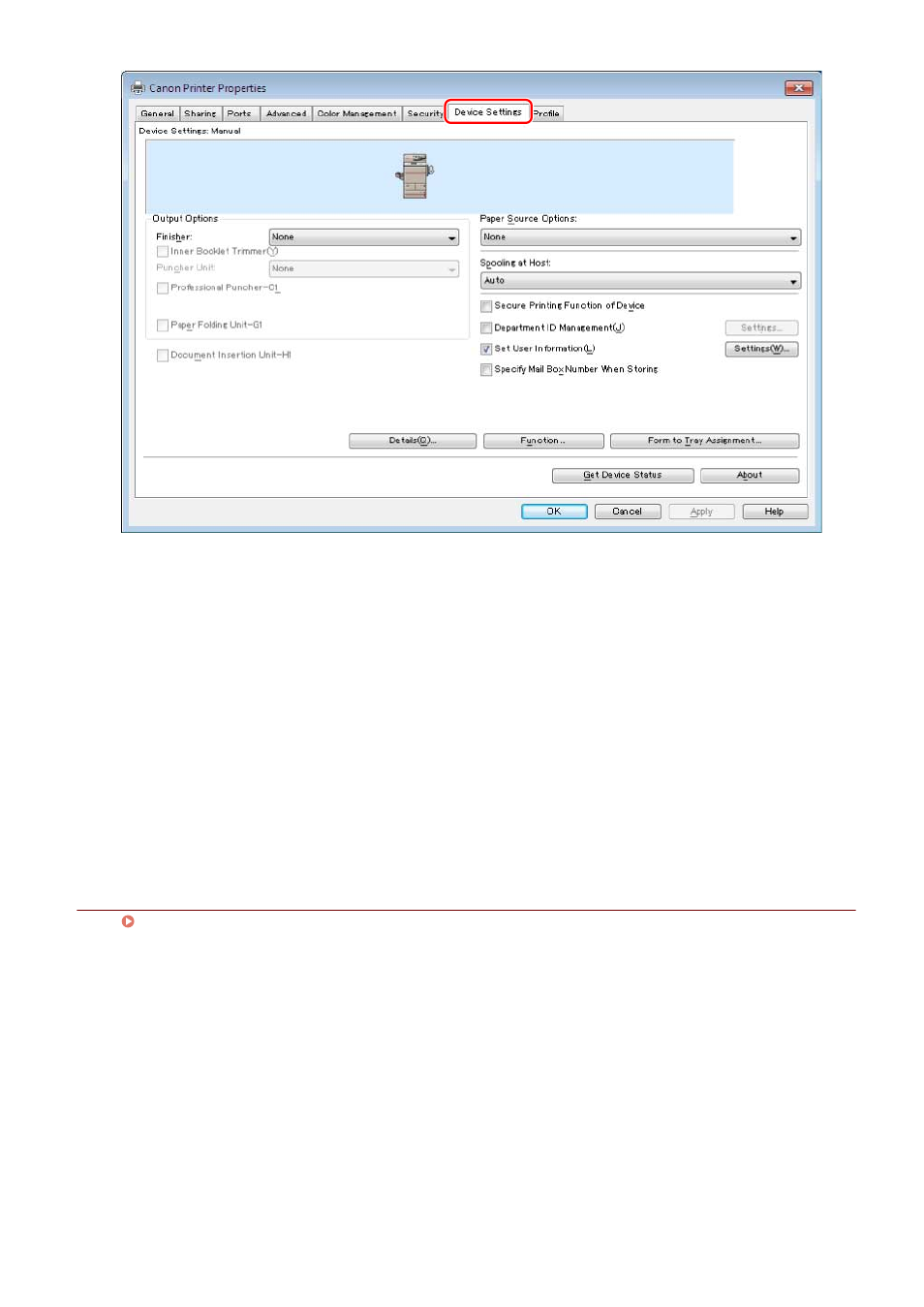
4
Click [Get Device Status].
5
If the message "Get information from the device?" is displayed, click [Yes].
If the information has been retrieved, confirm the automatically set option configuration.
If the information is not retrieved, set the option configuration manually. Select the options attached to the
device.
6
Click [OK].
Related Topics
Automatically Setting the Device Information Retrieval Function(P. 51)
Printing
66
Advertising
This manual is related to the following products: