Using self-timer, Setting the focus mode, Focus/left button – PRAKTICA luxmedia 18-Z36C User Manual
Page 24
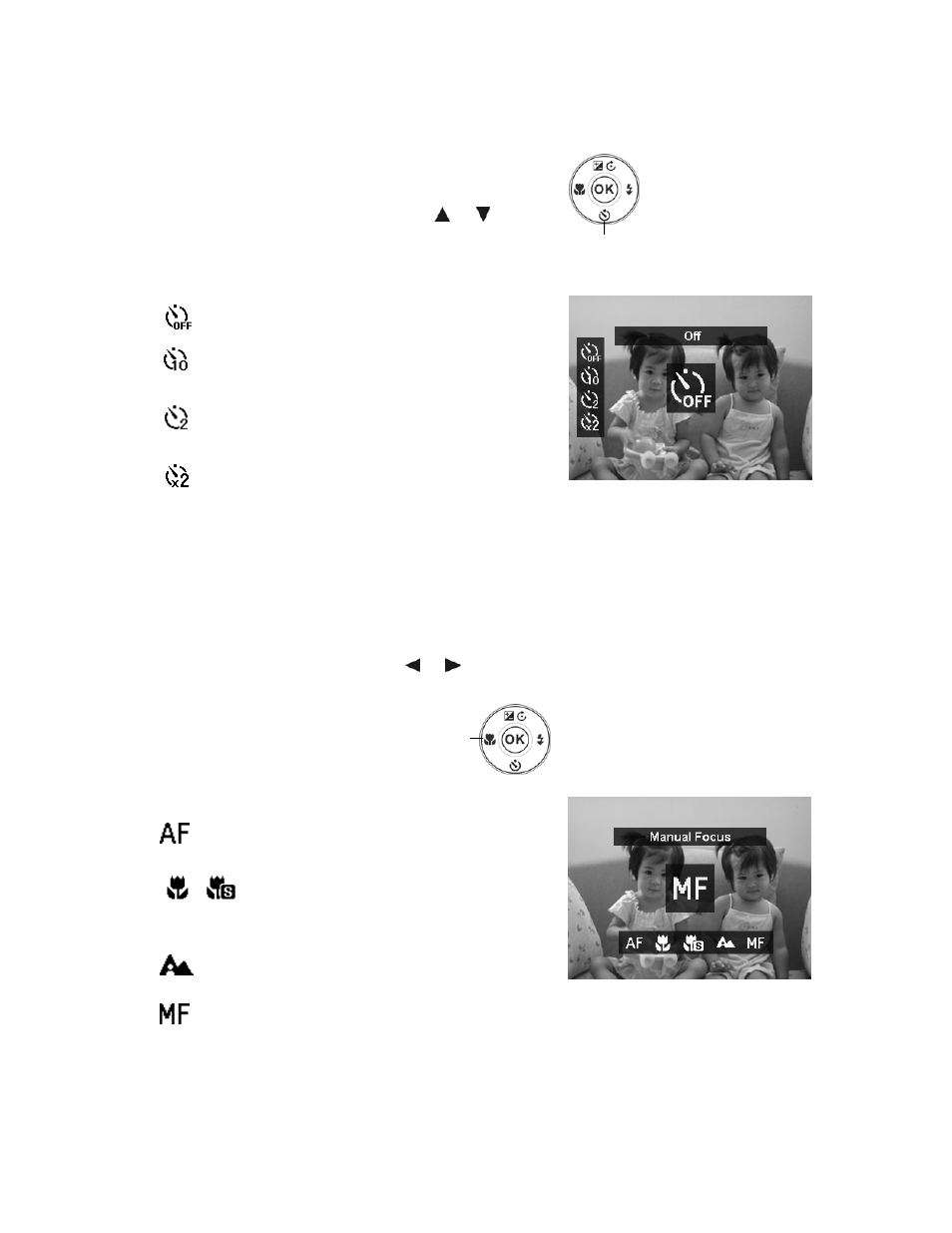
Using Self-timer
The Self-timer allows you to take images after a pre-defined delay. While burst lets you take consecutive
shots. This function is only available in recording still images. The Self-timer setting is automatically set to
off when you turn off the camera.
To activate Self-timer:
• Press the Self-timer/Down button on your camera to
launch the Self-timer function.
• To select Self-timer options, press the
or keys or
rotate the command dial. Press the OK button to save
and apply changes.
Self-timer/Down button
Your camera is equipped with three Self-timer modes:
Off. Captures an image without time delay.
10 Sec. Sets a 10-second delay to capture image after
pressing the Shutter button.
2 Sec. Sets a 2-second delay to capture image after
pressing the Shutter button.
Double. Performs delay and capture twice:
• Performs a 10-second delay, then captures the image.
• Performs another 2-second delay then captures the image
again.
Setting the Focus Mode
This function allows users to define the type focus when recording a still image or a video clip.
To set the Focus mode
• Press the Focus/Left button on your camera to launch the Focus function.
• To select focus options, press the or keys or rotate the command dial. Press the OK button
to save and apply changes.
Focus/Left button
Your camera supports the five focus modes:
Auto Focus. With auto focus, the camera will focus on
the subject automatically.
Macro/
Super Macro. This mode is designed
for close-up photography. When Super Macro is set, the focus
cannot be adjusted until Super Macro is canceled.
Infinity. When Infinity is set, the camera focuses on
distant objects.
Manual Focus. With manual focus, you can adjust the
focus range (Wide: 10 cm to infinity; Tele: 220 cm to infinity) by
press Up/Down button. Press OK button to lock the focus and
exit the adjusting screen.
24