PRAKTICA luxmedia 18-Z36C User Manual
Page 58
Advertising
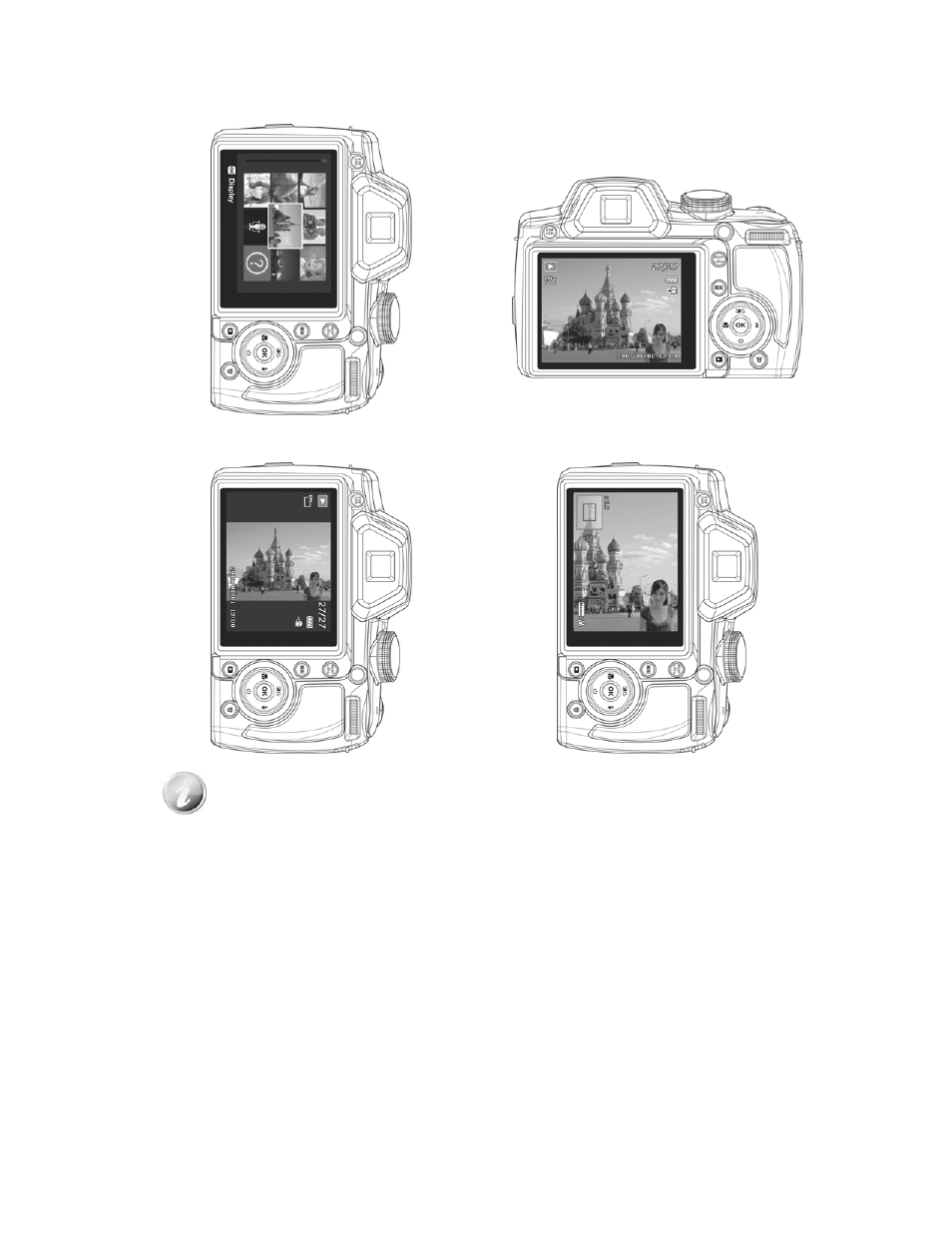
To zoom in/zoom out the rotated image
5. View the still images in Thumbnail View (left) or Single Navigation (right) as below.
6. Spin the Zoom dial to zoom in or zoom out an image.
• The function of rotating images is only applicable to still images in Single
Navigation. Video and audio files are not supported.
• When the still image is zoomed out to the original size, it will be displayed in Single
Navigation.
58
Advertising
This manual is related to the following products: