Zooming images, Playing videos – PRAKTICA luxmedia 18-Z36C User Manual
Page 44
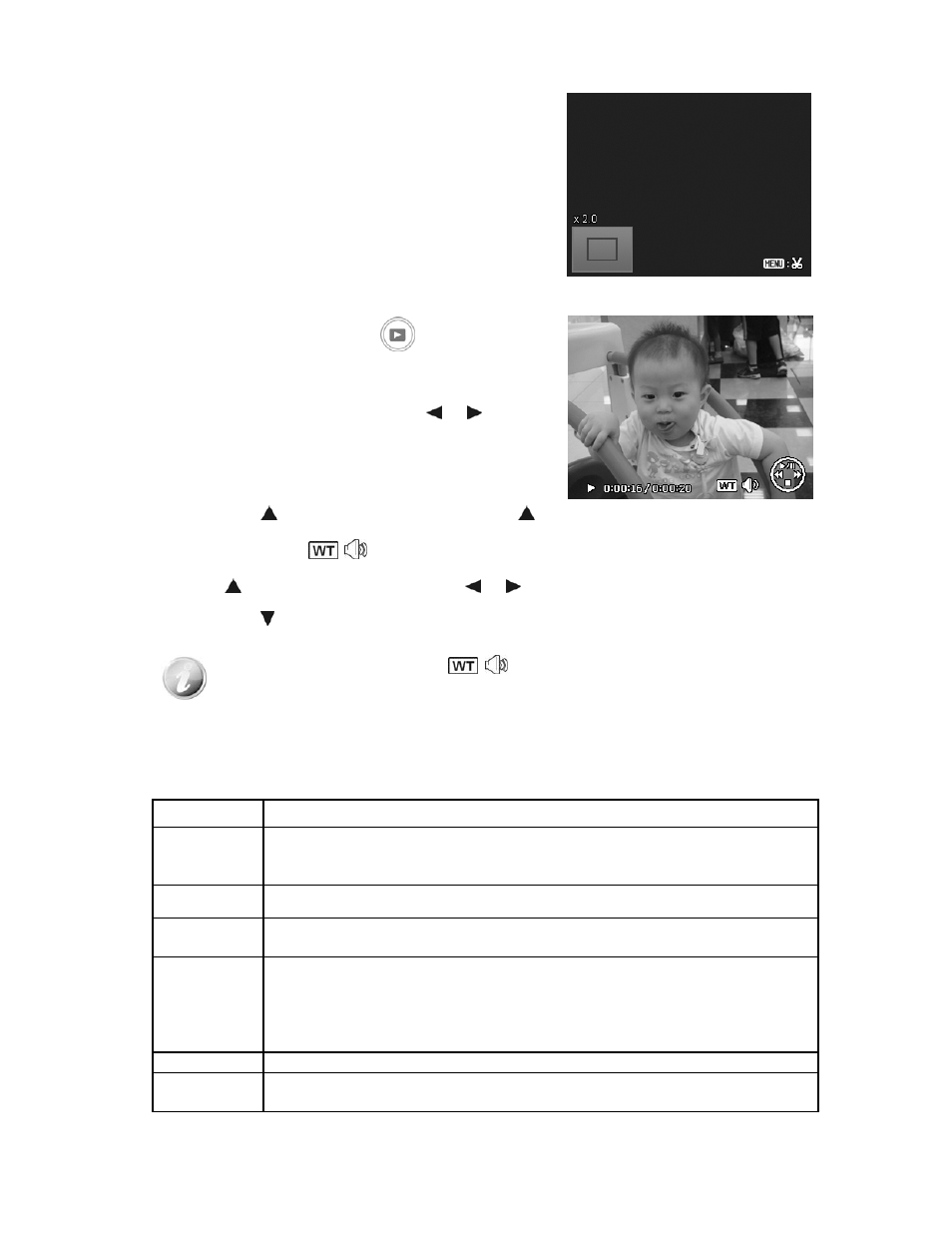
Zooming images
The zoom view function works with still images only.
• In normal view, spin the Zoom dial clockwise (right)
repeatedly until the desired zoom view.
• You can zoom to view an image of up to 10X.
• For the enlarged view, use the 4-way navigation
control to move it and you can press MENU key to trim it
as a new file. The trimmed photo cannot be trimmed
again.
Playing Videos
1. Press the Playback button
on the camera.
2. Use the navigation controls to scroll through the saved
images. A video clip has a video icon displayed on screen.
3. Press the OK button to play the video.
4. During playback, press and hold the or keys to
fast forward or rewind the video. The camera supports
forward and rewind speed of up to 4x.
5. During playback, use the Zoom dial to control volume.
Spin clockwise (right) to increase volume/Spin
counterclockwise (left) to decrease volume.
6. Press the key to pause playback. Press the key
again to resume. When paused, the play info will remain
on screen except
.
7. To forward or rewind the video frame by frame, press the
key
to pause playback, then press the or
keys.
8. Press the key to stop the playback. The LCD monitor
displays the video frame image in Single navigation mode.
• The play info, except the icon
, will be displayed when the video is paused,
during REW/FF or frame by frame modes
• Volume cannot be adjusted when paused or during REW/FF modes.
• Due to massive data streams of FHD / HD videos, it is normal being a few seconds
display lag when every first time you play a video with the included program on your
computer. It will not happen if you play it again. Recommended hardware
specifications are as follows:
OS
Windows XP (Service Pack 2 or later), Windows Vista, Windows 7
CPU
Intel Pentium D 3.0GHz or equivalent AMD Athlon, or faster
(Intel Core 2 Duo E6400 2.13GHz or faster, AMD Athlon 64 X2 5600+ 2.6GHz or
faster are recommended for HD video)
Memory
1 GB or more (2 GB or more is recommended for HD video)
Hard Disk
Space
300 MB free hard drive space or more for program installation; 10 GB is
recommended for DVD production
Graphics
Card
Intel 945GM or above (Intel X3100 or above is recommended for HD video);
NVIDIA GeForce 6600 or above (NVIDIA GeForce 9600GT and above is
recommended for HD video);
ATI X1600 or above (AMD Radeon HD3850 or above is recommended for HD
video)
Display
1280 x 720, 32-bit color monitor or higher
Burning
Device
A DVD burner (DVD-R/-RW/+R/+RW/RAM) is required to burn DVD/AVCHD
content
44