Voice memo, Filter effects, Soft – PRAKTICA luxmedia 18-Z36C User Manual
Page 48
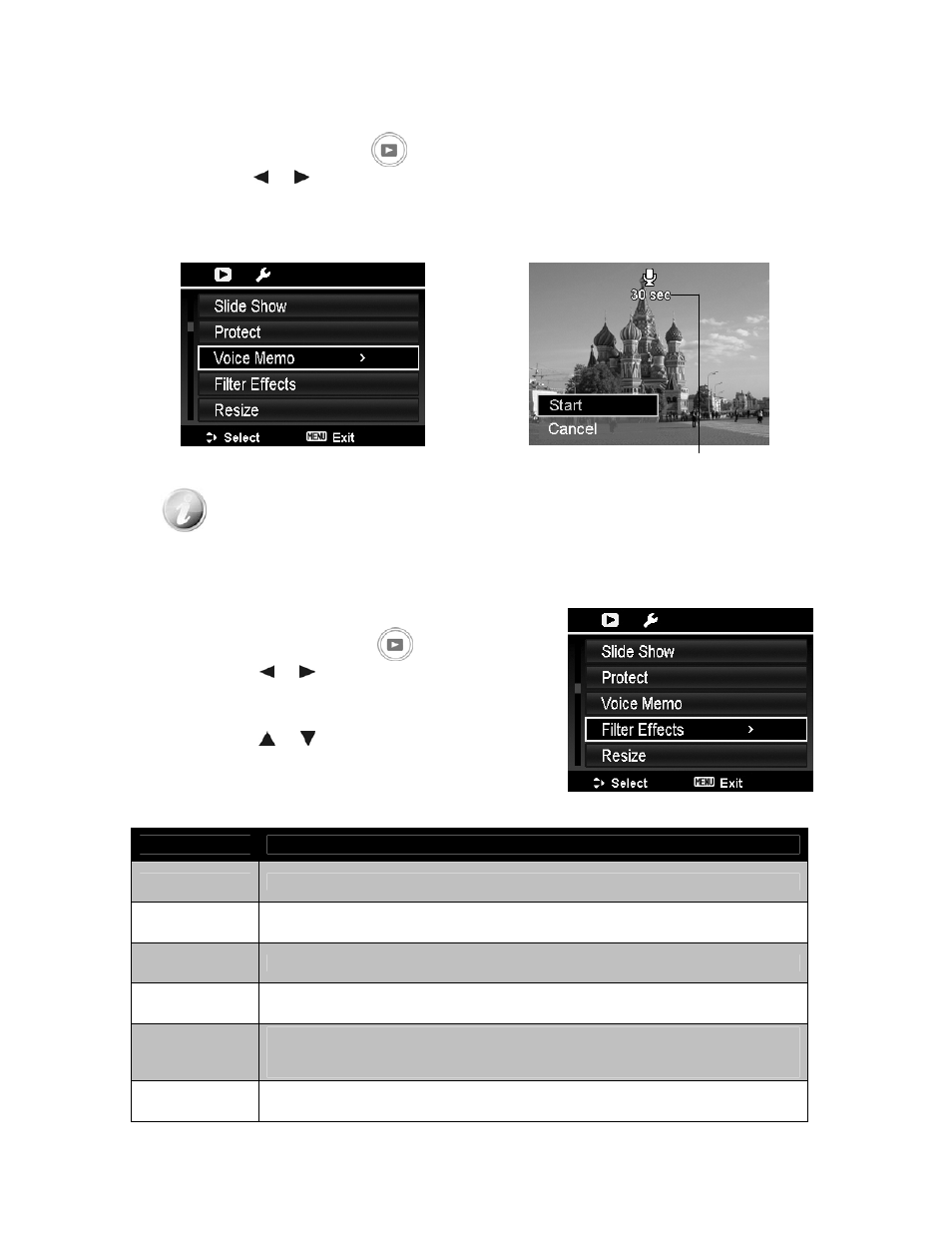
Voice Memo
A maximum of 30 seconds of audio can be recorded as a memo for captured still images.
To record voice memo:
1. Press the Playback button
on the camera.
2. Press the or keys to scroll and select an image to attach voice memo to.
3. Press the MENU button to launch the Playback menu.
4. Select Voice Memo.
5. Select Start, then press the OK button to start recording.
6. Press the OK button again to stop recording.
Time left (n seconds) for recording.
When you record voice memo to an image with an existing voice memo, the old
recording file would be replaced by the new one.
Filter Effects
Filter Effects function is only applicable to aspect ratio 4:3 photos with different artistic effect. Edited
images in this function are saved as new files.
To activate Filter Effects:
1. Press the Playback button
on the camera.
2. Press the or keys to scroll and select an image to
edit.
3. Press the MENU button to launch the Playback menu.
4. Select Filter Effects. The Filter Effects submenu appears.
5. Press the or keys to scroll and OK button to select
an option.
The succeeding table shows the available settings.
Item
Description
Soft
Image is applied with soft effect.
Color Emphasis Retains the color tone you choose while the rest of the scene becomes black and white.
Astral
Image is applied with starburst.
Fisheye Lens
This feature captures images with fisheye lens effects.
Miniature
Effect
The parts of image will be blurred and make the scene looks like a miniature scale
model. It is recommended to apply the image that captured from a high angle to
simulate the miniature effect.
Painting
Image is applied with watercolor effect.
48