External switch contacts – Precision Digital PD8-765 User Manual
Page 19
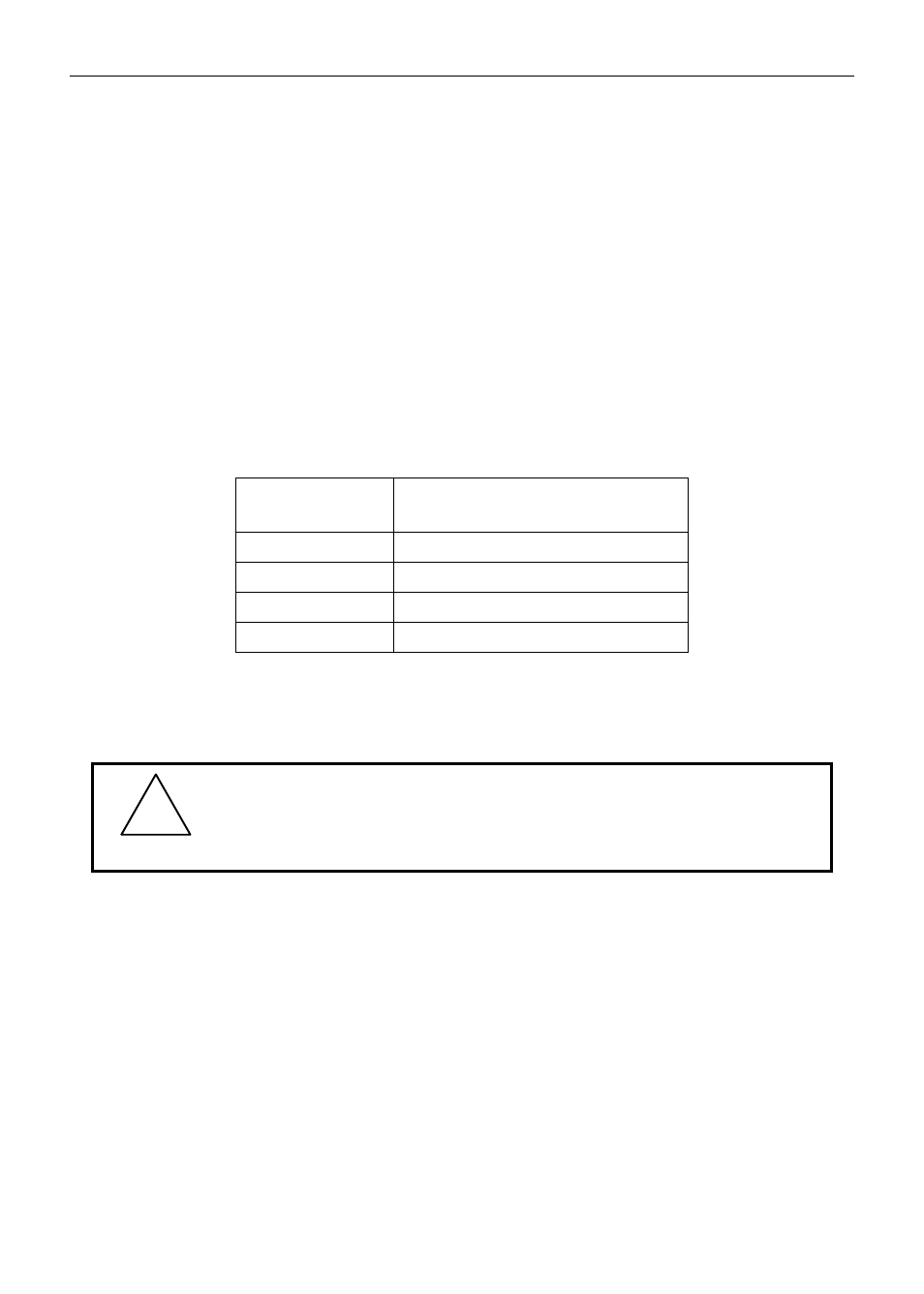
PD8 Series Explosion-Proof Instrument Supplemental Manual
19
External Switch Contacts
ProtEX-MAX models with integrated Vigilante II, P
RO
V
U
,
or Trident X2 may be wired
with external switch contacts. See Model Number Descriptions on page 4 for details
on ProtEX-MAX integrated instruments.
For Vigilante II Integrated Functionality Instruments
The ProtEX-MAX includes a removable screw terminal connector with external switch
contacts. See the Vigilante II instruction manual for more information on connecting
these external switch contacts.
For P
RO
V
U
Integrated Functionality Instruments
The ProtEX-MAX includes 4 digital inputs. These digital inputs are preconfigured at
the factory to function as external contacts to duplicate the front button functions of
the instrument. The factory configuration uses the following corresponding digital
input terminals for external switch contacts.
Digital Input
Connection
Factory Default Function
I1 MENU
I2 RIGHT
arrow
I3 UP
arrow
I4 ENTER
arrow
See Digital Inputs & Outputs in the Specification on page 8 for details on the digital
inputs.
!
NOTICE
The digital inputs are configured at the factory to function identi-
cally to the front panel pushbuttons in order to work with the
SafeTouch buttons. Changing the programming of the digital in-
puts will affect the function of the SafeTouch buttons.