RISCO Group ACMS User Manual
Page 13
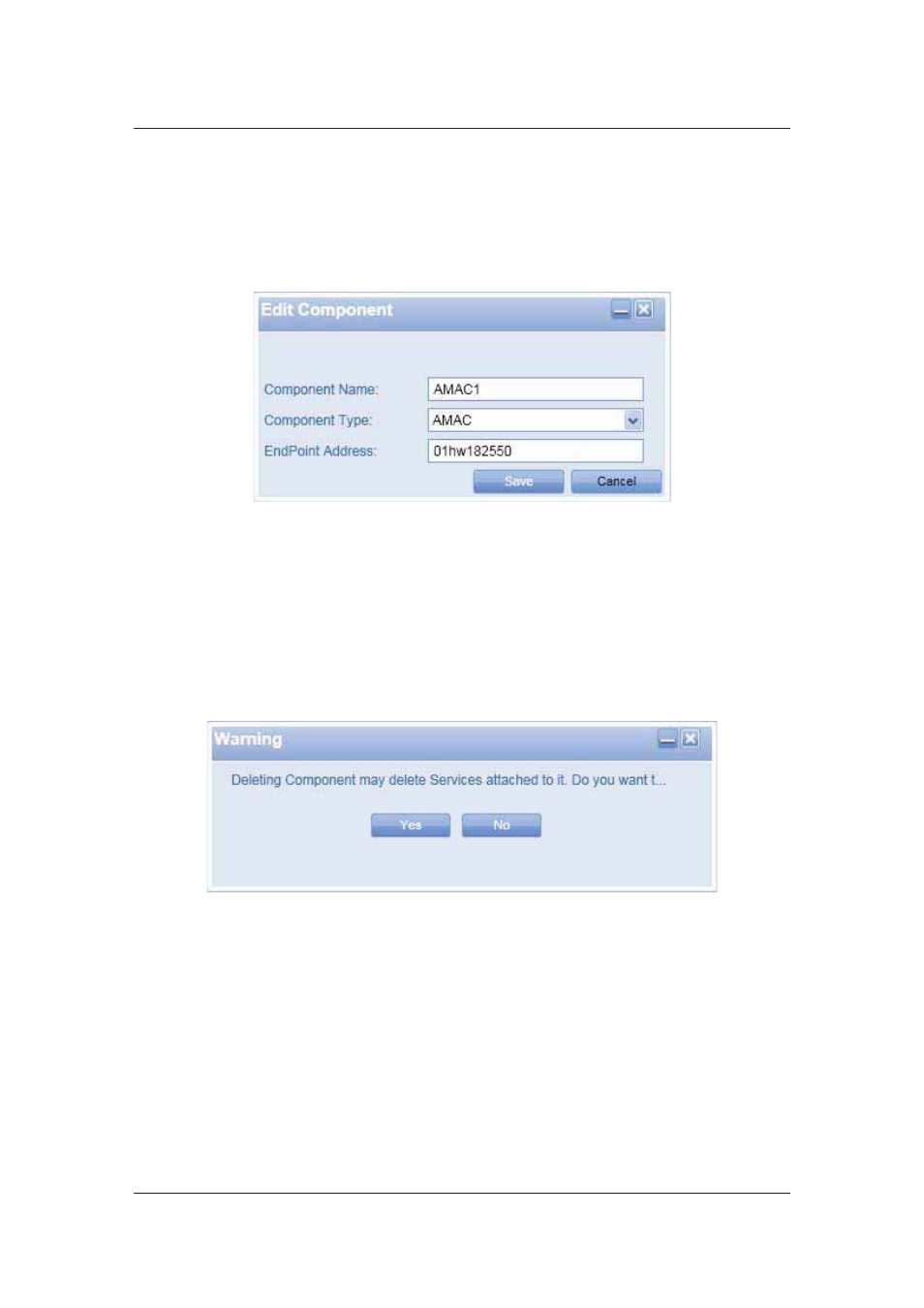
User Manual for ACMS
Uncontrolled when printed
© RISCO Group
6
3.2
Editing a Component
After a component is added successfully, you may edit it as per your requirement whenever needed. To
edit a component:
1. Click the component, for example AMAC. Right-click and select Edit Component. The Edit
Component dialog box appears.
Figure 5: Edit a Component
2. Make changes as per your requirement and click Save. The message appears, “Component saved
successfully”.
3.3
Deleting a Component
You may delete a component as per your requirement. To delete a component:
1. Click the component, for example AMAC. Right-click and select Delete Component. The message
appears.
Figure 6: Delete a Component
2. Click Yes to delete the component and the services attached to it.