4adding a service to the component – RISCO Group ACMS User Manual
Page 14
Advertising
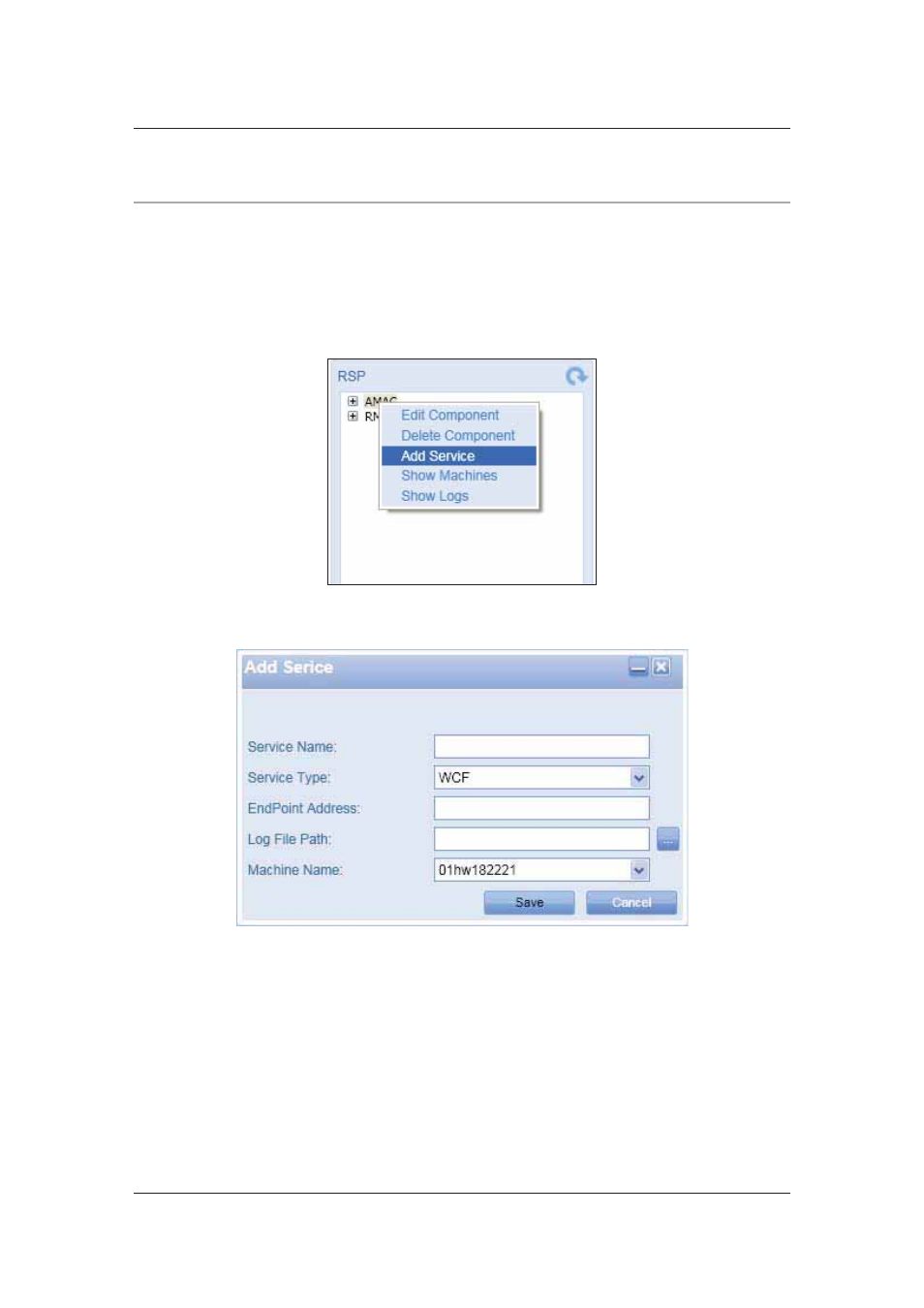
User Manual for ACMS
Uncontrolled when printed
© RISCO Group
7
4
Adding a Service to the Component
After adding a component, you need to add services to it.
4.1
Add a Service
To add a service:
1. On the ACMS home page, select the AMAC or RMAC component for which you want to add a
service.
Figure 7: Add a Service
2. Select AMAC, right-click and select Add Service. The Add Service dialog box appears.
Figure 8: Add Service
3. Type the name of the service in the Service Name field.
4. Select the service type from the Server Type list. The available services for the AMAC component
and their properties are described in the following table.
Advertising