RISCO Group ACMS User Manual
Page 16
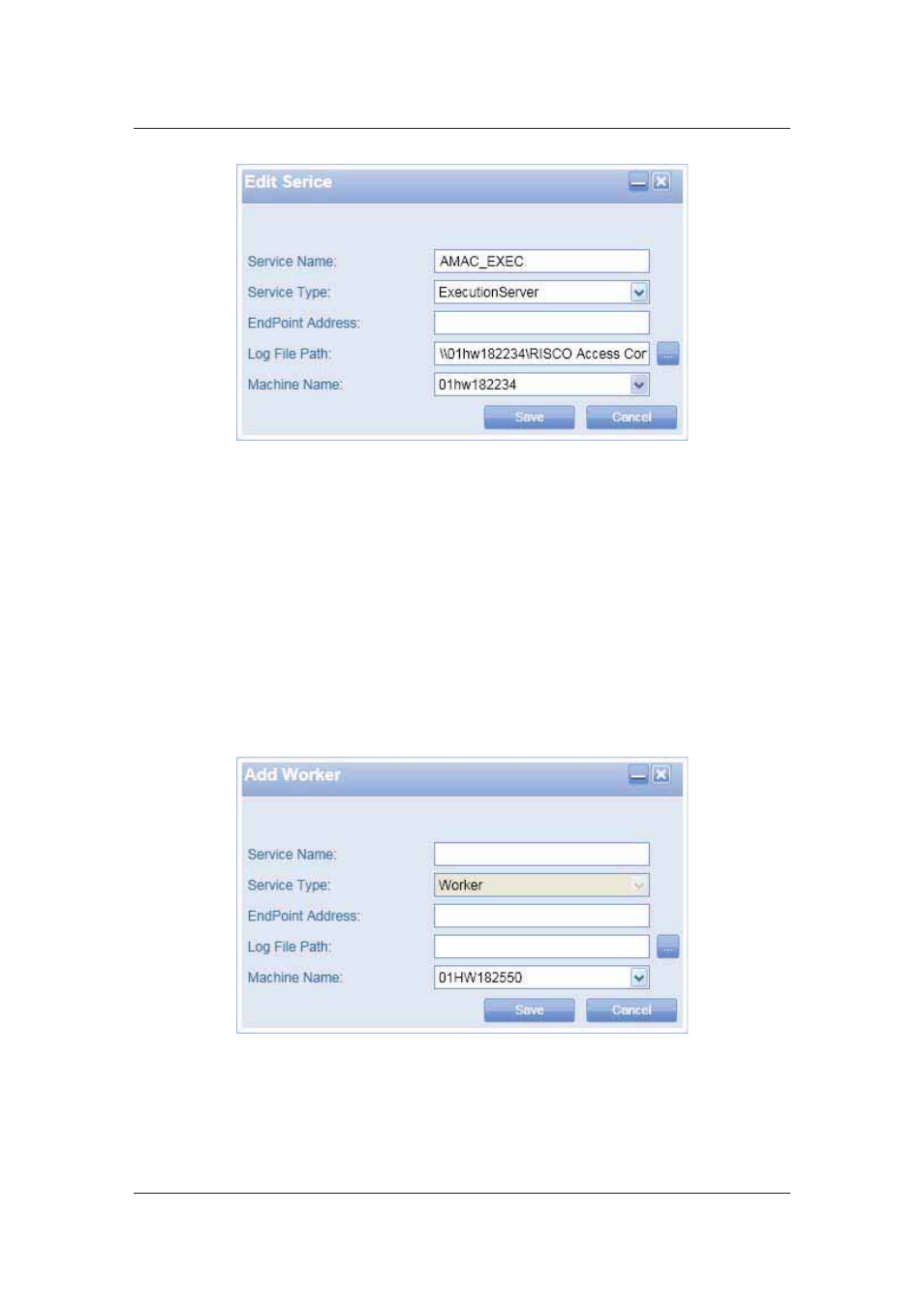
User Manual for ACMS
Uncontrolled when printed
© RISCO Group
9
Figure 9: Edit Service
3. Make changes wherever required and click Save. The message appears, “Service Saved
Successfully”.
4.4
Add Worker to Distributor Service
For the Distributor Service of AMAC or RMAC Component, you can add a worker. Worker is the
autonomous component that gets the work through Execution Server – Distributor.
To add a Worker:
1. In the RSP area, expand the component tree, for example AMAC. The services attached to the
component appear in the tree view.
2. Right-click the Distributor Service (for example, AMAC_Distributor) and click Add Worker. The
Add Worker dialog box appears.
Figure 10: Add Worker
3. Enter the worker name in the Service Name field. The Service Type is a read-only field that
displays the type as Worker.