6show logs – RISCO Group ACMS User Manual
Page 24
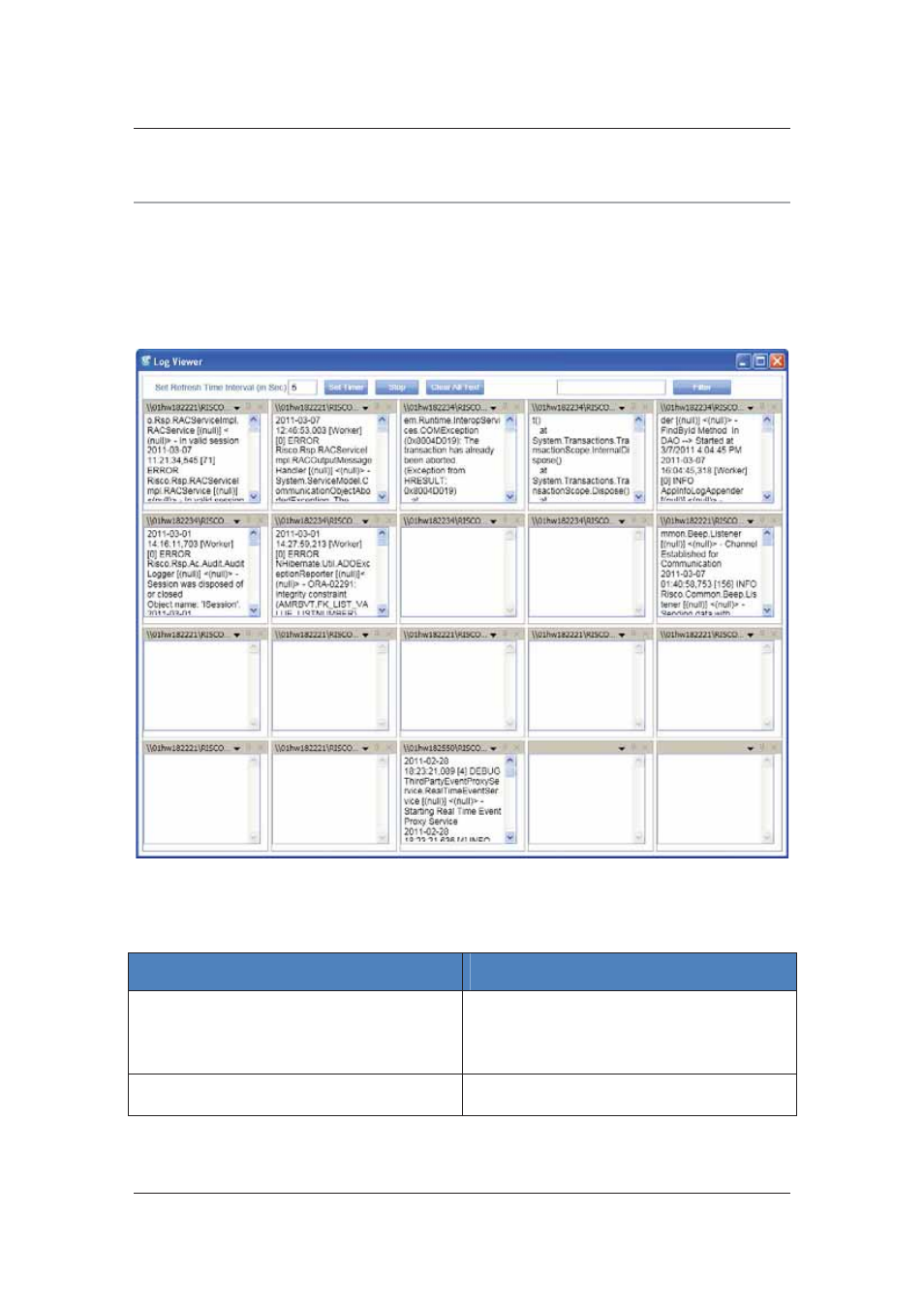
User Manual for ACMS
Uncontrolled when printed
© RISCO Group
17
6
Show Logs
This allows you to view logs of all the services running under AMAC or RMAC component (as per your
selection).
To view logs:
1. On the ACMS home page, select any component, right-click and select Show Logs. The Logs are
displayed. The path where the log is located is displayed in the header of each window.
Figure 19: Show Logs
The following table describes the various functions on the Log Viewer screen.
Table 3: Log Options
Button Name
Description
Set Refresh Time Interval (In Sec)
The data in the logs is refreshed at a certain period
of interval. You may set that in this field. For
example, if you enter 5, and click Set Timer, then
the logs will be refreshed after every 5 seconds.
Stop
Click Stop to stop the data generation in each log.
The current data will be retained however; no new