RISCO Group ACMS User Manual
Page 17
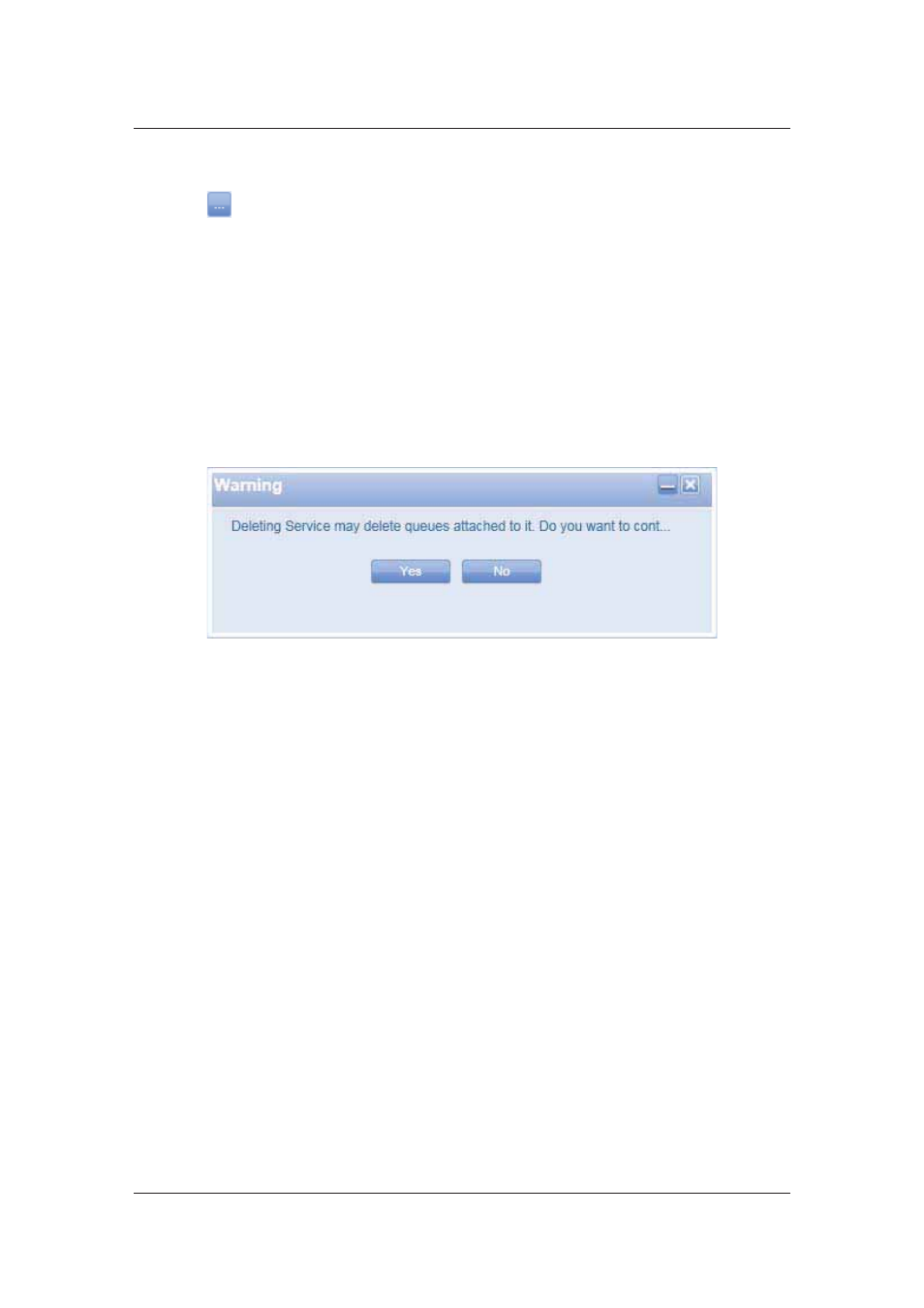
User Manual for ACMS
Uncontrolled when printed
© RISCO Group
10
4. Type the end-point address of the machine where the worker will be created.
5. Click
to select the log file path.
6. Select the machine name where the component is installed from the Machine Name list.
7. Click Save. The message appears, “Service saved successfully”. Worker is added successfully to
the AMAC Distributor Service.
4.5
Delete Service
To edit a service:
1. Expand the component tree, for example AMAC. The services attached to the component appear
in the tree view.
2. Select a service, right-click and select Delete Service. The message appears.
Figure 11: Delete Service
3. Click Yes. The service is deleted.
4.6
Add Queue
To add a queue:
1. Expand the component tree, for example AMAC. The services attached to the component appear
in the tree view.
2. Select a service, right-click and select Add Queue. The Add Queue dialog box appears.