RISCO Group ACMS User Manual
Page 15
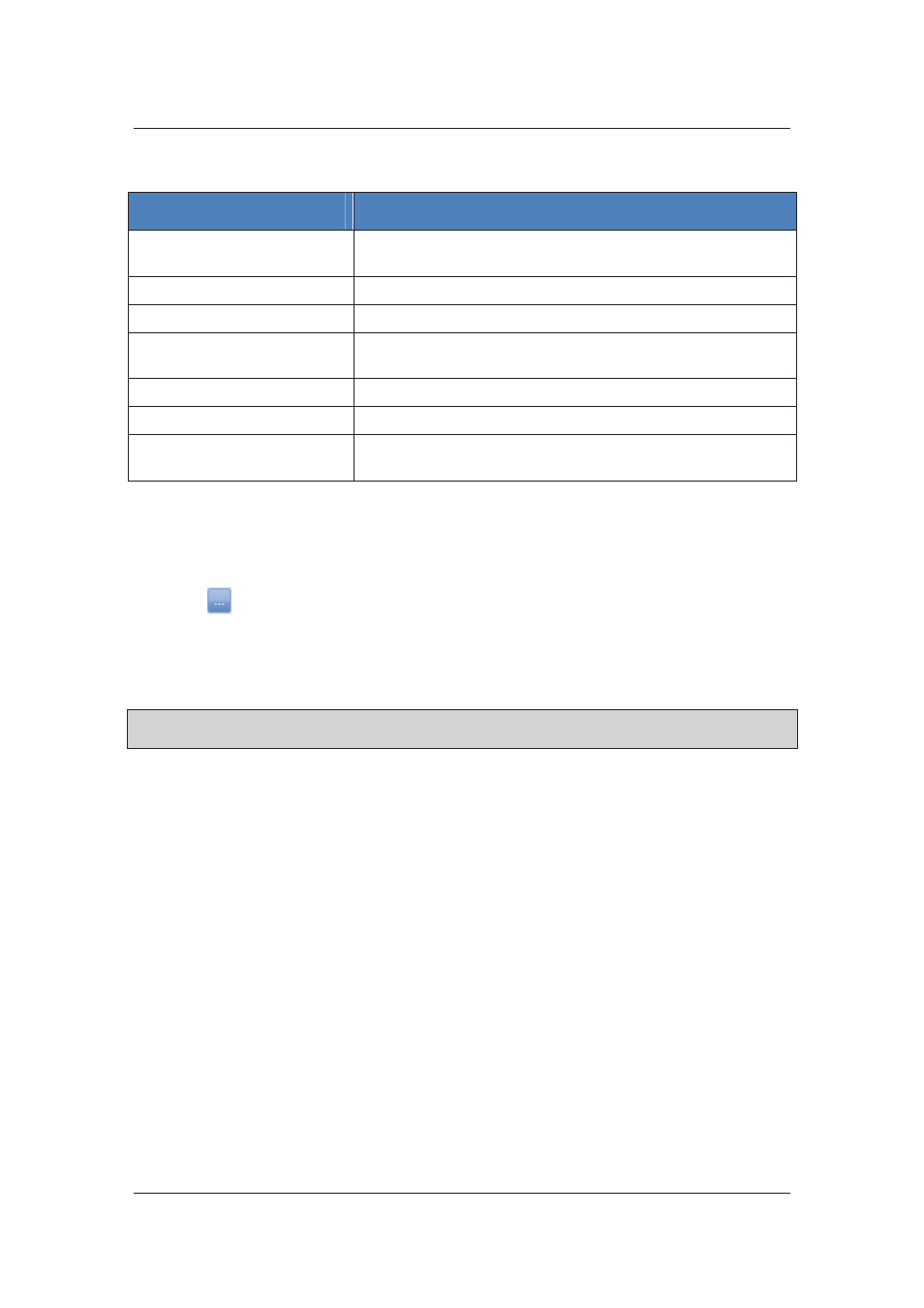
User Manual for ACMS
Uncontrolled when printed
© RISCO Group
8
Table 2: Services
Service Name
Description
WCF
Windows Communication Foundation Service used for connecting
to client applications and other services.
Execution Server
This service routes all the incoming and outgoing RAC messages.
Distributor
This service distributes the messages to workers.
DCC
Device Communication Component Service is an interface between
RAC Services and the firmware.
Notification
This service is used for sending SMS, and e-mails to notify users.
Task Observer
This service is used for handing scheduled tasks
Real Time Event Proxy
This service is used as an interface for Third Party applications,
which require real time events generated in the RAC System
5. Select the service that you want to add in the component.
6. Enter the machine address of the machine where the service you selected will be installed and
running in the End Point Address field.
7. Click
to select the log file path.
8. Select the machine name where the component is installed from the Machine Name list.
9. Click Save. The message appears, “Service added successfully”. The service name is added under
the AMAC component in the RSP area. A tree structure is created.
Note: The services for the AMAC and RMAC component are same. Therefore the steps to add
service to the RMAC component are similar.
4.2
View Service Details
After you add the services to the AMAC or RMAC component, you can click the service name and view
the details such as Service Name, IP Address, Log of the service, and the queues in the service. You may
also remove the queues remotely using the purge queues function.
For details on viewing the service, refer to chapter
7
View Services
.
4.3
Edit Service
To edit a service:
1. Expand the component tree, for example AMAC. The services attached to the component appear
in the tree view.
2. Select a service, right-click and select Edit Service. The Edit Service dialog box appears.