RIGOL DS1000D User Manual
Page 122
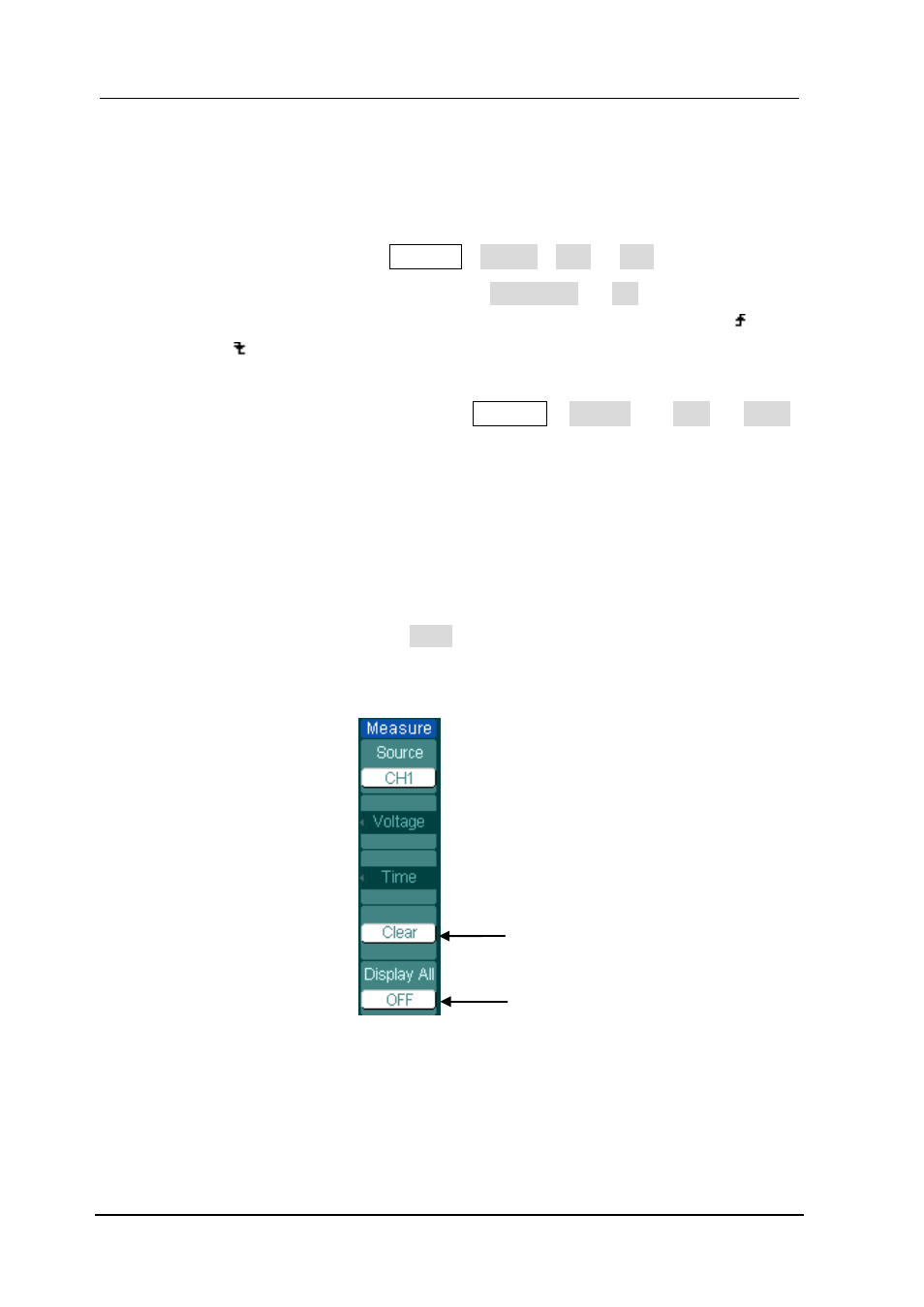
RIGOL
© 2008 RIGOL Technologies, Inc.
User’s Guide for DS1000E, DS1000D Series
2-92
Using Automatic Measurement
1. Select the signal channel for measuring. CH1 or CH2 according to the signal of
interest.
Press soft buttons as follows: Measure→Source→CH1 or CH2.
2. To see all measurement values, set the Display All to ON. 18 measurement
parameters will be displayed on the screen (except for “Delay1→2
” and
“
Delay1→2
”
).
3. Select parameters page for measuring; select voltage or time parameters pages
by pressing soft button as follows: Measure → Voltage or time → Vmax,
Vmin……
4. To get the measured value on the screen; select the parameters of interest by
pressing the soft button on the right of the menu, and read the data on the
bottom of the screen.
If the data is displayed as “*****”, it means the parameter cannot be measured
in current condition.
5. Clear the measure values: press Clear and all of the auto measure values would
disappear from the screen (except for “Display all” parameters).
Figure 2- 130
Measurement display
Turn on/off the mass measurement
Clear measured data from screen