RIGOL DS1000D User Manual
Page 16
Advertising
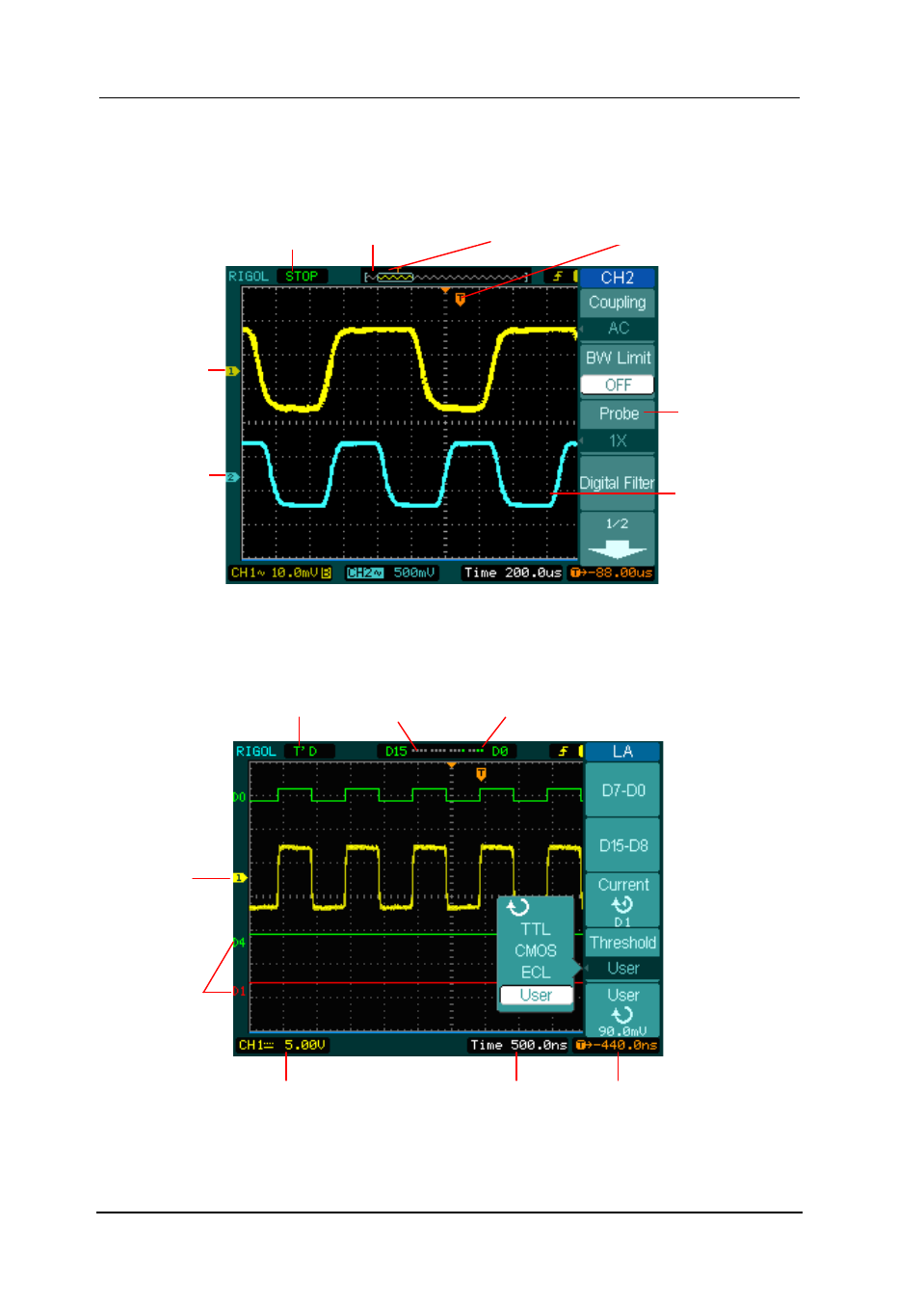
RIGOL
© 2008 RIGOL Technologies, Inc.
User’s Guide for DS1000E, DS1000D Series
1-6
3. User Interface
Figure 1- 5
Display screen (Analog channels only)
Figure 1- 6
User Interface (Analog and Digital channels)
Waveform
display window
Menu
Channel 1
Channel 2
Running status
Location of
waveform window
in memory
Trigger point in
waveform window
Trigger point
in memory
Turn off
digital channels
Running status
Channel 1
Digital
channels
Horizontal
time base div
Trigger
offset
Channel coupling
and vertical div
Turn on
digital channels
Advertising
This manual is related to the following products: