RIGOL DS1000D User Manual
Page 45
Advertising
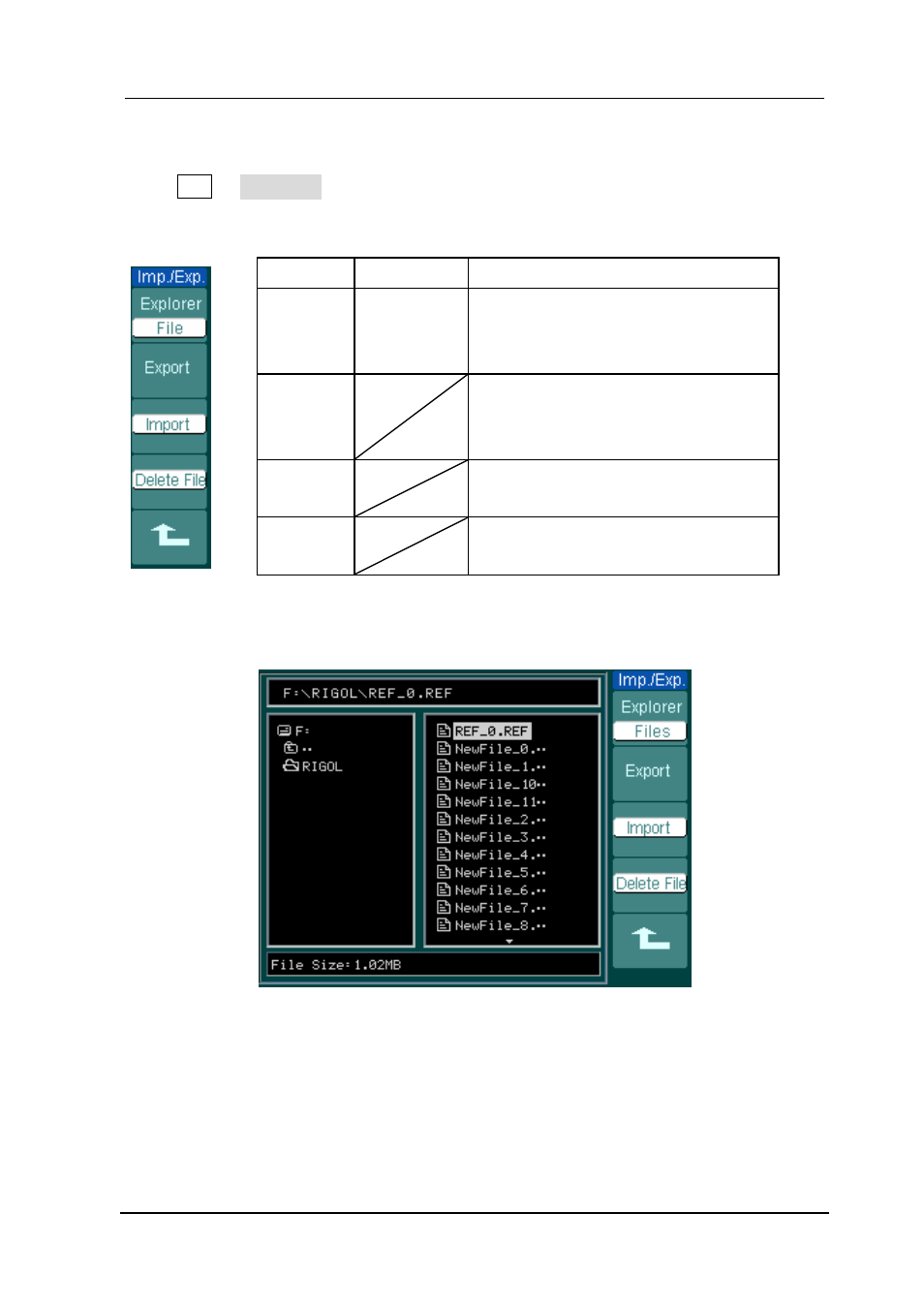
RIGOL
© 2008 RIGOL Technologies, Inc.
User’s Guide for DS1000E, DS1000D Series
2-15
1. Import and Export
Press REF →Imp./Exp. To enter the following menu.
Figure 2- 20 Table 2- 10 The Imp. /Exp. menu
Menu
Settings
Comments
Explorer
Path
Directory
File
Switch to Path, directory or file
Export
Export the REF file from internal
memory to export memory (see
table 2-11)
Import
Import the REF file to internal
memory
Delete
File
Delete file
Figure 2- 21
Import /export interface
Advertising
This manual is related to the following products: