RIGOL DG1000Z Series User Manual
Page 52
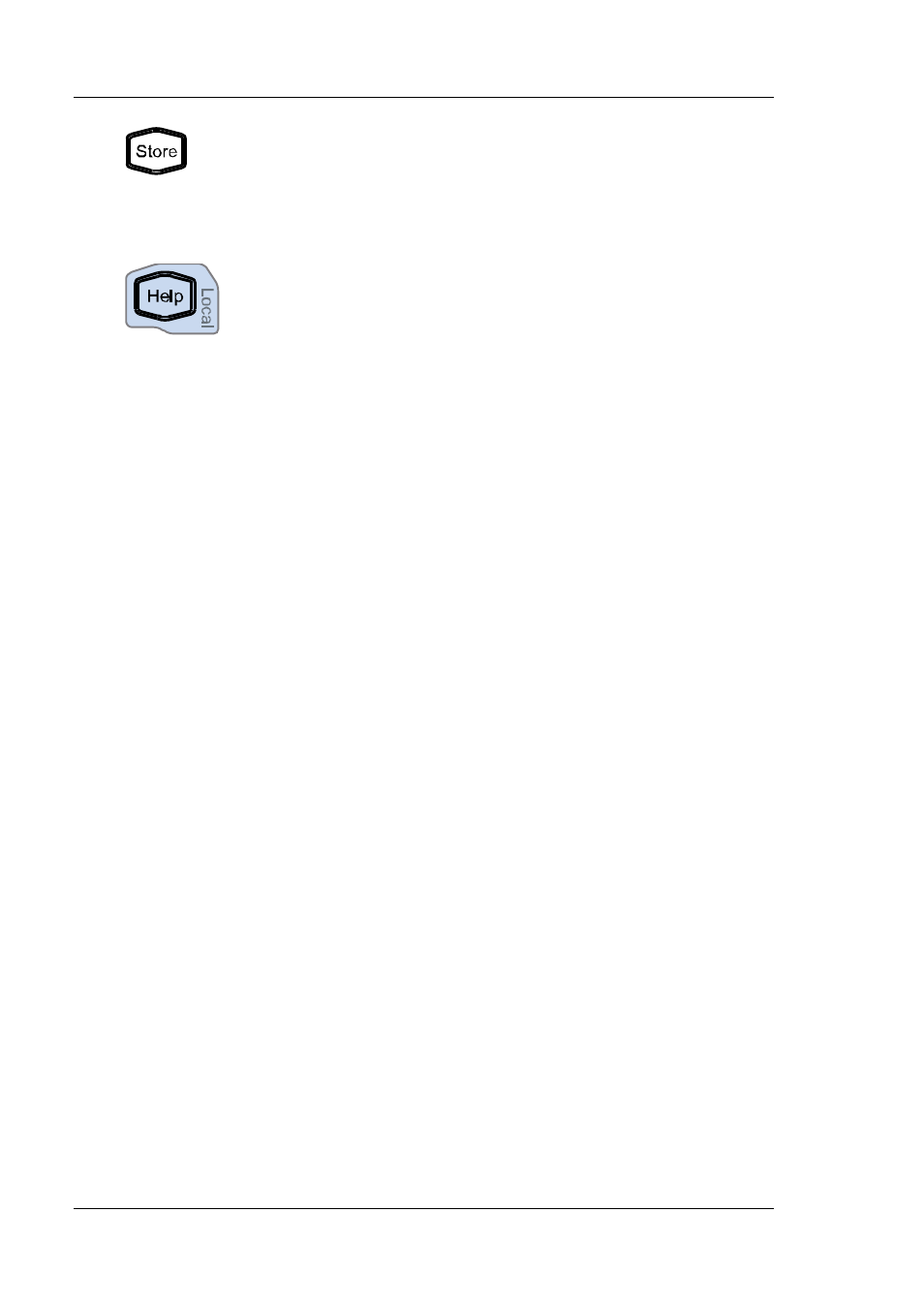
RIGOL
8
DG1000Z Quick Guide
Store or recall the instrument state or the user-defined arbitrary
waveform data.
—
A nonvolatile memory (C disk) is built in and an USB storage
device (D disk) can be connected.
—
The backlight goes on when this function is selected.
To get the help information of any front panel key or menu
softkey, press this key and then press the desired key.
Note: when the instrument is working in remote mode, press
this key to return to local mode.
15. Menu Softkeys
Correspond to the menus at the left and pressing the softkey will activate the
corresponding menu.
16. LCD
3.5 inches TFT (320×240) color LCD display. The current settings and state of
the instrument can be clearly displayed. For detailed information, refer to “User