RIGOL DG1000Z Series User Manual
Page 64
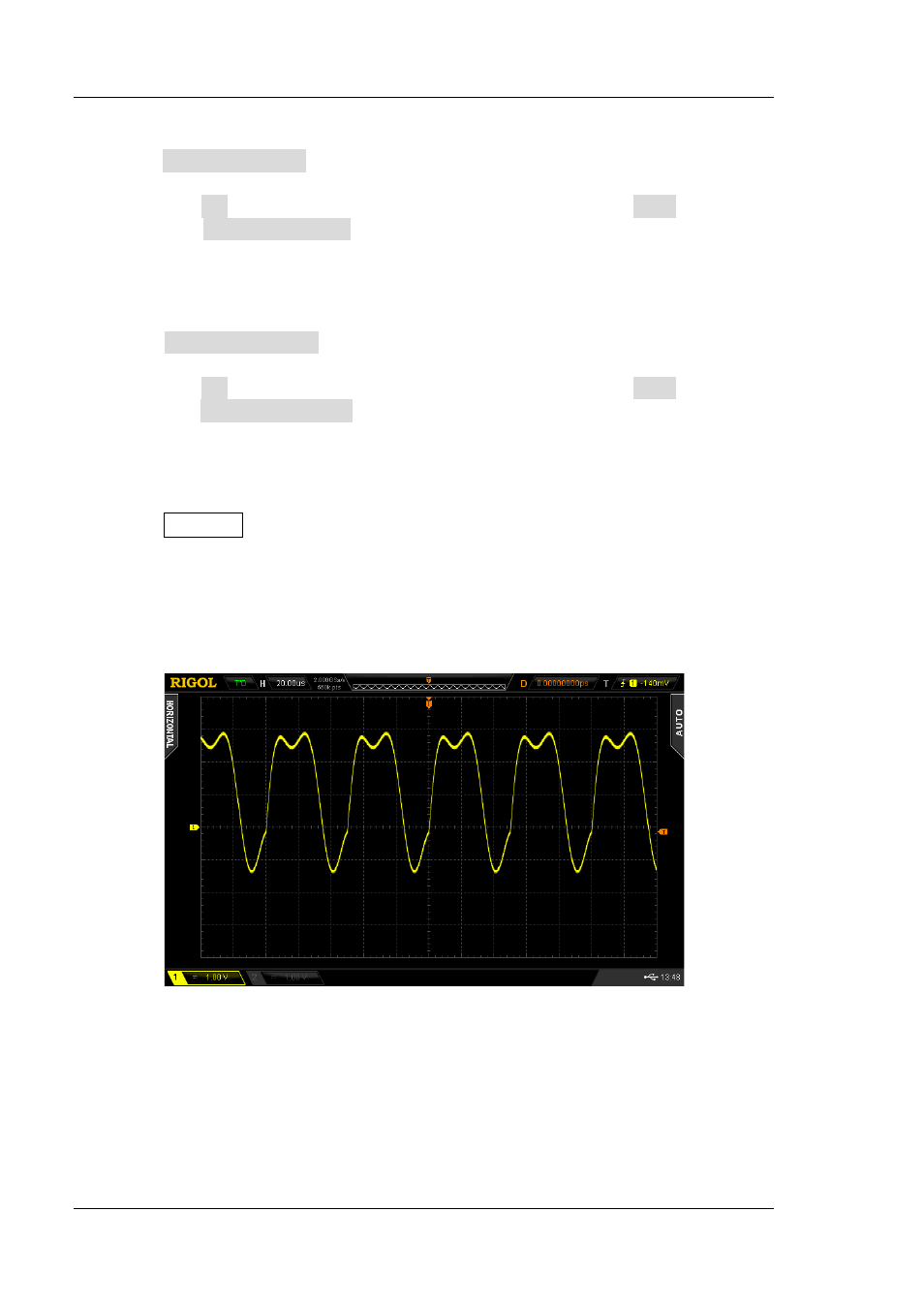
RIGOL
20
DG1000Z Quick Guide
6. To set harmonic amplitude
Press Harmonic Ampl in the harmonic setting menu to set the amplitude of the
2
nd
and 4
th
harmonics.
1) Press SN, use the numeric keyboard to input 2 and press Sure.
2) Press Harmonic Ampl, use the numeric keyboard to input 2 and select
Vpp from the pop-up menu.
3) Set the amplitude of the 4
th
harmonic to 1Vpp according to 1) and 2).
7. To set harmonic phase
Press Harmonic Phase in the harmonic setting menu to set the phase of the
2
nd
and 4
th
harmonics.
1) Press SN, use the numeric keyboard to input 2 and press Sure.
2) Press Harmonic Phase, use the numeric keyboard to input 30 and select °
from the pop-up menu.
3) Set the phase of the 4
th
harmonic to 50° according to 1) and 2).
9. To enable the output
Press Output1 to turn CH1 output on. At this point, the backlight goes on and
the [CH1] connector outputs the fundamental waveform as well as the 2
nd
and
4
th
harmonics.
10. To observe the output waveform
Connect the [CH1] connector to the oscilloscope using BNC cable. The
waveform is as shown in Figure 9.
Figure 8 Harmonics