Torage – TA Triumph-Adler CLP 4416 User Manual
Page 153
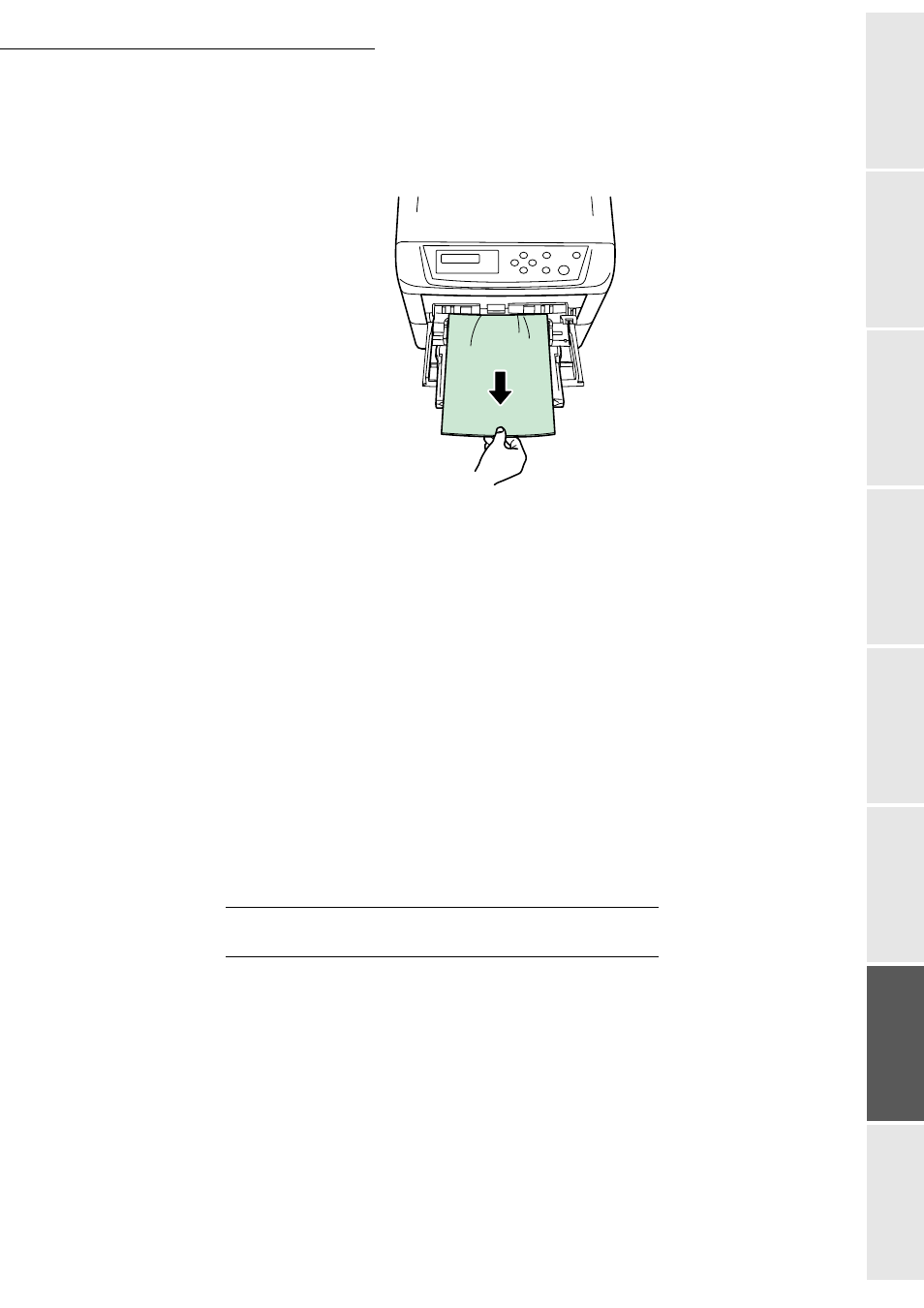
Maintenance
6-37
Op
erat
ion
Se
tti
ng your
mac
h
in
e
Getting started
Directory
Maintenance
Safet
y
Contents
Instal
lat
ion
[Paper jam MP Tray]
Paper is jammed at the MP tray. Remove the jammed paper using the procedure given below.
+
1 - Remove the paper jammed in the multifunction tray.
+
2 - Open and close the paper transfer unit (the paper jam error will be reset).
[Paper jam Cassette 2 (to 4)]
Paper is jammed at optional paper cassette 2 (to 4). Refer to the Operation Guide for the optional
paper cassette and remove the jammed paper.
[Paper jam EF]
Paper is jammed at the optional envelope feeder. Remove the jammed paper using the same
procedure as for a jam at the MP Tray. Then, open and close the paper transfer unit. For details,
refer to the User’s Manual for the envelope feeder.
[Paper jam Duplexer]
Paper is jammed inside the rear cover of the optional duplexer or at the duplexer drawer. Refer to
the Operation Guide for the duplexer and remove the jammed paper.
S
TORAGE
If you will not be using the printer for a long time, remove the mains lead from the wall socket.
We recommend that you consult your dealer about any precautions to be taken in order to avoid
any damage when using the printer again.