The display screen, Menu-driven access, Ccess – TA Triumph-Adler CLP 4416 User Manual
Page 29: Functions
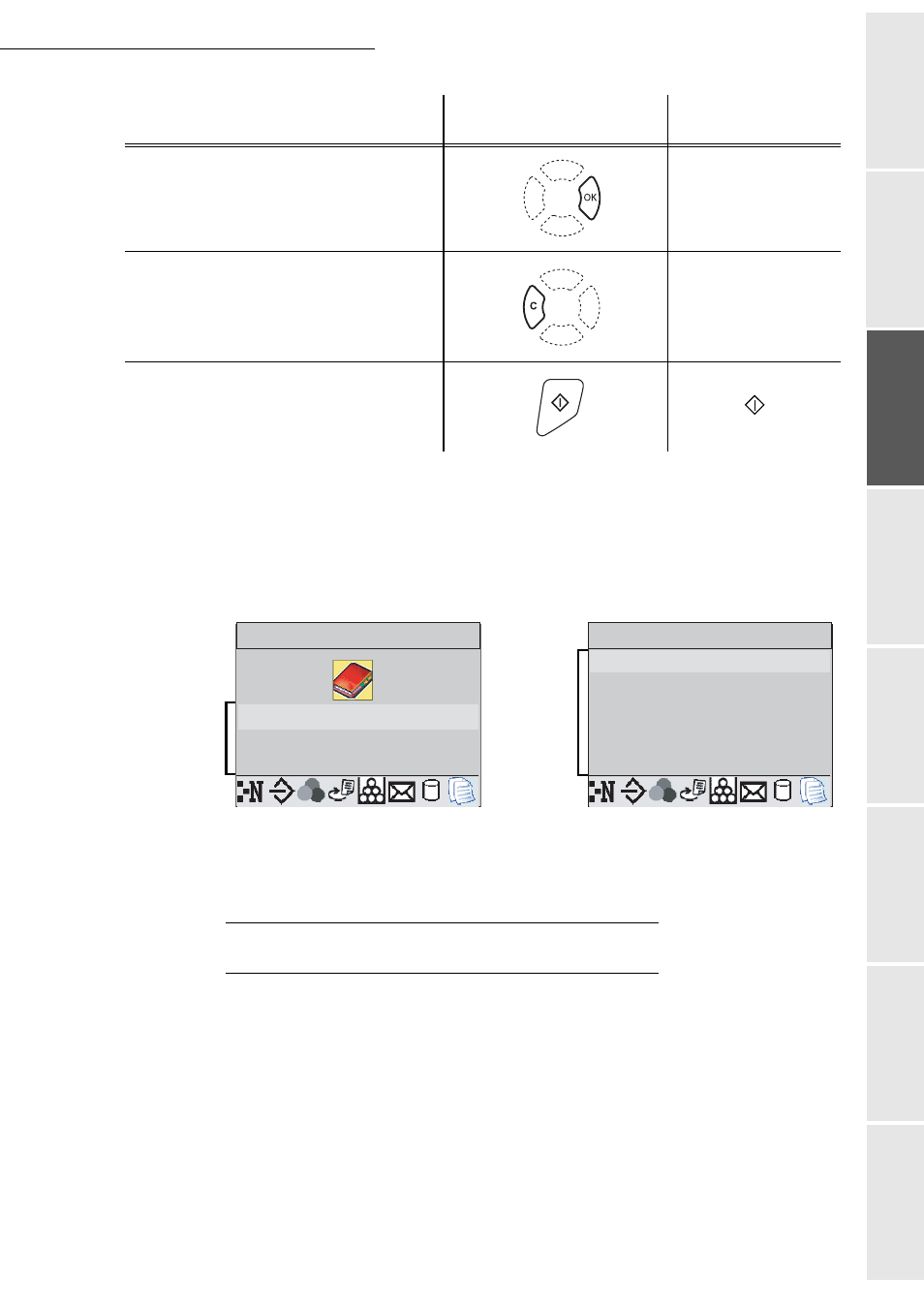
Getting started
2-3
Op
erat
ion
Se
tti
ng your
mac
h
in
e
Getting started
Directory
Maintenance
Safet
y
Contents
Instal
lat
ion
The display screen
The screen comprises 3 or 6 lines of 20 characters.
The currently selected line is highlighted in yellow.
For those menus that have more than three choices in the main menu or 6 choices in the
sub-menus, use the
navigator arrow to display the lines that follow the first ones.
A
CCESS
TO
FUNCTIONS
Access to functions may be achieved in two ways.
• Menu-driven access.
• Direct function access.
Menu-driven access
You can print out the guide, to find the number of a function, by moving through the menus as
shown below.
Confirm your entry.
OK
Delete a character by moving the cursor to
the left.
C
Confirm your entry and return to the initial
screen.
To
Use key
Symbol used
1 NEW CONTACT
1 NEW CONTACT
2 NEW LIST
2 NEW LIST
3 MODIFY
3 MODIFY
4 CANCEL
4 CANCEL
5 PRINT
5 PRINT
6 SAVE/LOAD
6 SAVE/LOAD
F1--- DIRECTORY
1 DIRECTORY
1 DIRECTORY
2 SETUP
2 SETUP
3 FAX
3 FAX
F---- FUNCTION
3 lines
6 lines