TA Triumph-Adler FAX 970 User Manual
Page 85
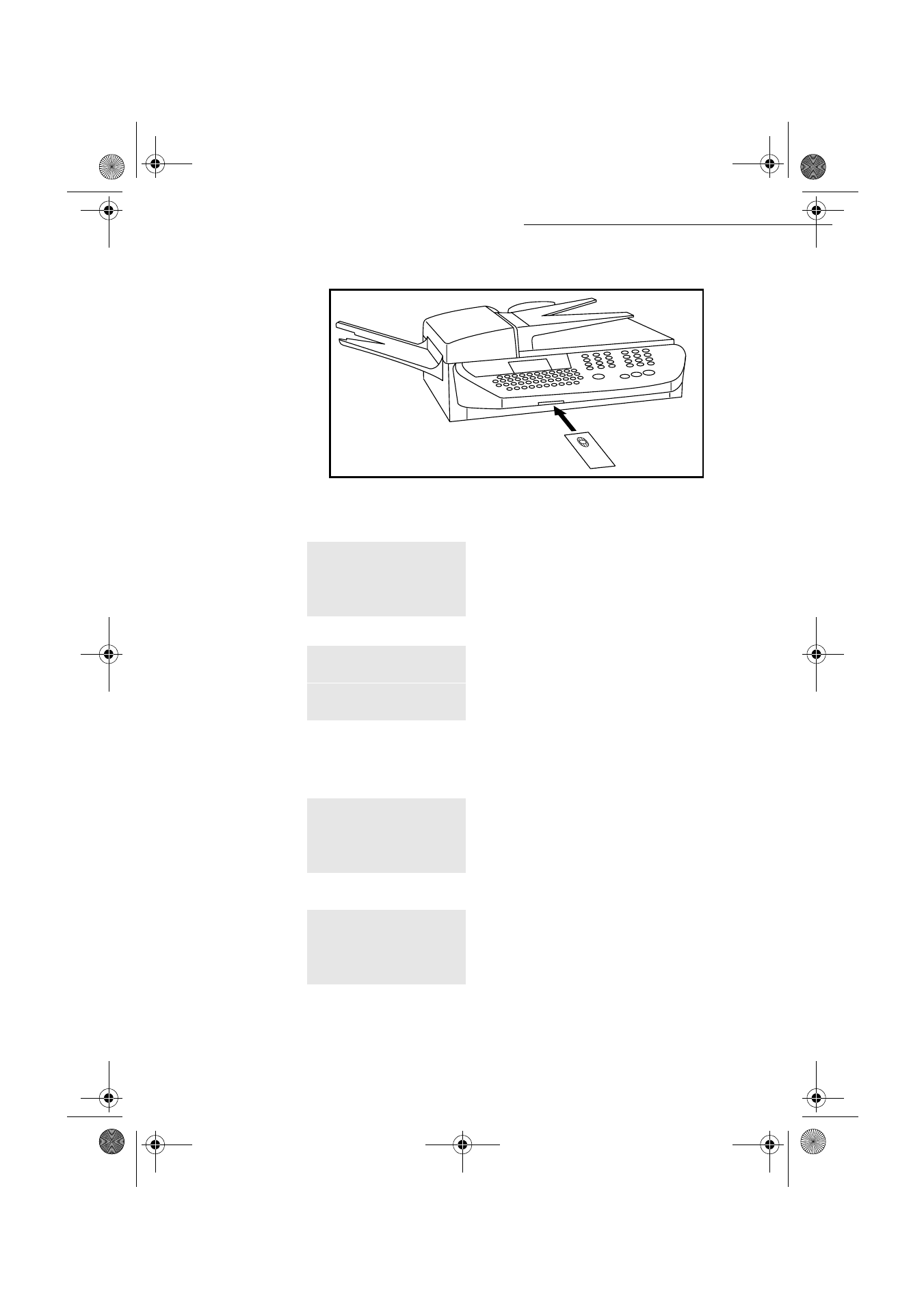
6-8
Maintenance
Date en cours : 6 décembre 2000
\\Sct31nt3\doc 31nt3 mac\SAGEM FM\DOC EN COURS\MFK 23260964-8 36xx Sagem GB\Maintenance.fm
+
Insert the chip card (or gauge card) in the reader, making sure that the chip is orientated as
shown below.
For the toner
+
The following indication is displayed on the scanner’s control panel screen (example for
black toner):
+
Remove the card on completion of reading:
+
The operation is over, the card is no longer necessary.
For the drum
+
The following indication is displayed on the scanner’s control panel screen:
+
Remove the card on completion of reading
+
The operation is over, the card is no longer necessary.
RENEW
BLACK (K) TONER ?
CONFIRM = OK
CANCEL = C
RENEWAL
BLACK TONER
RECORDED
REMOVE THE CARD
RENEW
DRUM ?
CONFIRM = OK
CANCEL = C
RENEW
DRUM
RECORDED
REMOVE CARD
LIAISSE 23260966-9.book Page 8 Mercredi, 6. décembre 2000 5:45 17