TA Triumph-Adler DC 2042 User Manual
Page 10
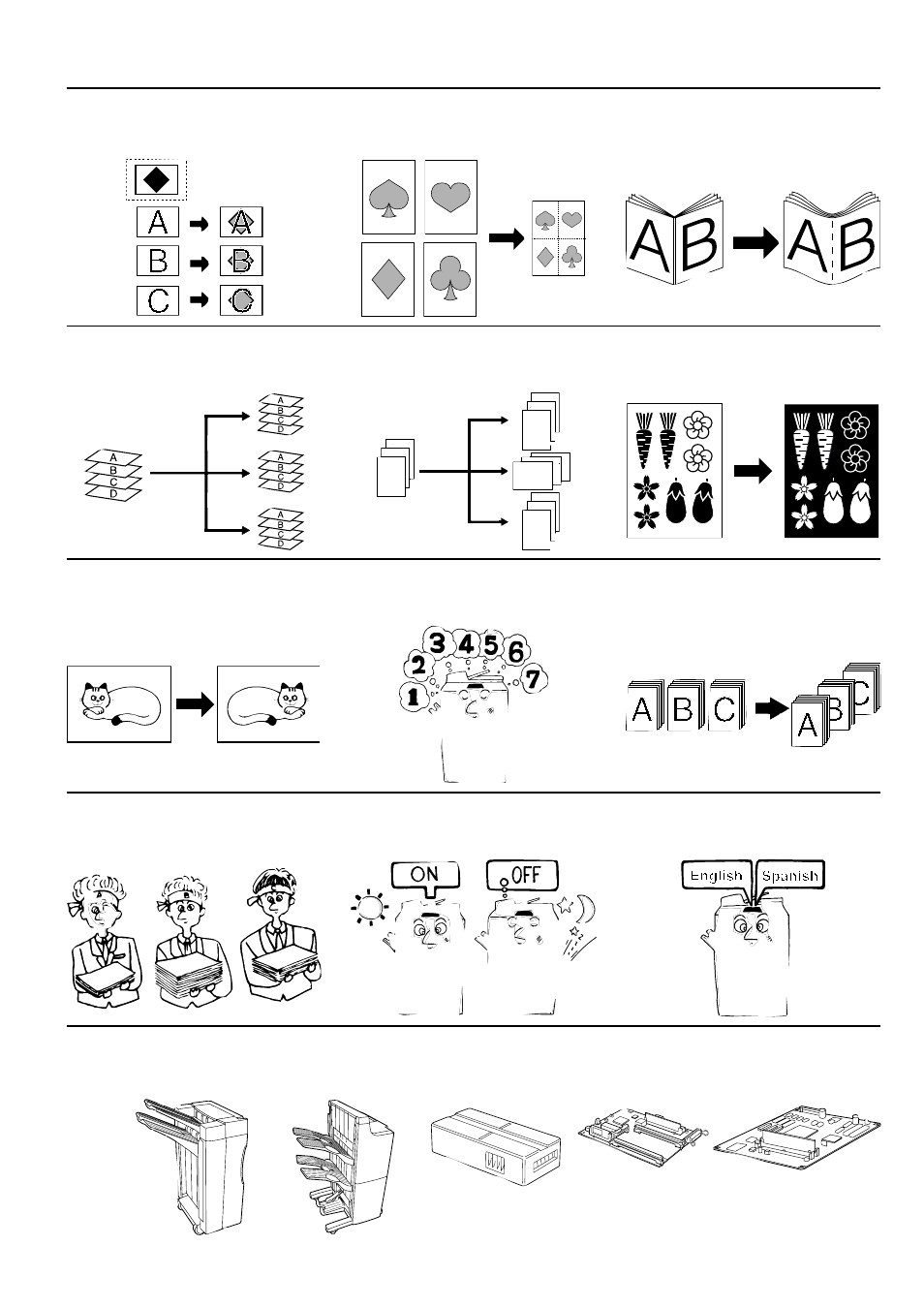
A full range of optional
equipment is available
■
Finisher (page 81)
6
Making image overlay
<Form overlay> (page 37)
Making one copy from two or four
originals
<Merge copy> (page 38)
Making booklet from book originals
<Booklet + cover copy mode>
(page 39)
<Stitching mode>
(page 41)
Sorting automatically
<Sort copy> (page 44)
Changing the direction of the sheets
for easy sorting
<Rotate sort copy> (page 44)
Inverting black and white
<Invert copy> (page 43)
Making mirror image copies
<Mirror image copy> (page 44)
Memorizing frequently used settings
<Program mode> (page 45)
Copying various originals at a time
<Job build function> (page 52)
Managing the number of copies
made by different departments, with
ID-code
<Copy management mode>
(page 61)
Turning main switch ON/OFF
automatically
<Week timer> (page 67)
Changing the language used for
messages
<Language selection function>
(page 80)
23
22
21
20
19
18
17
16
15
14
13
12
24
■
Key counter
(page 82)
■
I/F kit (page 82)
■
Memory copy board
(page 82)
●
MAKING FULL USE OF THE MACHINE'S ADVANCED FUNCTIONS
■
Booklet stitcher
(page 81)