When paper misfeeds – TA Triumph-Adler DC 2042 User Manual
Page 98
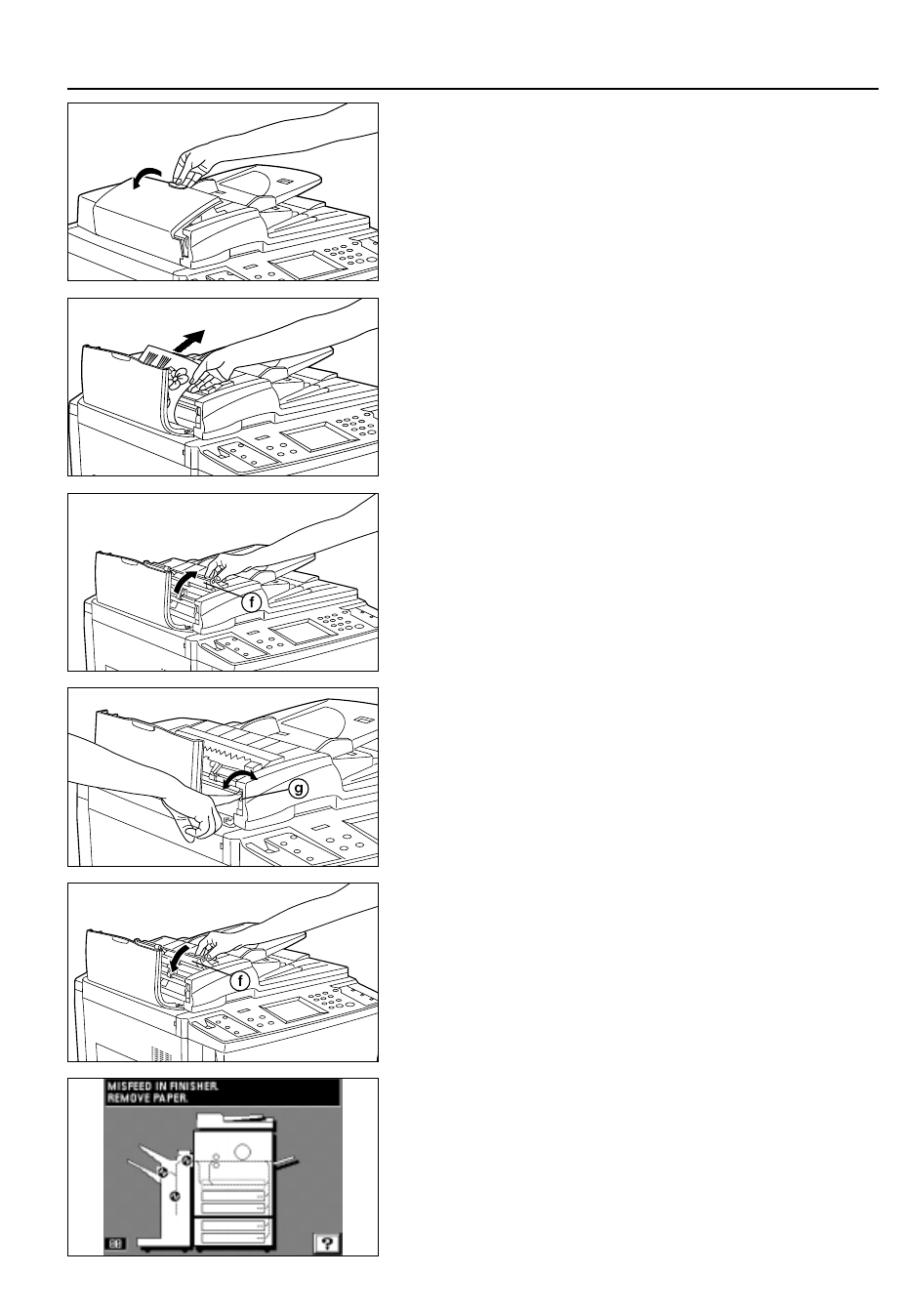
94
WHEN PAPER MISFEEDS
3. Open the DF original reversing cover.
* To open the DF original reversing cover, hold the cover by the center knob.
4. Remove any misfed originals without tearing.
5. Remove the misfed originals by opening the transfer cover
f
if it is cannot be
removed in step 4.
6. Turn the original misfed release dial
g
and move the original to the position
where it can be easily removed, and remove the misfed originals.
7. Close the transfer cover
f
as it was if the misfed originals can be removed.
8. Close the DF original reversing cover. Hold the center knob to close it securely.
Original set indicator goes out. Reset the original and resume copying.
6
Misfeed in finisher (optional)
If "MISFEED IN FINISHER. REMOVE PAPER." and the misfeed location indicator
shown in the illustration appear, misfeed has occurred in the finisher.
See the finisher's instruction handbook to remove paper.