Visa instrument driver functions, Table 1. klp visa driver functions, Klp visa instrument driver – KEPCO KLP Series (older -1200 models) VISA Driver Manual User Manual
Page 3
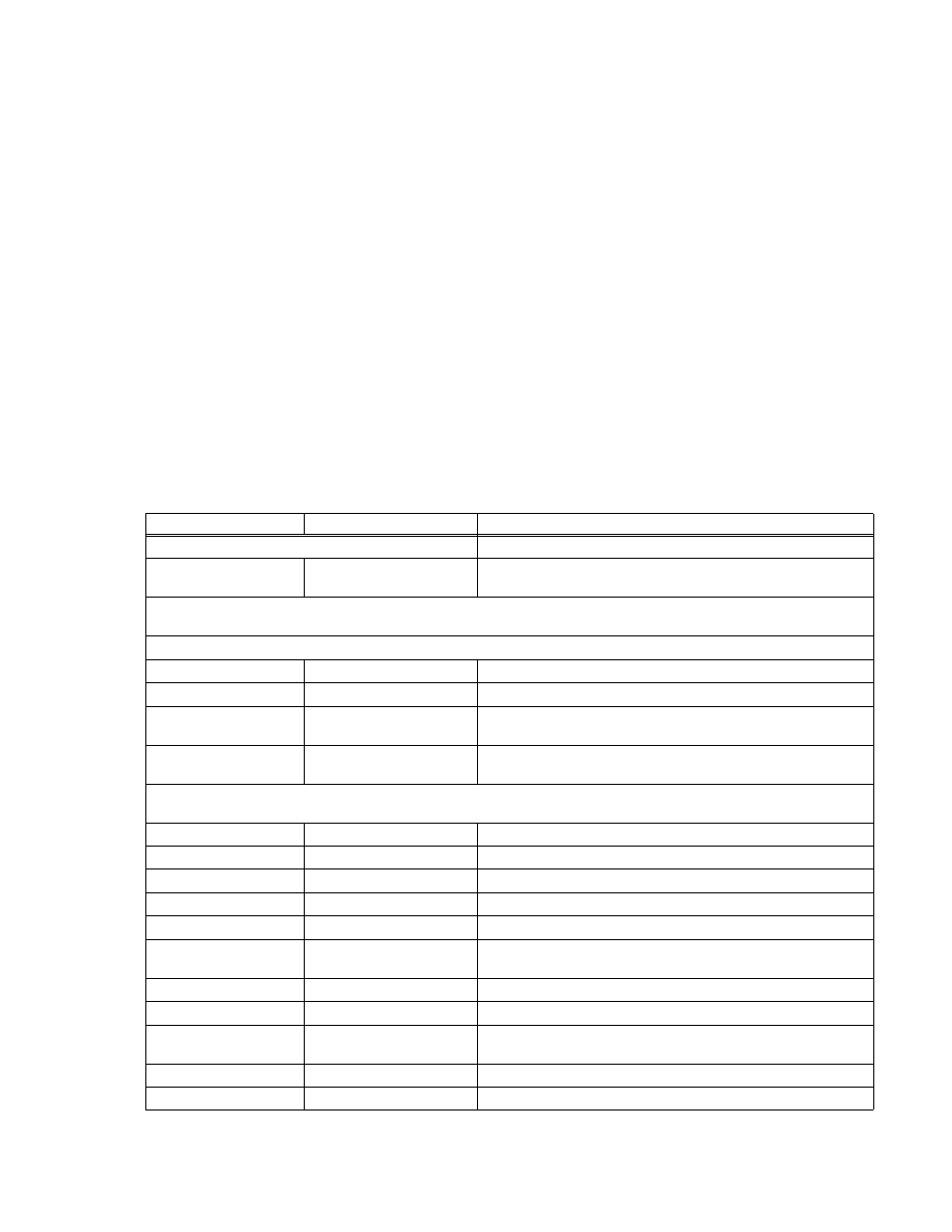
KLP-VISA 010906
3
KLP VISA INSTRUMENT DRIVER
The VISA instrument driver supplied for the KLP Power Supply is provided to simplify programming with a
VISA compatible GPIB controller. The latest driver can be downloaded from the Kepco website
(http://www.kepcopower.com/drivers.htm). The driver includes the source code (C) for all VISA functions
(kp_KLP.c).
Since the software drivers supplied by Kepco are VISA compliant, they require the installation of the
proper VISA driver from your GPIB card supplier. The Kepco website (http://www.kepcopower.com/driv-
ers.htm) provides links to various vendor sites for these drivers.
1. VISA INSTRUMENT DRIVER FUNCTIONS
Kepco’s KLP VISA instrument driver provides programming support for Kepco’s KLP Power Supply (VISA
I/O). It contains functions for opening, configuring, taking measurements from, testing, calibrating and
closing the instrument. To successfully use this module, the instrument must be connected to the GPIB
and the GPIB address supplied to the initialize function must match the GPIB address of the instrument.
Table 1 lists the functions that are available.
TABLE 1. KLP VISA DRIVER FUNCTIONS
Purpose
Function Name
Description
INITIALIZE FUNCTION
Reset
KpKlp_psReset
Resets the instrument to a known state and sends initialization com-
mands to the instrument.
APPLICATION FUNCTIONS — This class of functions contains high-level test and measurement routines. These functions call
other instrument driver functions to configure, start, and get readings from the instrument.
CONFIGURATION FUNCTIONS — This class of functions configures the instrument by setting system configuration parameters.
Set SRQ Condition
KpKlp_SetSrqCond
Sets SRQ Condition Bit.
Get System Setting
KpKlp_SYST_Set
Gets System Settings
Set Trigger Value
KpKlp_SetTrigValue
Sets the trigger voltage or trigger current level, depending on the
switch position.
Get Trigger Value
KpKlp_GetTrigValue
Gets the trigger voltage or the trigger current level, depending on the
switch position.
ACTION/STATUS FUNCTIONS — This class of functions executes commands and queries. It also provides functions which allow
the user to determine the current status of the instrument.
Display Status Message
KpKlp_getDisplay
Displays message in Status Display.
Get Digital Pot Setting
KpKlp_CalDigPot
Sends Digital Pot ± values only during calibration.
Initialize Status Registers
KpKlp_InitReg
Clears status Operation and Event registers
Set Max Voltage/Current
KpKlp_SetMaxLimValue
Sets limit to maximum voltage/current.
Get Max Voltage/Current
KpKlp_GetMaxLimValue
Gets maximum voltage/current limit values.
Set/reset Front Panel
Lock
KpKlp_SetResetKeyblock
Sets or resets front panel controls lockout.
Front Panel Lock Status
KpKlp_KeybLockStat
Gets status of front panel lockout
Get Questionable Event
KpKlp_StatQues
Tests and returns contents of Questionable Event register.
Wait for Operation to
Complete
KpKlp_WaitOPC~
Waits for operation to complete.
Wait for SRQ
KpKlp_WaitSrq
Waits for SRQ
Run/stop LIST program
KpKlp_Prog
Runs or stops LIST program.