4 remote mode, 2 local mode operation, 1 local mode controls and indicators – KEPCO MBT Series User Manual
Page 41: 1 front panel controls and indicators, Table 3-1. front panel controls and indicators, Remote mode -3, Local mode operation -3, Local mode controls and indicators -3, Front panel controls and indicators -3
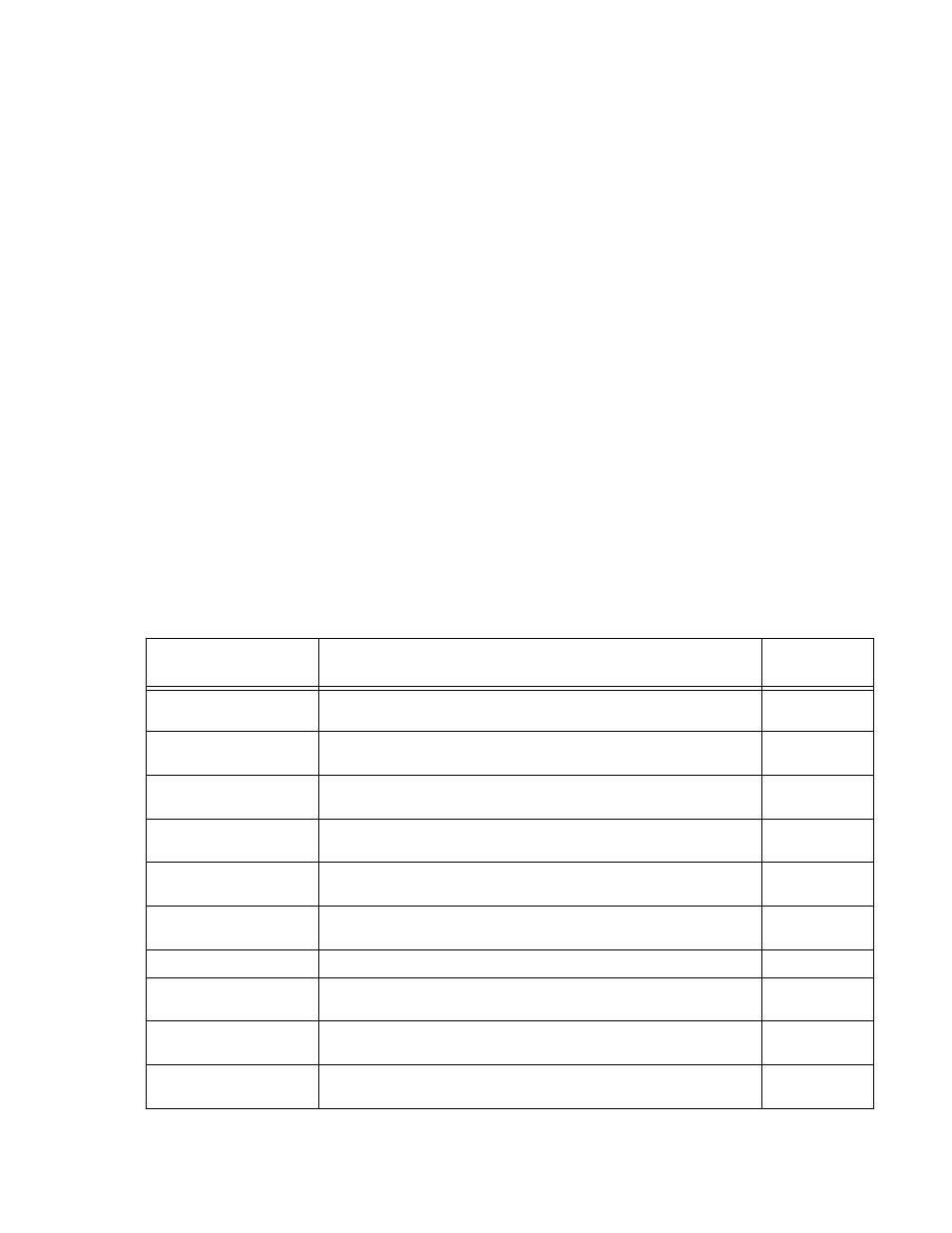
MBTSVC111609
3-3
3.1.4
REMOTE MODE
In Remote Mode the power supply settings are controlled via the IEEE 1118 bus using either a
computer with a Kepco controller or by another MBT unit operating in a remote configuration
with one MBT unit operating as a controller (“G” option enabled) (see PAR. 1.4.2 and Figure 1-
3). MBT Models MG and MGR with the “G” option enabled can also be controlled directly via
either the RS232C or IEEE 488 bus.
PAR. 3.2.2.3 provides instructions for using one MBT keypad to control another MBT power
supply in remote mode. PAR. 3.3 provides instructions for sending remote commands to an
MBT power supply in a computer/controller configuration using SCPI or CIIL programming lan-
guages.
3.2
LOCAL MODE OPERATION
3.2.1
LOCAL MODE CONTROLS AND INDICATORS
Local Mode operation is accomplished using the front panel controls, indicators and keypad
described in the following paragraphs.
3.2.1.1
FRONT PANEL CONTROLS AND INDICATORS.
Table 3-1 lists and describes the function of the front panel controls and indicators; see Figure 2-
1 for the location of operating controls and indicators.
TABLE 3-1. FRONT PANEL CONTROLS AND INDICATORS
CONTROL/INDICATOR
FUNCTION
REFERENCE
PARAGRAPH
POWER circuit breaker
Applies source power to the MBT Power Supply and shuts off power supply
upon detection various error conditions.
VOLTAGE control
Used to increase (clockwise rotation) or decrease (counterclockwise) output
voltage (Voltage mode) or voltage limit (Current mode) value.
CURRENT control
Used to increase (clockwise rotation) or decrease (counterclockwise) output
current (Current mode) or current limit (Voltage mode) value.
VOLTAGE MODE
status indicator
Illuminates (green) when power supply is in Voltage Mode.
CURRENT MODE
status indicator
Illuminates (amber) when power supply is in Current Mode.
POLARITY REVERSED
status indicator
Illuminates (red) when output polarity is reversed (operational only on MR
and MGR Models).
REMOTE status indicator
Illuminates (green) when power supply is in Remote Mode.
OUTPUT ENABLED
status indicator
Illuminates (green) when the power supply output is applied to the load.
Alphanumeric Display
Displays output voltage and current as well as messages and other informa-
tion in response to keypad entries.
ENTRY keypad
Used to command output mode, adjust output current and voltage, and pro-
gram power supply.