Keypad control ***v ***a, Keypad control 0 v 0 a, Keypad control – KEPCO MBT Series User Manual
Page 46: V ***a, Output is off ###v ###a
Advertising
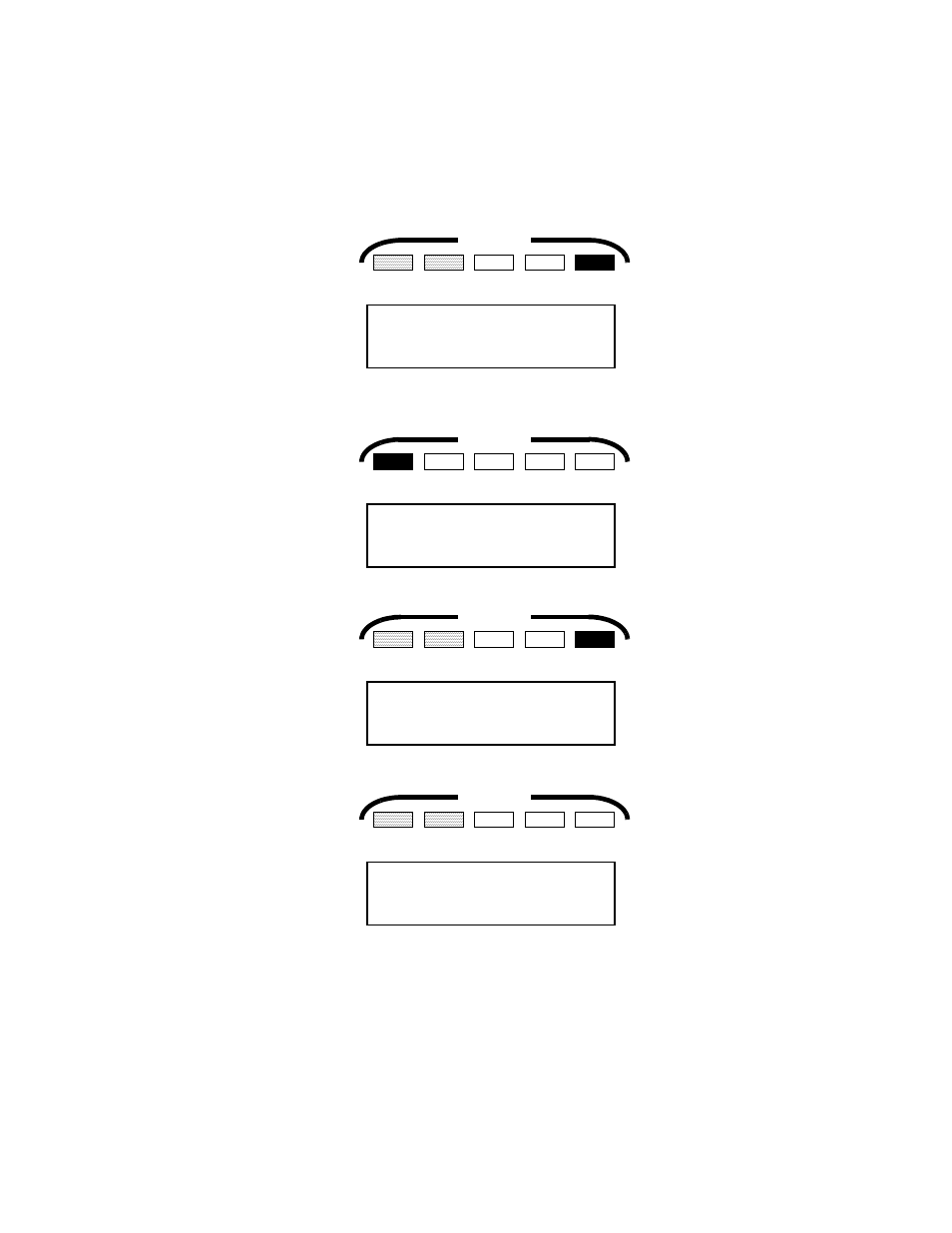
3-8
MBTSVC111609
2.
Press CLEAR ENTRY (LOCAL). Depending on the model, and whether the output is
enabled or disabled, one of the following displays (A-D) will appear:
NOTE: For explanation of symbols, see step 1 above.
VOLTAGE
MODE
CURRENT
MODE
POLARITY
REVERSED
REMOTE
OUTPUT
ENABLED
STATUS
Keypad control
***V ***A
A
M, MG models with
Output Enabled
VOLTAGE
MODE
CURRENT
MODE
POLARITY
REVERSED
REMOTE
OUTPUT
ENABLED
STATUS
Keypad control
0 V 0 A
B
M, MG models with
Output disabled
VOLTAGE
MODE
CURRENT
MODE
POLARITY
REVERSED
REMOTE
OUTPUT
ENABLED
STATUS
Keypad control
C
MR, MGR models with
Output enabled
***V ***A
VOLTAGE
MODE
CURRENT
MODE
POLARITY
REVERSED
REMOTE
OUTPUT
ENABLED
STATUS
Output is OFF
###V ###A
D
MR, MGR models with
Output disabled
Advertising