Amprobe IR-750 Infrared-Thermometer User Manual
Page 11
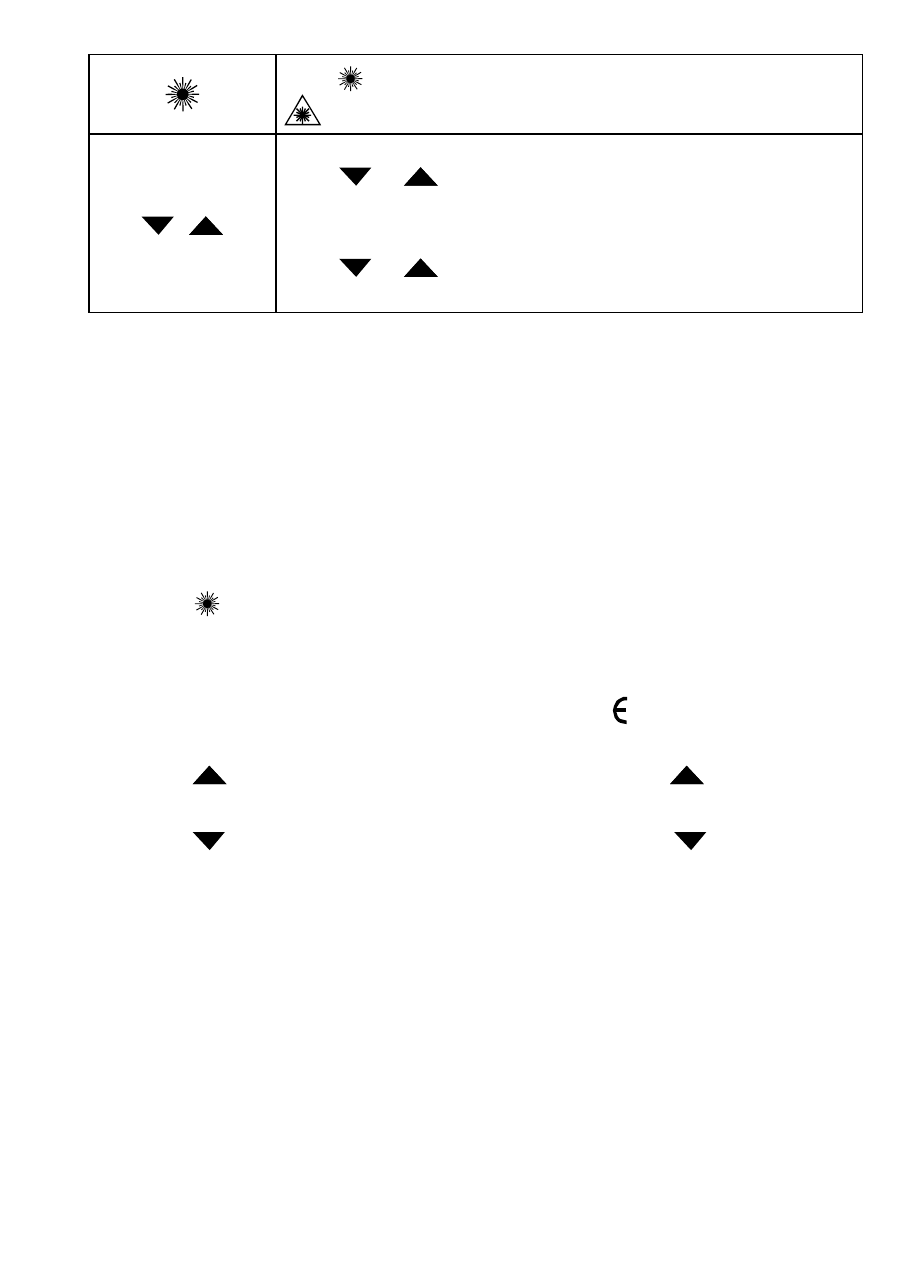
6
Press
to turn the laser light ON or OFF.
symbol on the display Indicates laser light is ON.
/
When the Thermometer enters the setup up mode (SET),
press
or
to select a set-up option (Emissivity,
Trigger lock, Switching °C / °F).
When the Thermometer enters HAL, LAL and DATA mode,
press
or
to select a set-up option (Emissivity,
Trigger lock, Switching °C / °F).
Laser
�
Cautions
To avoid injury, do not point the laser directly at eye or indirectly off
reflective surfaces.
The thermometer is equipped with a laser used for aiming purposes only.
The laser turns off when the trigger is released.
To enable or disable the laser:
1. Press
button to enable or disable the laser. Symbol appears on the
display when laser is enabled.
Emissivity set-up
1. Press SET button to select Emissivity set-up, icon is blinking on the
display
2. Press
to increase the value by 0.01. Press and hold
for quick
setting. The maximum value is 1.00.
3. Press
to decrease the value by 0.01. Press and hold
for quick
setting. The minimum value is 0.01.
4. Press MODE button to complete the setting and exit Emissivity set-up, or press
SET button to complete the setting and continue setting for Trigger Lock.
Note: Default emissivity is 0.95.