Amprobe IR-750 Infrared-Thermometer User Manual
Page 22
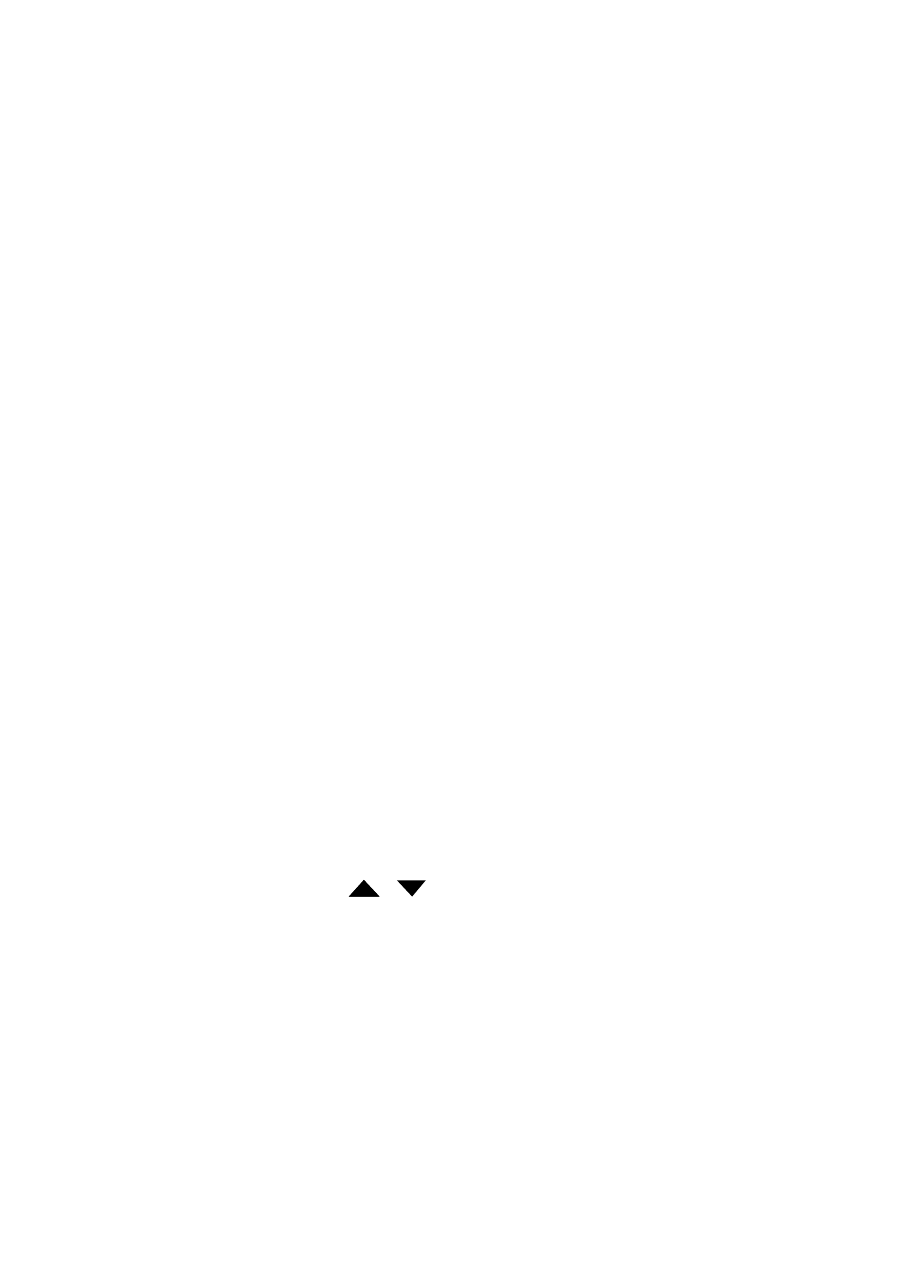
17
3. Press YELLOW button to select MIN when opposite side of wall is at lower
temperature and or select MAX when opposite side of wall is at higher
temperature.
4. Measure an interior partition wall surface temperature.
5. Do not release the trigger. Record this temperature as your baseline (or
benchmark) for a “perfectly” insulated wall.
6. Face the wall to be scanned. Stand 1.5m away to scan a 4cm spot on the wall.
7. Scan horizontal rows of wall from top to bottom, or horizontal rows
of ceiling from wall to wall. Look for greatest deviations from baseline
temperature to identify problems. This completes the insulation test scan.
Turn on the blower (no heat, no cooling) and retest. If test results with the
blower on are different than results with the blower off, this may indicate air
leaks in conditioned envelope walls. The air leaks are caused by duct leaks that
create a pressure differential across the conditioned space envelope.
Testing Bearings
�
Warning
To avoid injury when testing bearings:
1. Do not wear loose clothing, jewelry, or anything around neck when
working around moving parts such as motors, belts, blower, and fans.
2. Make sure an electrical disconnect is within reach and operating correctly
and freely.
3. Do not work alone.
Note: It works best to compare two similar motors operating similar loads
1. Press SET and then press
/
to select relatively high emissivity.
2. Press SELECT to select MAX.
3. Enable motor and allow it to reach steady state operating temperatures.
4. Disable the motor if possible.
5. Measure the two motor bearing temperatures.
6. Compare the two motor bearing temperatures. Unequal temperatures or
a high temperature can indicate a lubrication or other bearing problem
that is resulting from excess friction.
7. Repeat the sequence for the blower bearings.