Amprobe IR-750 Infrared-Thermometer User Manual
Page 20
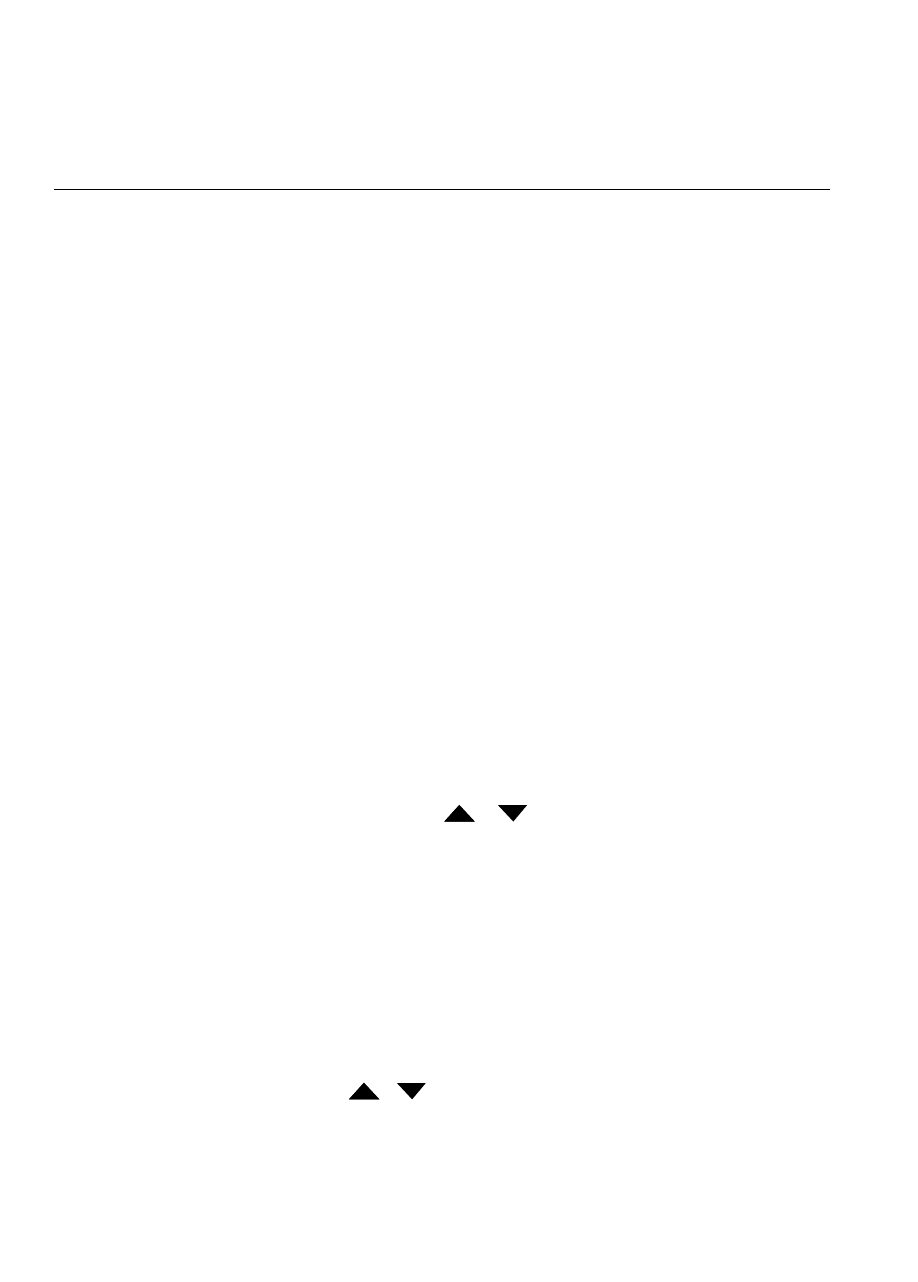
15
4. Steam, dust, smoke, etc., can prevent accurate measurement by
obstructing the instrument’s optics.
TYPICAL MEASUREMENTS
This section describes a variety of measurements often performed by technicians.
Reminder:
• User could select to turn on or off the backlight and laser whenever you
are making readings with the Thermometer.
• Relatively high emissivity normally means emissivity setting of about 0.95.
• Relatively low emissivity normally means emissivity setting of about 0.30.
• When user cannot identify the emissivity of the object to be measured,
user could cover the surface to be measured (temperature >150°C) with
black electric tape (emissivity of about 0.95). Allow time for the tape to
reach the same temperature as the object to be measured. Measure and
record the temperature of the tape.
Target the Thermometer to the object to be measured, adjust the emissivity
setting to make it as the same temperature as the tape. At this time, the
Thermometer emissivity setting is close to the emissivity of the object to be
measured, measurement could be started.
Testing Contactors (starters)
1. Press SET to select emissivity. Press
/
to select relatively low
emissivity for bright contacts, or 0.7 mid level for darkened contacts.
2. Press YELLOW button to select MAX.
3. Measure line and load side of one pole without releasing trigger.
4. A temperature difference between the line and load sides of a pole
indicate increased resistance of one point and a contactor may be failing.
Testing Enclosed Relays
1. Press SET and then press
/
to set emissivity to relatively low for
un-insulated connectors or relatively high for plastic encased relays or for
Bakelite enclosed relays or insulated connectors.