Amprobe IR-750 Infrared-Thermometer User Manual
Page 14
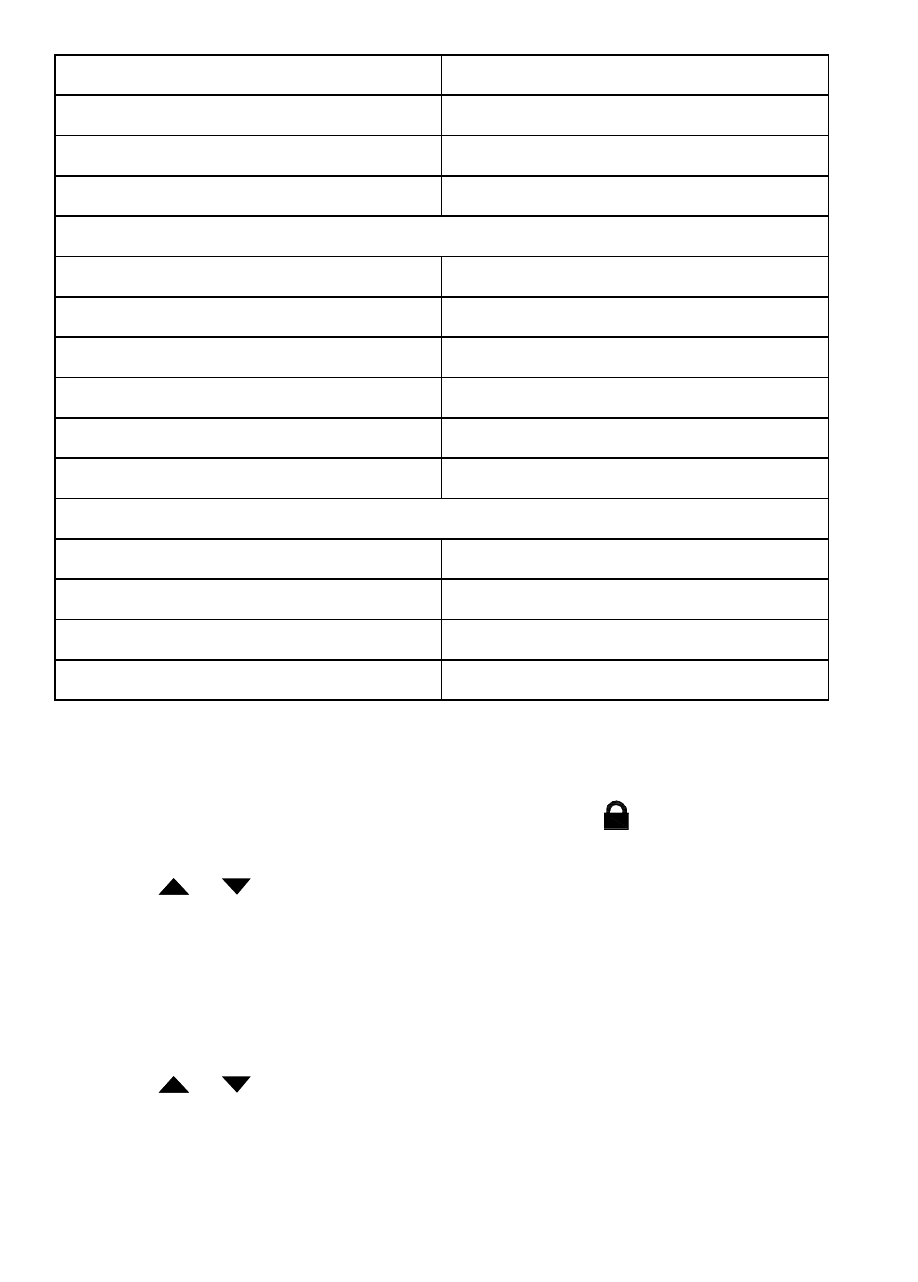
9
Ceramic
0.95
Clay
0.95
Concrete
0.95
Cloth
0.95
Glass
Plate
0.85
Gravel
0.95
Gypsum
0.8 – 0.95
Ice
0.98
Limestone
0.98
Paper (any colour)
0.95
Plastic
Opaque
0.95
Soil
0.9 – 0.98
Water
0.93
Wood, (natural)
0.9 – 0.95
Trigger Lock
The thermometer trigger can be locked on for continuous measurement.
To lock the trigger:
1. Press SET button to select Trigger Lock set-up, icon
is blinking on the
display
2. Press
or
to select ON or OFF.
3. Press YELLOW button to complete the setting and exit Trigger Lock set-up, or
press SET button to complete the setting and continue setting for °C / °F.
°C / °F Set-up
1. Press SET button to select °C / °F set-up, icon °C or °F is blinking on the display
2. Press
or
to select °C or °F.
3. Press YELLOW button to complete the setting and exit °C / °F set-up.