Amprobe IR-750 Infrared-Thermometer User Manual
Page 16
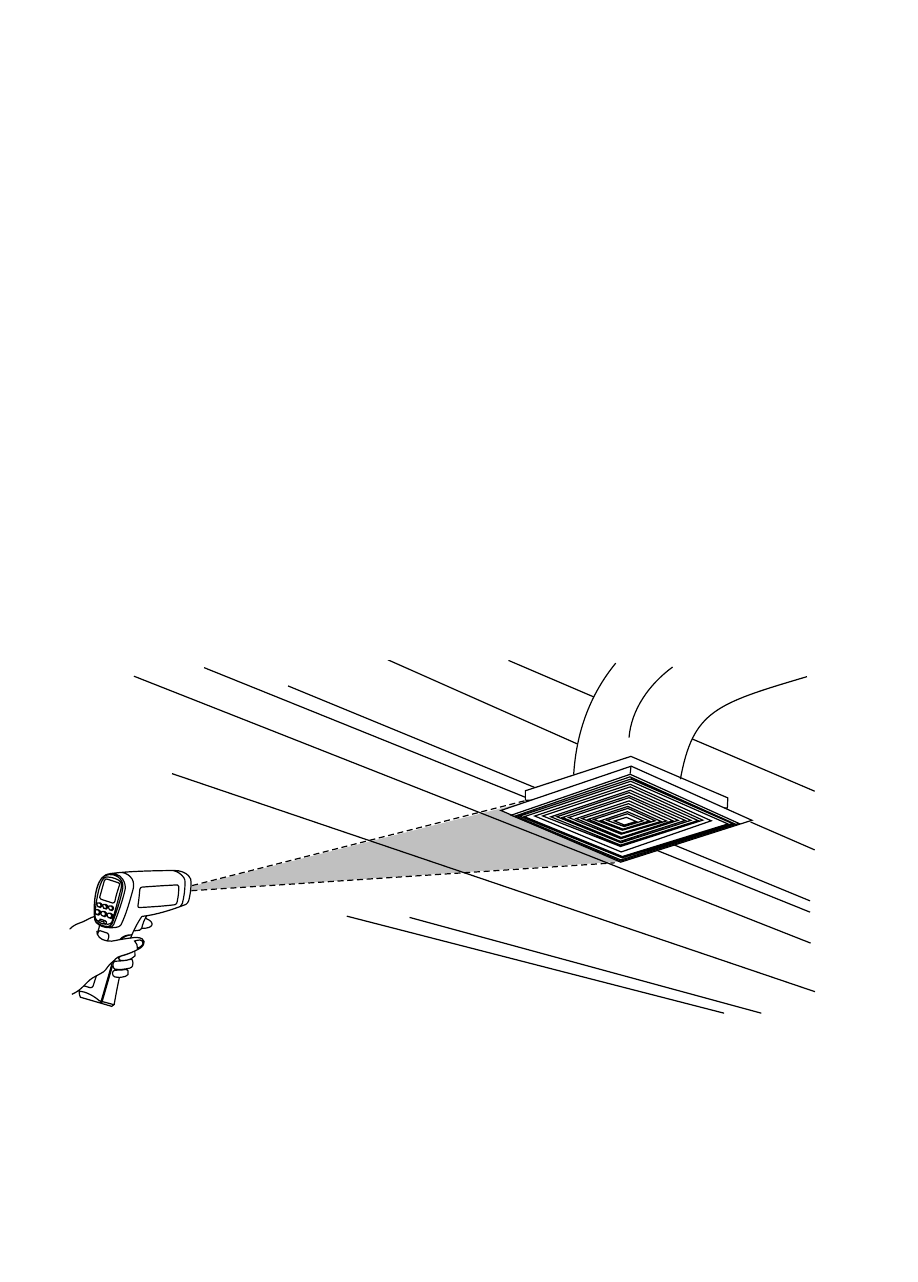
11
K-Type Thermocouple Measurement
X�
To avoid electrical shock or personal injury, do not connect the
thermocouple contact probe to live electrical circuits.
The thermometer comes with a bead K-type thermocouple probe.
K type thermocouple is connected to the thermometer via TC-K input
connector located on right side of the thermometer. The probe can be used
simultaneously while the thermometer is taking non-contact measurements.
1. Press YELLOW button to enter T-C mode. The display shows OL before the
measurement is made.
2. Connect the K type thermocouple to the thermometer via TC-K input
connector located on right side of the thermometer. Press the trigger to
start measuring. Secondary display shows the measurement reading.
3. Release the trigger, the reading is kept on display (display hold: 8 seconds)
Locating a Hot or Cold Spot
To find a hot or cold spot, aim the Thermometer outside the target area. Then,
slowly scan across the area with an up and down motion until you located the
hot or cold spot.
Distance and Spot Size
As the distance (D) from the target being measured increases, the spot size (S)
of the area measured by the instrument becomes larger. The spot size indicates
90% encircled energy.