Amprobe AT-7000 User Manual
Page 17
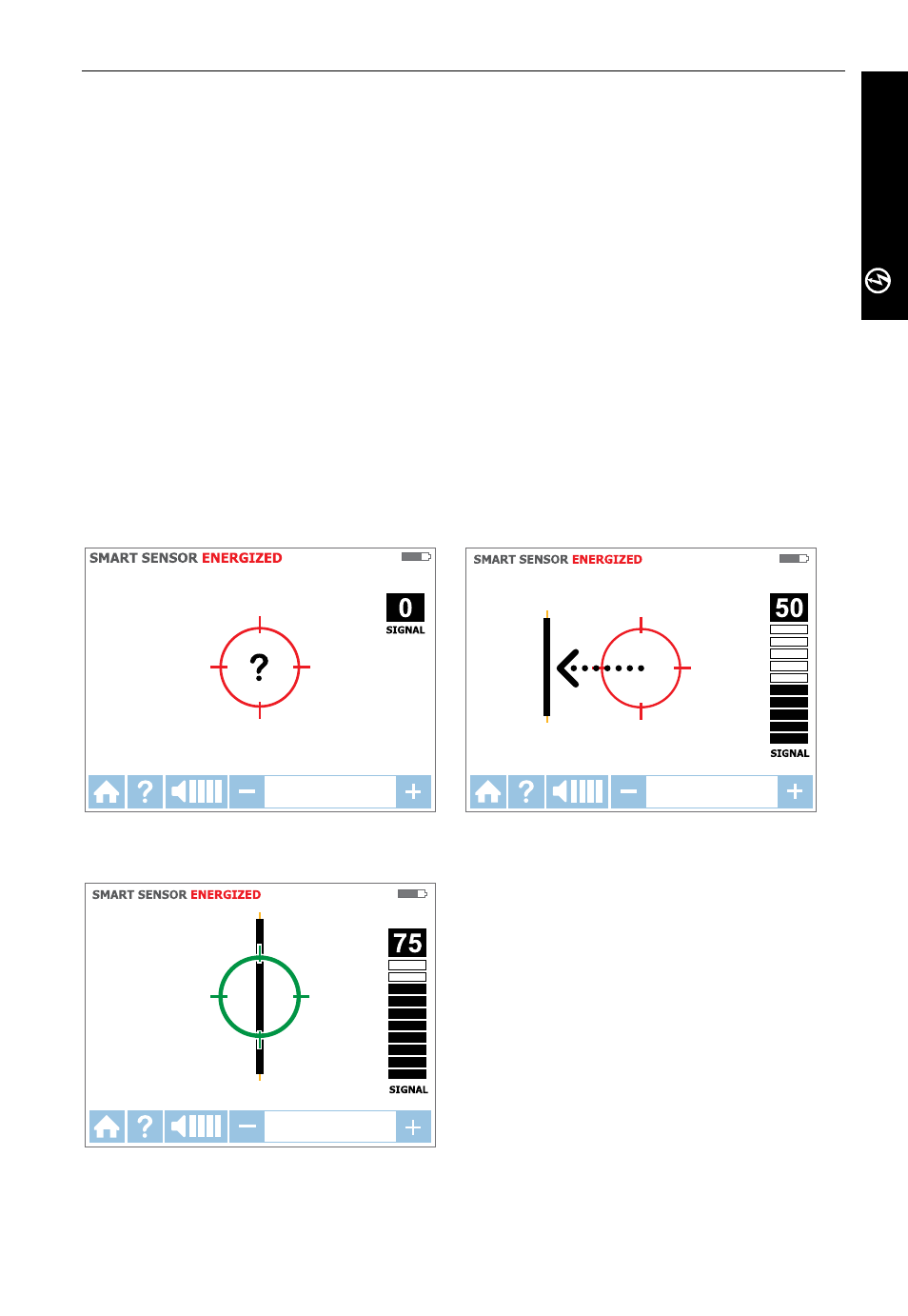
13
Using AT-7000-R Receiver
1. Press ‘ON/OFF’ push button to turn on the receiver and wait for the home screen (boot
up time is around 30 seconds).
2. Select SMART SENSOR mode by using the directional arrows to highlight this operating
mode and pressing the yellow ENTER button.
3. Hold the receiver with the Smart Sensor on the rear of the unit facing the target area.
If the screen flashes a “?” in a red target then no signal is detected. Move the Smart
Sensor closer to the target area until the signal is detected and you see a directional
arrow. If no signal is detected increase the sensitivity using the “+” button on the
receiver. (see Figure 3.1c)*
4. Move the Receiver in direction indicated by the arrow on the screen (see Figure 3.1d)
5. Green target symbol indicates that the Receiver is directly over the wire. If Receiver
will not lock on the wire, decrease sensitivity using the “-“ on the keypad or set the
transmitter to transmit at LOW level (Precision). (see Figure 3.1e)
6. Press ENTER when complete to return to Home screen.
*Note: For best results, keep the receiver at least 3 feet from the transmitter and its test
leads to minimize signal interference and improve wire tracing results. Select the “Long”
Smart Sensor Range in the Settings Menu if working with wires that are greater than 3 feet
deep.
Figure 3.1c
No signal detected
Figure 3.1d
Wire on the left
Figure 3.1e
Receiver locked on wire
3. main aPPLications - smart sensor (energized)
SMAR
T SENSOR