Special applications – Amprobe AT-7000 User Manual
Page 28
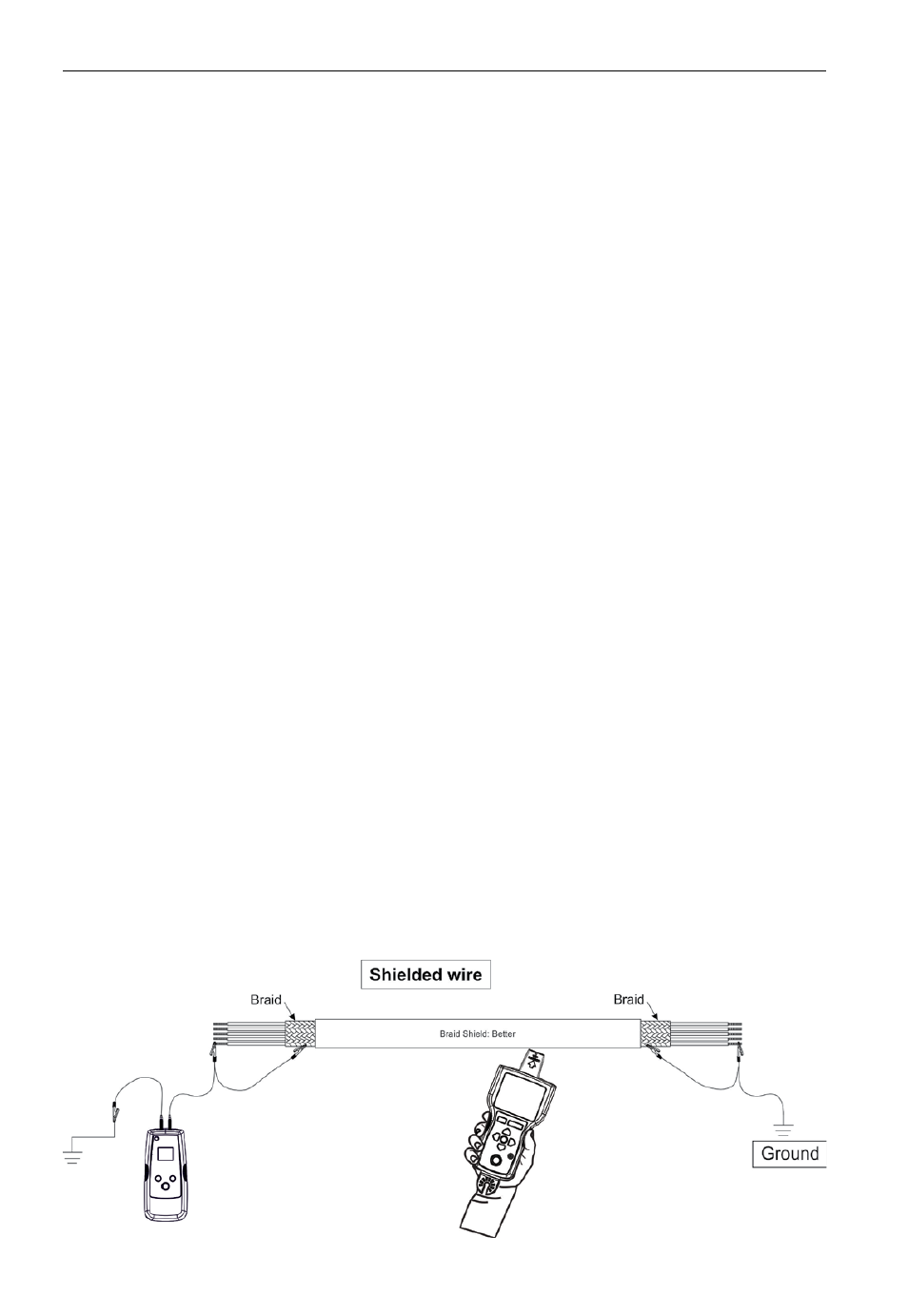
24
4.4 Tracing Wires in Metal Conduit
The AT-7000-R receiver will not be able to pick up the signal from the wire through the
metal conduit. The metal conduit will completely shield the tracing signal.
Note: The receiver will be able to detect wires in non-metallic conduit. For these
applications follow general tracing guidelines.
In order to trace wires in conduit:
1. Use either energized or de-energized TIP SENSOR mode (refer to section 3.1 or 3.2 as
appropriate)
2. Open junction boxes and use the receiver TIP SENSOR to detect which wire in the
junction box is carrying the signal.
3. Move from junction box to junction box to follow the path of the wire.
Note: Applying signal directly to the conduit will send signal through all the conduit
branches making tracing of one particular conduit path not possible.
4.5 Tracing Non-Metallic Pipes and Conduits
The AT-7000 can indirectly trace plastic conduits and pipes using the following steps:
1. Insert fish tape or wire inside the conduit.
2. Connect the AT-7000-T transmitter red test lead to the fish tape and the green ground
wire to a separate ground (see section 3.2 for further set-up instructions).
3. Set the Receiver to De-energized TIP SENSOR mode to trace the conduit
(refer to section 3.2).
4. The receiver will pick up the signal conducted by fish tape or wire through the conduit.
4.6 Tracing Shielded Wires
The AT-7000-R receiver will not be able to pick up the signal from the shielded wire. The
shield will completely stop the tracing signal.
In order to trace these types of wires:
1. Connect the AT-7000-T transmitter directly to the shield (connect red test lead to the
shield and the green test lead to the separate ground).
2. Set the receiver to the De-Energized TIP SENSOR mode to trace the wire.
3. For best results disconnect the shield from the ground at the point where transmitter is
connected, and leave the other end grounded.
AT-7000-T
4. sPeciaL aPPLications