Adapter properties menu for fc adapters – Avago Technologies LSI SAS 3041E-R User Manual
Page 147
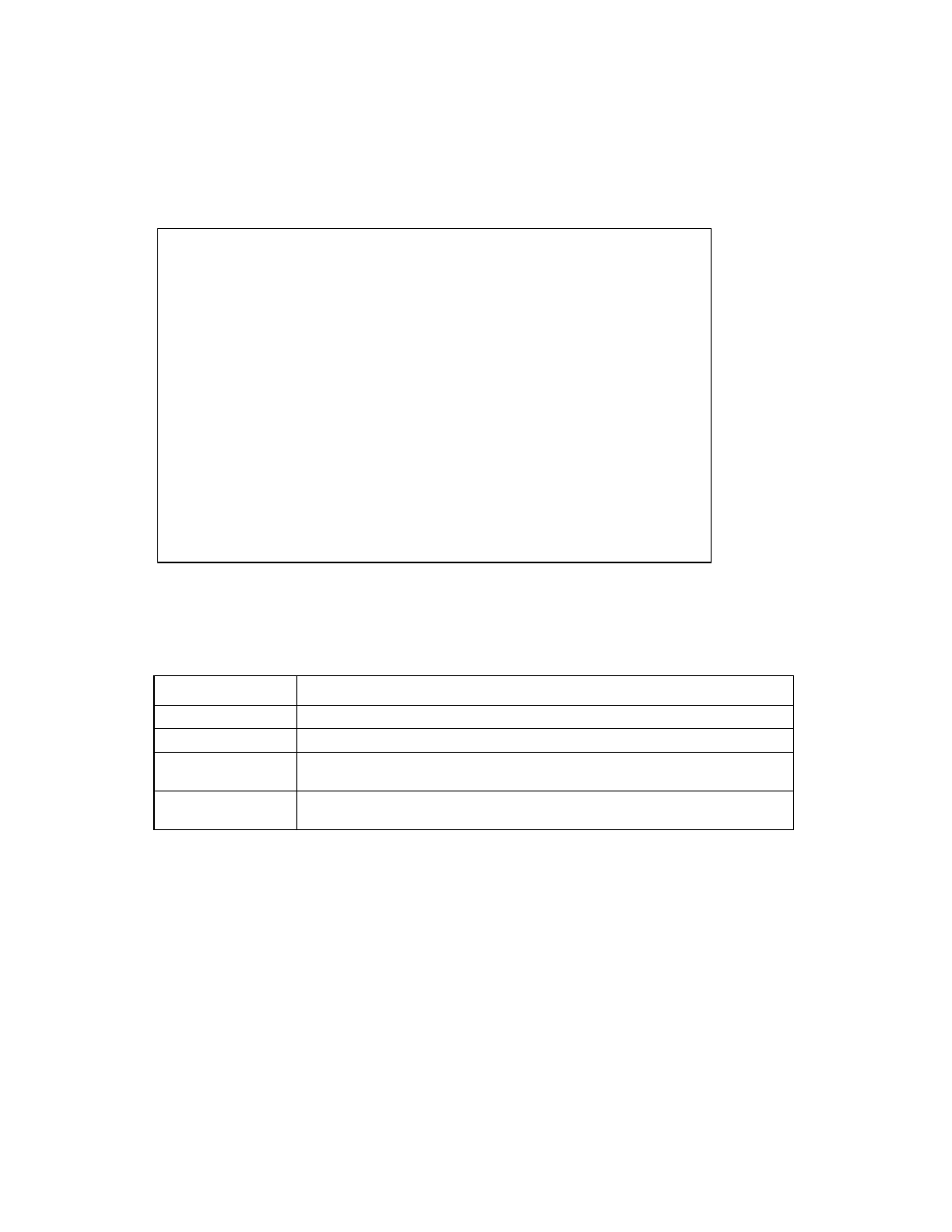
Setup Utility Menu Screens
8-9
Version 1.3
Copyright © 2001, 2002, 2007 by LSI Logic Corporation. All rights reserved.
Figure 8.3
Adapter Properties Menu for FC Adapters
describes the fields in the Adapter Properties menu for FC
adapters.
LSI Logic MPT Setup Utility Version vx.xx
Adapter Properties
Adapter PCI PCI PCI
Bus Dev Fnc
LSIFC929X 0 3 0
<Device Properties>
<Persistent IDs>
Controllers WWNode Name 10012233FCA08BC0
Controllers WWPort Name 12012233FCA08BC0
Boot Support [Enabled BIOS & OS]
Link Configuration [Auto]
Topology Configuration [Auto]
Multi-Pathing [No]
Persistent ID Type [WWN]
Hard ALPA [EF]
<Restore Defaults>
Table 8.4
Adapter Properties Field Descriptions: Fibre Channel Adapters
Field
Description
<Device Properties>
Select this option and press Enter to view and modify device properties.
<Persistent IDs>
Select this option and press Enter to view the adapter’s Persistent ID menu.
Controllers WWNode
Name
Displays the 64-bit World Wide node name for this controller
Controllers WWPort
Name
Displays the 64-bit World Wide port name for this controller
- LSI SAS 3041X-R LSI SAS 3080X-R LSI SAS 3081E-R LSI SAS 31601E LSI SAS 3442E-R FusionMPT_DevMgrUG.pdf LSI SAS 3442X-R LSI SAS 3800X LSI SAS 3801E LSI SAS 3801X LSI SAS 3041X-R (Channel) LSI SAS 3080X-R (Channel) LSI SAS 3081E-R (Channel) LSI SAS 3442E-R (Channel) LSI SAS 3442X-R (Channel) LSI SAS 3800X (Channel) LSI SAS 3801E (Channel) LSI SAS 3801X (Channel) LSI20160 LSI20160 (Channel) LSI20320 LSI20320-R LSI20320-R (Channel) LSI20320IE LSI20320IE (Channel) LSI21320-R LSI21320-R (Channel) LSI22320-R LSI22320-R (Channel) LSI22320SE LSI22320SE (Channel) LSIU320 LSIU320 (Channel) LSI53C1020