Avago Technologies LSI SAS 3041E-R User Manual
Page 191
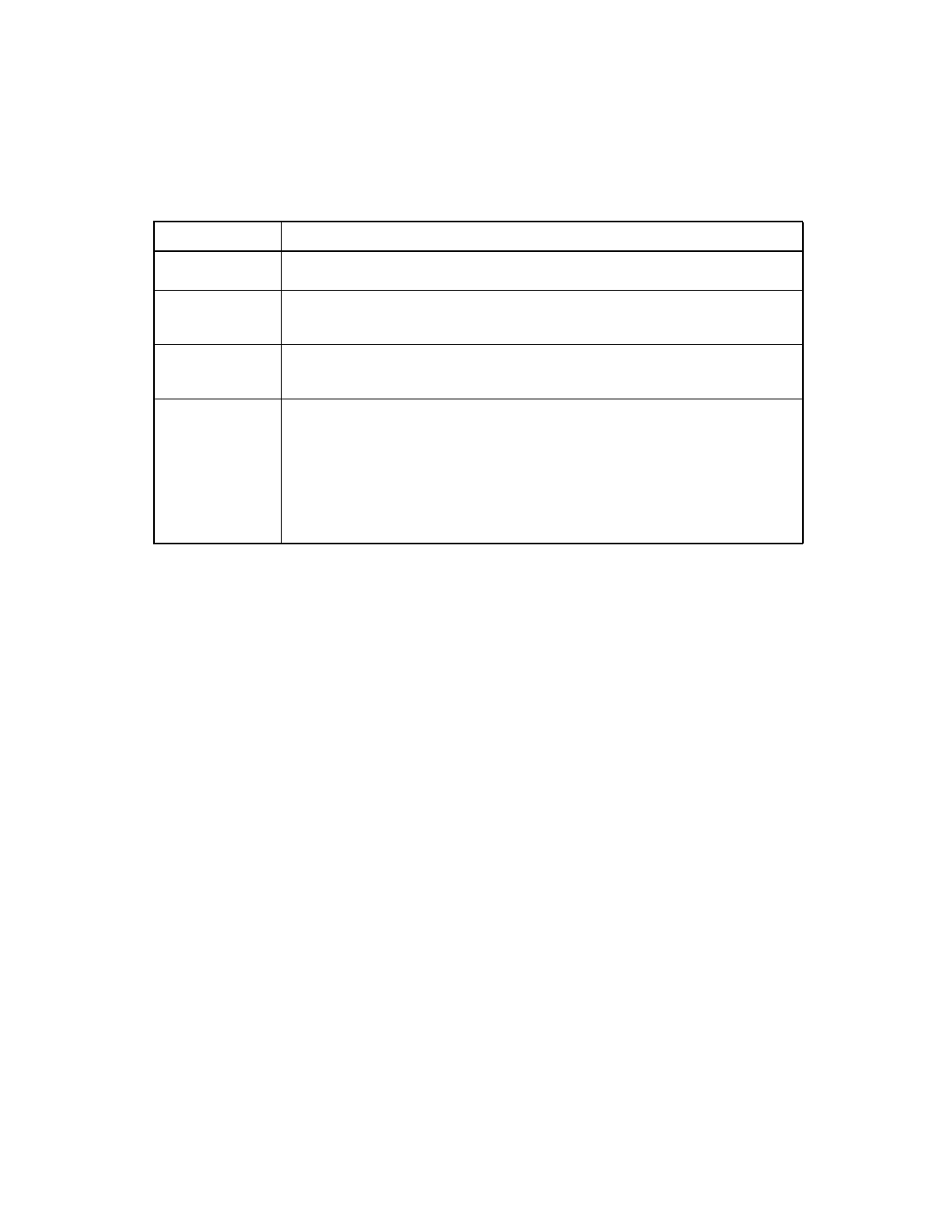
Setup Utility Menu Screens
9-25
Copyright © 2001, 2002, 2007 by LSI Logic Corporation. All rights reserved.
9.3.12 Integrated RAID Configuration and Management Screens
Integrated RAID configuration and management involves many screens,
all of which are accessed by selecting RAID Properties on the Adapter
Properties menu.
•
If no RAID volumes are currently configured, you are asked to create
a RAID volume.
•
If at least one RAID volume is currently configured, you are shown
the current volume(s) for management purposes.
The screens in the RAID configuration and management area are:
•
Select New Array Type
•
Create New Array
•
View Array
•
Manage Array
9.3.12.1
Select New Array Type
The Select New Array Type screen is shown in
. The screen
text explains the two array type options that are available when you start
Link Error Count
Actual link error count values since the last PHY Link Error Reset. The counts stop
when they reach their maximum value.
Threshold Count
Link error count threshold values. When a Link Error Count exceeds a Threshold
Count within the Threshold Time (secs), the Fusion-MPT firmware may reduce the
link rate.
Threshold Time
(secs)
Time, in seconds, over which to apply Threshold Count. When a Link Error Count
exceeds a Threshold Count within the Threshold Time (secs), the Fusion-MPT
firmware may reduce the link rate.
Reset Link Error
Counts
Press Enter to reset the Link Error Counts for this PHY or for all PHYs. This
operation issues a PHY Link Error Reset - SAS IO Unit Control Request
Message.0.
When you press Enter, the following prompt appears:
Are you sure you want to reset Phy error counts?
Reset error counts for this Phy only
Reset error counts for all Phys
Cancel
Table 9.11
PHY Properties Field Descriptions (Cont.)
Field
Description
- LSI SAS 3041X-R LSI SAS 3080X-R LSI SAS 3081E-R LSI SAS 31601E LSI SAS 3442E-R FusionMPT_DevMgrUG.pdf LSI SAS 3442X-R LSI SAS 3800X LSI SAS 3801E LSI SAS 3801X LSI SAS 3041X-R (Channel) LSI SAS 3080X-R (Channel) LSI SAS 3081E-R (Channel) LSI SAS 3442E-R (Channel) LSI SAS 3442X-R (Channel) LSI SAS 3800X (Channel) LSI SAS 3801E (Channel) LSI SAS 3801X (Channel) LSI20160 LSI20160 (Channel) LSI20320 LSI20320-R LSI20320-R (Channel) LSI20320IE LSI20320IE (Channel) LSI21320-R LSI21320-R (Channel) LSI22320-R LSI22320-R (Channel) LSI22320SE LSI22320SE (Channel) LSIU320 LSIU320 (Channel) LSI53C1020