Chapter 3 configuration, 1 connect to pc’s rs-232 serial port – PLANET FGSW-1602RS User Manual
Page 11
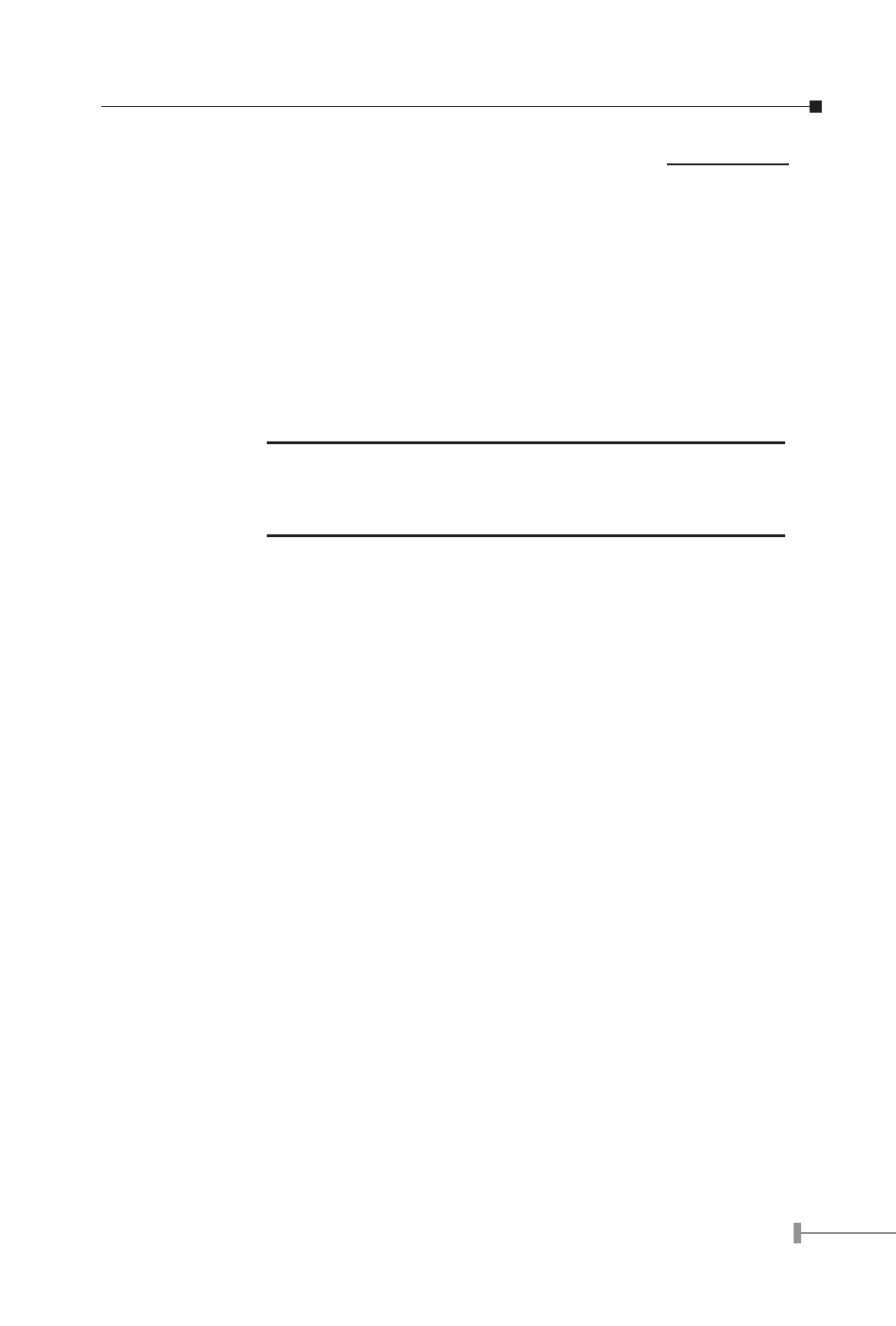
8
9
Chapter 3
CONFIGURATION
FGSW-1602RS and FGSW-2402RS is a Smart Ethernet Switch that can be controlled by
the RS-232 console interface. This chapter describer how to configure the Switch through
the RS-232 smart interface.
3.1 Connect to PC’s RS-232 serial port
When you are ready to configure the smart functions of the Switch, make sure you had
connected the supplied RS-232 serial cable to the RS-232 port at the front panel of your
Switch and your PC.
NOTE:
The following figures will use FGSW-2402RS as the example, for
FGSW-1602RS, however, the setup is the same but the port count
is only 16 instead of 24 and the two Gigabit slots will be port
17/18 instead of 25/26.
Hyper Terminal
In Windows 98/2000/XP, launch “HyperTerminal”, create a new connection, and adjust
settings as below:
• Baud per second: 19200
• Data bits: 8
• Parity: None
• Stop bits: 1
• Flow Control: None