Customer support – PLANET FNSW-1601 User Manual
Page 2
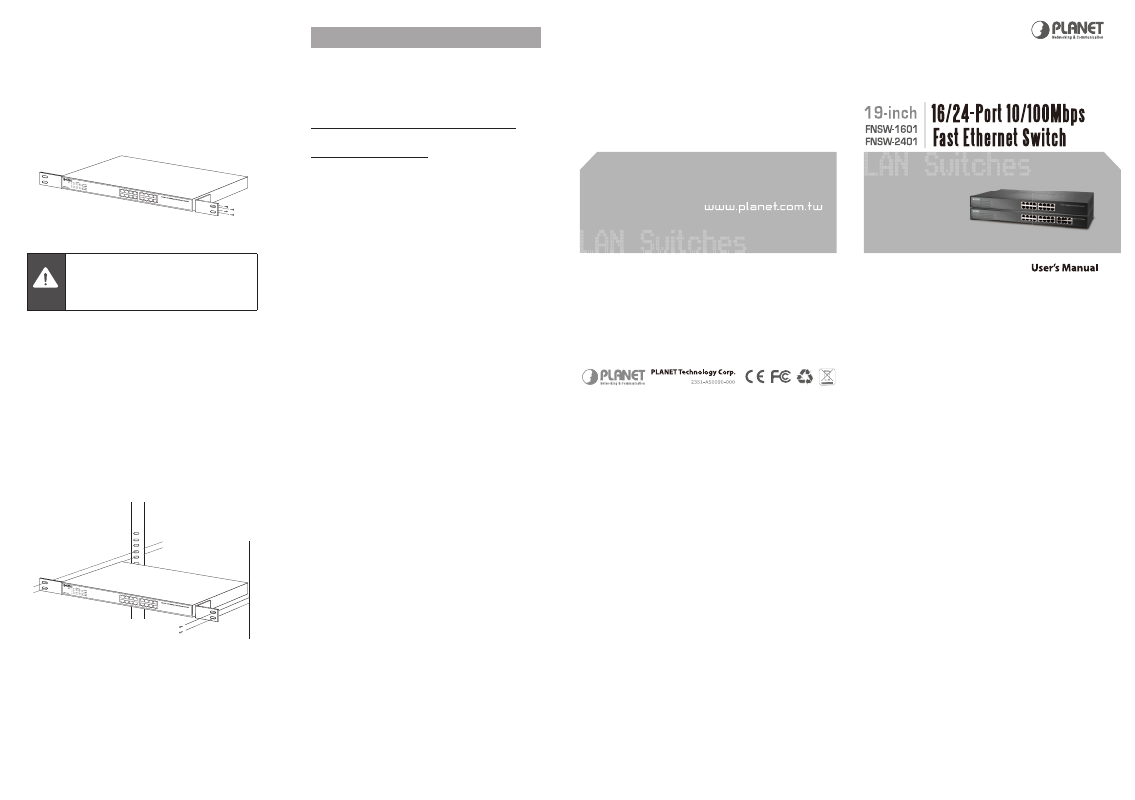
- 9 -
- 10 -
- 11 -
- 12 -
- 13 -
- 14 -
Rack Mounting
To install the Fast Ethernet Switch in a 19-inch standard
rack, follow the instructions described below.
Step 1: Place your Fast Ethernet Switch on a hard flat
surface, with the front panel positioned towards
your front side.
Step 2: Attach a rack-mount bracket to each side of the
Switch with supplied screws attached to the
package. Figure 4 shows how to attach brackets
to one side of the Fast Ethernet Switch.
Figure 4: Attaching the brackets to the Fast Ethernet Switch
Caution
You must use the screws supplied with the
mounting brackets. Damage caused to the
parts by using incorrect screws would invalidate
your warranty.
Step 3: Secure the brackets tightly.
7. Customer Support
Thank you for purchase PLANET products. You can browse
our online FAQ resource at the PLANET Web site first to
check if it could solve you issue. If you need more support
information, please contact PLANET switch support team.
PLANET online FAQ:
http://www.planet.com.tw/en/support/faq.php?type=1
Switch support team mail address:
[email protected]
Copyright © PLANET Technology Corp. 2009.
Contents subject to revision without prior notice.
PLANET is a registered trademark of PLANET Technology
Corp. All other trademarks belong to their respective
owners.
Step 4: Follow the same steps to attach the second
bracket to the opposite side.
Step 5: After the brackets are attached to the Fast
Ethernet Switch, use suitable screws to securely
attach the brackets to the rack, as shown in Figure
5.
Figure 5: Mounting the Fast Ethernet Switch in a Rack
Step 6: Proceeds with the steps 4 and steps 5 of Desktop
Installation to connect the network cabling and
supply power to your Fast Ethernet Switch.