1 switch front panel, 2 led indicators, 3 switch rear panel – PLANET FSD-1604 User Manual
Page 5
Advertising
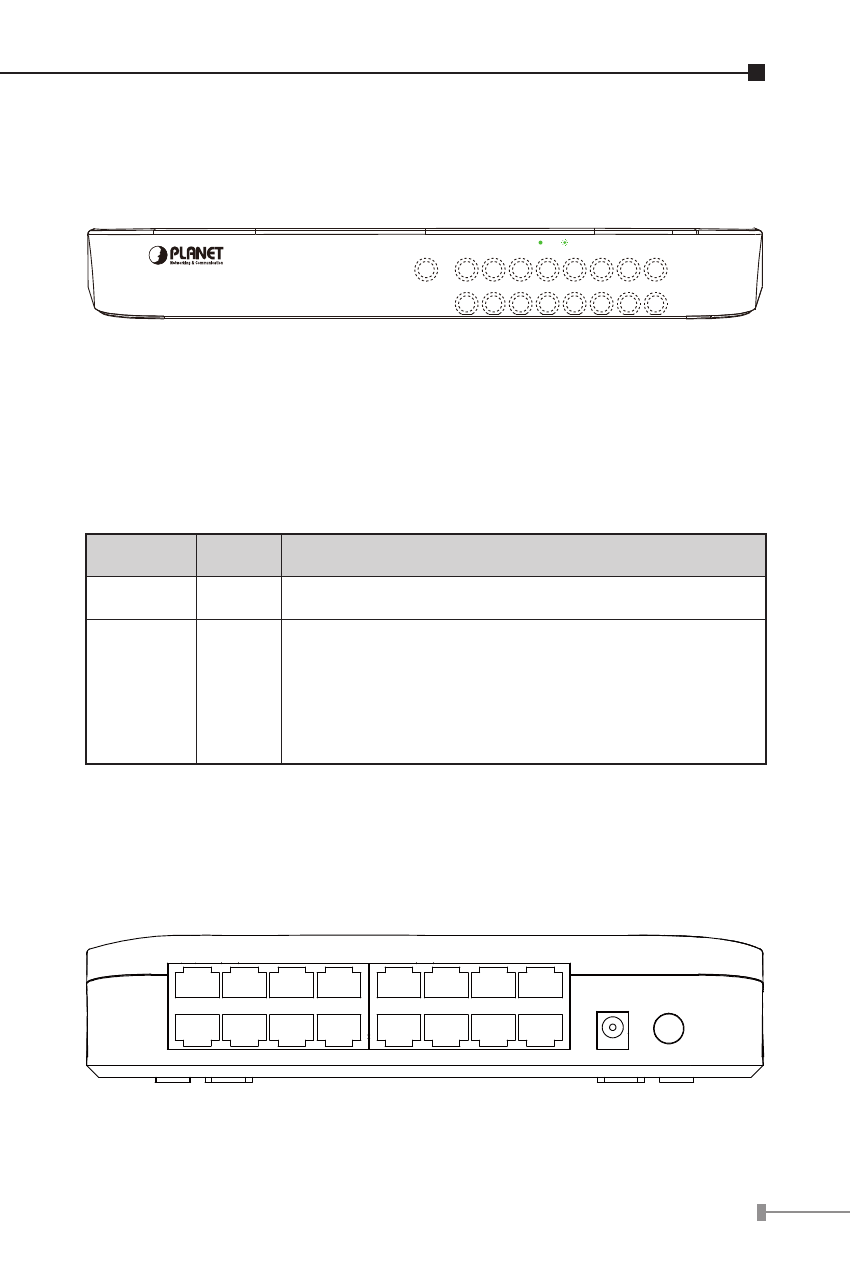
5
2.1 Switch Front Panel
Figure 1-1 shows a front panel of FSD-1604.
Power
2
4
6
8
10
12
14
16
1
3
5
7
9
11
13
15
ACT
LNK
FSD-1604
16-Port 10/100Mbps Desktop Switch
Figure 1-1: FSD-1604 Front Panel
2.2 LED Indicators
FSD-1604
LED
Color
Function
PWR
Green Lit: Power on.
LNK/ACT Green
Lit: indicate the link through that port is
successfully established at 10/100Mbps.
Blink: indicate that the Switch is actively
sending or receiving data over that port.
2.3 Switch Rear Panel
Figure 1-2 shows a rear panel of FSD-1604.
16
14
12
10
8
6
4
2
15
13
11
9
7
5
3
1
Power ON/OFF
Figure 1-2: FSD-1604 Rear Panel
Advertising