Appendix a – PLANET MFB-Series Transceiver User Manual
Page 2
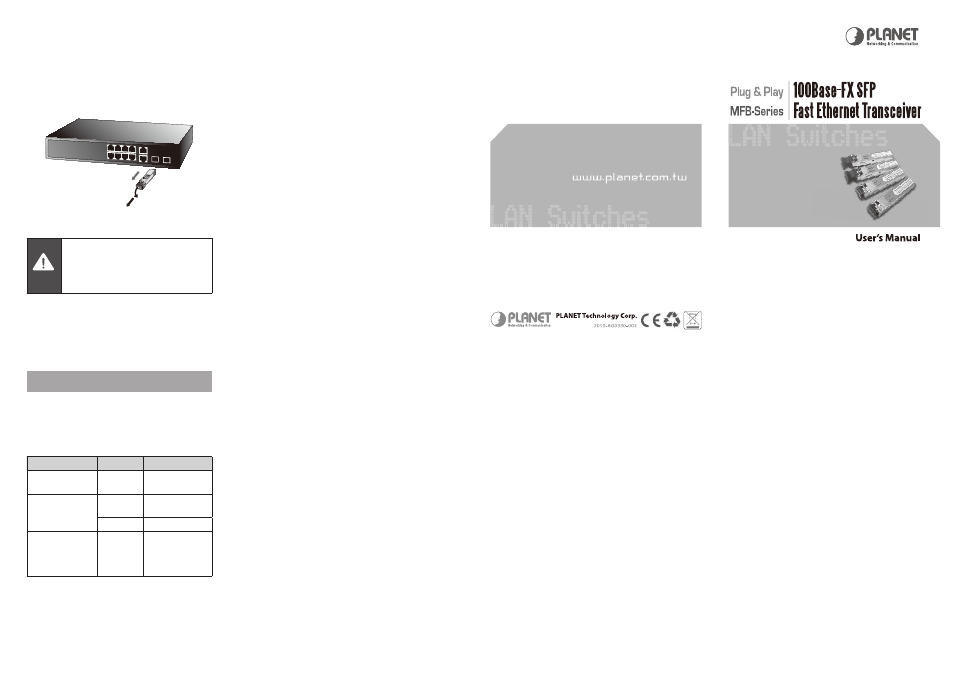
- 9 -
- 10 -
5.2 Remove the module
1. Make sure there is no network activity by consult
or check with the network administrator. Or through
the management interface of the switch/converter (if
available) to disable the port in advance.
2. Remove the Fiber Optic Cable gently.
3. Turn the handle of the MFB module to horizontal.
4. Pull out the module gently through the handle.
MGB/MFB
1
2
Figure-2 Pull Out the SFP transceiver
Caution
Never pull out the module without pull the
handle or the push bolts on the module.
Direct pull out the module with violent could
damage the module and SFP module slot of
the device.
APPENDIX A
A.1 Fiber Optical Cable Connection
Parameters
The wiring details are as below:
Fiber Optical patch Cables:
Standard
Fiber Type Cable Specification
100Base-FX
(1310nm)
Multi-mode
50/125μm or
62.5/125μm
100Base-FX
(1310nm)
Multi-mode
50/125μm or
62.5/125μm
Single-mode 9/125μm
100Base-BX-U
(TX:1310/RX:1550)
100Base-BX-D
(TX:1550/RX:1310)
Single-mode 9/125μm