3 remove the sfp / sfp+ / xfp transceiver module, Warning – PLANET EM-MII series_v7.0.pdf User Manual
Page 22
Advertising
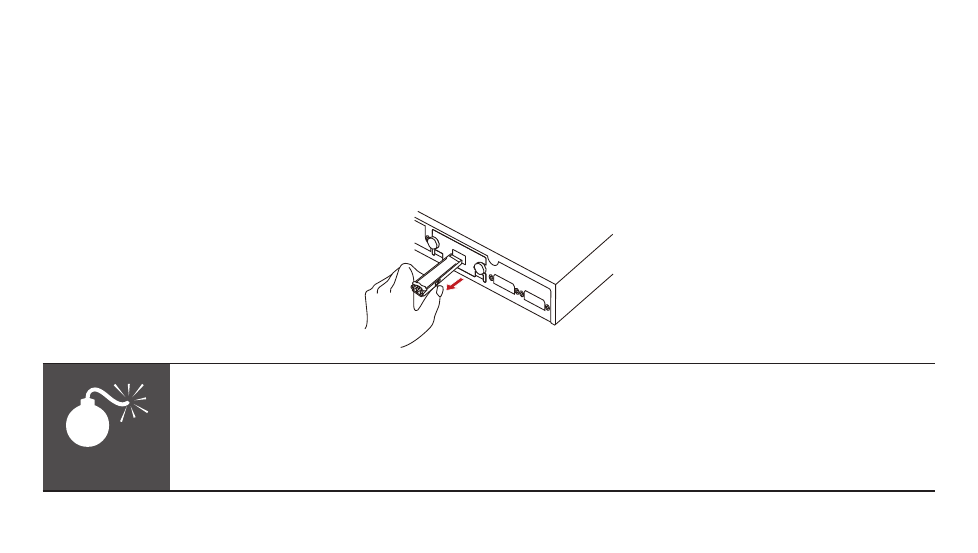
- 22 -
4-3 Remove the SFP / SFP+ / XFP Transceiver Module
1. Make sure there is no network activity by consulting or checking with the network administrator.
2. Remove the Fiber Optic Cable gently.
3. Turn the handle of the SFP / SFP+ / XFP Transceiver module to the horizontal level.
4. Pull out the SFP / SFP+ / XFP Transceiver module gently through the handle.
1-Port 1
0G XFP
Modu
le
XGS3-X
FP
Warning
Never pull out the SFP / SFP+ / XFP Transceiver module without pulling the handle or the
push bolts on the module. Directly pulling out the SFP / SFP+ / XFP Transceiver module
would damage the SFP / SFP+ / XFP Transceiver module of the device.
Advertising